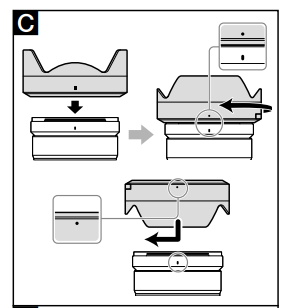Sony 24-70mm Full Frame Standard Zoom Lens
About SONY
Sony was founded in 1946 by Masaru Ibuka and Akio Morita, originally as Tokyo Tsushin Kogyo. The company started with a focus on producing innovative consumer electronics, such as radios and tape recorders, and later expanded into various other areas, including televisions, audio equipment, cameras, video game consoles, and mobile devices.
Here are some key aspects and divisions of Sony:
- Electronics: Sony is widely recognized for its wide range of consumer electronics, including televisions, home audio systems, digital cameras, smartphones, tablets, laptops, and gaming consoles. The company has been at the forefront of technological advancements and has introduced many groundbreaking products over the years.
- Entertainment: Sony is also heavily involved in the entertainment industry. It owns and operates Sony Picture Entertainment, which produces and distributes movies and television shows globally. Additionally, Sony Music Entertainment is one of the largest music labels in the world, representing a wide array of artists across various genres.
- PlayStation: Sony’s PlayStation brand is a dominant force in the gaming industry. The PlayStation consoles, including the latest PlayStation 5, have gained immense popularity among gamers worldwide. Sony also develops and publishes a range of video games through its subsidiary, Sony Interactive Entertainment.
- Imaging: Sony is a major player in the digital imaging market, producing high-quality cameras, lenses, and other imaging equipment. Its Alpha series of mirrorless cameras has garnered critical acclaim and is favored by both amateur and professional photographers.
Sony continues to innovate and expand its presence in different sectors, including virtual reality, robotics, and artificial intelligence. The company is known for its commitment to technological advancements, design excellence, and delivering high-quality products and experiences to its customers.
This instruction manual explains how to use lenses. Precautions common to all lenses such as notes on use are found in the separate “Precautions before using”. Be sure to read both documents before using your lens.
This lens is designed for E-mount cameras. You cannot use it on A-mount cameras. The FE 24-70mm F2.8 GM is compatible with the range of a 35mm format image sensor. A camera equipped with a 35mm format image sensor can also be set to shoot at APS-C size. For details on how to set your camera, refer to its instruction manual.
For further compatibility information, visit the website Sony in your area, or consult your dealer of Sony or the local authorized service facility of Sony.
Notes on Use
- When carrying a camera with the lens attached, always firmly hold both the camera and the lens.
- Do not hold by the part of the lens that protrudes when zooming.
- This lens is not water-proof, although designed with dust-proofness and splash-proofness in mind. If using in the rain etc., keep water drops away from the lens.
Precautions on using a flash
When using a flash, always remove the lens hood and shoot at least 1 m (3.3 feet) away from your subject. With certain combinations of lens and flash, the lens may partially block the light of the flash, resulting in a shadow at the bottom of the picture.
Vignetting
When using the lens, the corners of the screen become darker than the center. To reduce this phenomenon (called vignetting), close the aperture by 1 to 2 stops.
A) Identifying the Parts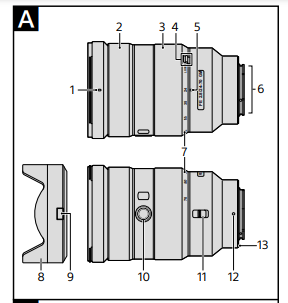
- Lens hood index
- Focusing ring
- Zooming ring
- Zoom lock switch
- Focal-length index
- Lens contacts*
- Focal-length scale
- Lens hood
- Hood release button
- Focus hold button
- Focus mode switch
- Mounting index
- Lens mount rubber ring
Do not touch the lens contacts.
B) Attaching and Detaching the Lens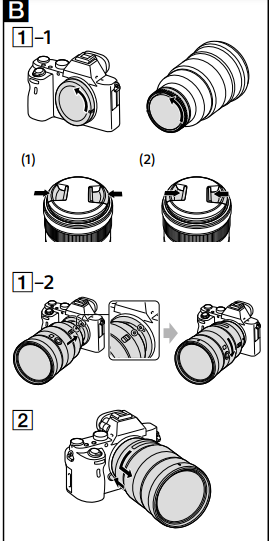
To attach the lens (See illustration B–1.)
- Remove the rear and front lens caps and the camera body cap.
You can attach/detach the front lens cap in two ways, (1) and (2). When you attach/detach the lens cap with the lens hood attached, use method - Align the white index on the lens barrel with the white index on the camera (mounting index), then insert the lens into the camera mount and rotate it clockwise until it locks.
- Do not press the lens release button on the camera when mounting the lens.
- ˎˎDo not mount the lens at an angle.
To remove the lens (See illustration B-2.)
While holding down the lens release button on the camera, rotate the lens counterclockwise until it stops, then detach the lens.
C) Attaching the Lens Hood
It is recommended that you use a lens hood to reduce flare and ensure maximum image quality. Align the red line on the lens hood with the red line on the lens (lens hood index), then insert the lens hood into the lens mount and rotate it clockwise until it clicks into place and the red dot on the lens hood is aligned with the red line on the lens.
- If you do not rotate the lens hood until it clicks into place, its shadow may appear in recorded images.
- When using a built-in camera flash or an external flash attached to the camera, remove the lens hood to avoid blocking the flashlight.
- ˎˎWhen storing, fit the lens hood onto the lens backward.
To remove the lens hood
While holding down the hood release button on the lens hood, rotate the lens hood counterclockwise.
D) Zooming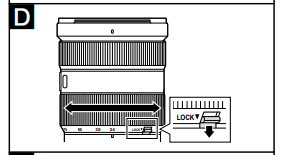
Rotate the zooming ring to the desired focal length.
Zoom lock switch
This prevents the lens barrel from extending due to the weight of the lens while it is being carried. Before setting the zoom lock switch, fully return the lens to W (wide). Slide the zoom lock switch in the direction to lock the zoom. To unlock the zoom, slide the zoom lock switch back.
E) Focusing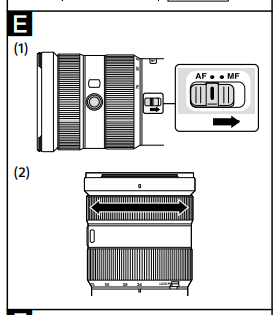
- The focus mode switch of this lens does not function with some camera models. For further compatibility information, visit the website Sony in your area, or consult your dealer of Sony or the local authorized service facility of Sony.
To switch AF (auto focus)/ MF (manual focus)
The focus mode can be switched between AF and MF on the lens. For AF photography, both the camera and lens should be set to AF. For MF photography, either or both the camera or lens should be set to MF.
To set the focus mode on the lens Slide the focus mode switch to the appropriate mode, AF or MF (1).
- ˎˎRefer to the camera manuals to set the focus mode of the camera.
- ˎˎIn MF, turn the focusing ring to adjust the focus (2) while looking through the viewfinder, etc.
To use a camera equipped with an AF/MF control button
- By pressing the AF/MF control button during AF operation, you can temporarily switch to MF.
- ˎˎPressing the AF/MF control button during MF operation lets you temporarily switch to AF if the lens is set to AF and the camera to MF.
F) Using the Focus Hold Buttons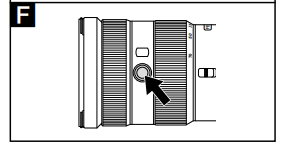
- The focus hold button of this lens does not function with some camera models. For further compatibility information, visit the website Sony in your area, or consult your dealer of Sony or the local authorized service facility of Sony.
Press the focus hold button in AF to cancel AF. The focus is fixed and you can release the shutter on the fixed focus. Release the focus hold button while pressing the shutter button halfway to start AF again.
Specifications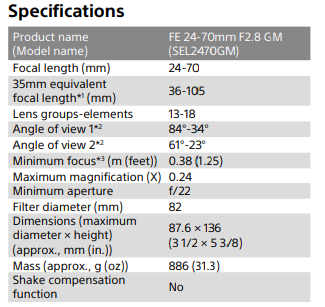
- This is the equivalent focal length in 35mm format when mounted on an Interchangeable Lens Digital Camera equipped with an APS-C-sized image sensor.
- The angle of view 1 is the value for 35mm cameras, and the angle of view 2 is the value for Interchangeable Lens Digital Cameras equipped with an APS-C-sized image sensor.
- Minimum focus is the distance from the image sensor to the subject.
- Depending on the lens mechanism, the focal length may change with any change in shooting distance. The focal lengths given above assume the lens is focused at infinity.
Included items
(The number in parentheses indicates the number of pieces.)
- Lens (1),
- Front lens cap (1),
- Rear lens cap (1),
- Lens hood (1),
- Lens case (1),
- Set of printed documentation
Design and specifications are subject to change without notice. and are trademarks of Sony Corporation.
FAQS About Sony 24-70mm Full Frame Standard Zoom Lens
What are some uses for the Sony 24-70mm lens?
The Sony 24-70 2.8 GM II is unquestionably excellent for photographers of fashion and real estate.
What is the Sony 24-70’s minimum focus distance?
8.3″ / 21 cm
Image stabilization is there on the Sony 24-70?
The lens tube has an AF/MF switch and an AF lock press button. There is no image stabilization on the lens.
Is the Sony 24/70 weatherproof?
excellent weather proofing and build quality.
How far can the attention be focused?
All normal lenses can focus at a maximum distance of infinity.
A 24 70 lens is what kind of lens?
normal zoom lens
What shutter speed works best with a 24-70mm lens?
1/30 of a second
A 24-70mm lens’s weight is how much?
2.09 pounds, or 950 grams
What does a Sony 24 mm f/70 lens cost in Pakistan?
In Pakistan, the cost of the Sony 24-70mm f/2.8 GM II. In Pakistan, the cost of a Sony 24-70mm f/2.8 GM II lens will be between Rs360,000 and Rs420,000.
Sony 24 70 has what size filters?
82 mm
Can the Sony 24-70mm be used for video?
Yes
For more manuals by Sony, Visit Manualsdock
[embeddoc url=”https://manualsdock.com/wp-content/uploads/2023/09/Sony-24-70mm-Full-Frame-Standard-Zoom-Lens-Operating-Instructions.pdf” download=”all”]