
Panasonic RZ-S500W Noise Cancelling Wireless Earbud
 ABOUT Panasonic
ABOUT Panasonic
Corporation is a multinational electronics company headquartered in Osaka, Japan. It was founded in 1918 by Konosuke Matsushita and originally started as a vendor of duplex lamp sockets. Over the years, Panasonic has grown into one of the largest electronics manufacturers in the world, offering a wide range of products and services. Panasonic‘s business operations span various sectors, including consumer electronics, home appliances, automotive, industrial solutions, and B2B solutions. The company is known for its innovation and has a strong focus on research and development.
IMPORTANT SAFETY INSTRUCTIONS
Read these operating instructions carefully before using the unit. Follow the safety instructions on the unit and the applicable safety instructions listed below. Keep these operating instructions handy for future reference.
- Read these instructions.
- Keep these instructions.
- Heed all warnings.
- Follow all instructions.
- Do not use this apparatus near water.
- Clean only with a dry cloth.
- Do not block any ventilation openings. Install in accordance with the manufacturer’s instructions.
- Do not install near any heat sources such as radiators, heat registers, stoves, or other apparatus (including amplifiers) that produce heat.
- Do not defeat the safety purpose of the polarized or grounding-type plug. A polarized plug has two blades one wider than the other. A grounding-type plug has two blades and a third grounding prong. The wide blade or the third prong is provided for your safety. If the provided plug does not fit into your outlet, consult an electrician for the replacement of the obsolete outlet.
- Protect the power cord from being walked on or pinched particularly at plugs, convenience receptacles, and the point where they exit from the apparatus.
- Only use attachments/accessories specified by the manufacturer.
- Use only with the cart, stand, tripod, bracket, or table specified by the manufacturer, or sold with the apparatus. When a cart is used, use caution when moving the cart/apparatus combination to avoid injury from tip-over.
- Unplug this apparatus during lightning storms or when unused for long periods of time.
- Refer all servicing to qualified service personnel. Servicing is required when the apparatus has been damaged in any way, such as power-supply cord or plug is damaged, liquid has been spilled or objects have fallen into the apparatus, the apparatus has been exposed to rain or moisture, does not operate normally, or has been dropped.
Before use
Expressions used in this document
- Pages to be referred to are indicated as “l ±±”.
- The product illustrations may differ from the actual product.
- Unless otherwise indicated, illustrations in these operating instructions are of RZ-S500W.
Marks denoting model names
- Functionality differences between models are indicated with the model marks below. RZ-S500W: [RZ-S500W] RZ-S300W: [RZ-S300W]
Accessories Please check and identify the supplied accessories. To order accessories, contact the dealer from whom you have made your purchase. 1 x USB charging cord [RZ-S500W] 1 x Earpieces set (2 each of sizes XS, S, M, L, and XL) (M size fitted to the earphones) [RZ-S300W] 1 x Earpieces set (2 each of sizes XS, S, M, and L) (M size fitted to the earphones) Only for the U.S.A.: To order accessories, refer to “Limited Warranty”. Maintenance Clean this unit with a dry and soft cloth.
- When the unit is very dirty, wipe off the dirt with a cloth that has been dipped in water and well-wrung, then wipe with a dry cloth.
- Do not use solvents including benzine, thinner, alcohol, kitchen detergent, a chemical wiper, etc. This might cause the exterior case to be deformed or the coating to come off.
- Wipe off dust from the charging terminals with a soft, dry cloth. Do not use pointy objects. Keeping the battery performance
- During the long period of disuse, fully charge this unit once every 6 months to keep the battery performance.
How to fit the earphones Fit the earphones correctly in order to get adequate noise canceling effect ([RZ-S500W] only) and acoustics. Select and fit the special earpieces that suit the sizes of your ears, left and right.
- Check the orientation (up (a), down) L (left), and R (right) of the earphones.
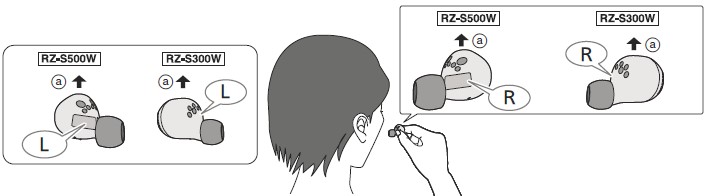
- Fit firmly by turning the earphones a small amount at a time in the directions indicated by the arrow in the illustration.
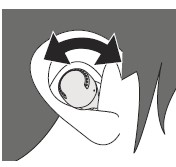
Part names
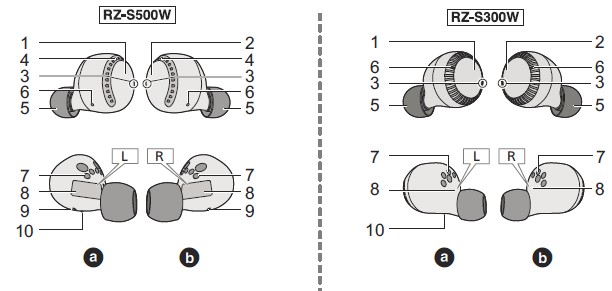
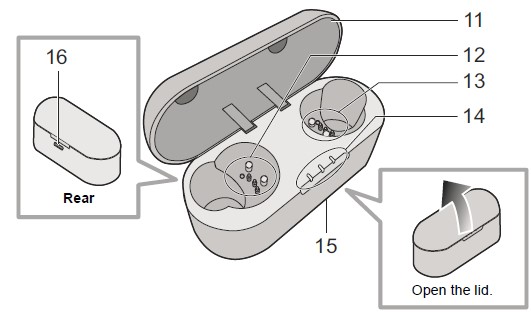
- Touch sensor (L) (left)
- Touch sensor (R) (right)
- Earphone LEDs*1, 3
- [RZ-S500W] Microphone for noise cancelling
- Earpieces
- Microphones for calls
- Charging terminals
- L side (left)/R side (right) indications
- [RZ-S500W] Driver rear ports
- A raised dot indicating the L side
- Charging cradle lid
- Terminal section (for the L-side earphones)
- Terminal section (for the R-side earphones)
- Charging cradle LEDs*4
- Certification information label (bottom of the charging cradle)
- The model number is shown on the certification information label.
- Charging terminal
- Connect the USB charging cord (supplied) to this terminal when charging. (l 12, “Charging”)
Preparation
Charging The chargeable battery (installed in the unit) is not charged initially. Charge the battery before using the unit.
- Proper charging is not possible if there is dust or droplets of water on the terminal sections of the earphones or charging cradle. Remove the dust or water droplets before charging.
Note
- Charge a room temperature between 10 oC and 35 oC (50 oF to 95 oF).
- It is not possible to turn the power on or connect to Bluetooth® devices during charging.
Using the USB charging cord (supplied) to charge the earphones and the charging cradle When the earphones have not been put into the charging cradle, the charging cradle itself is charged.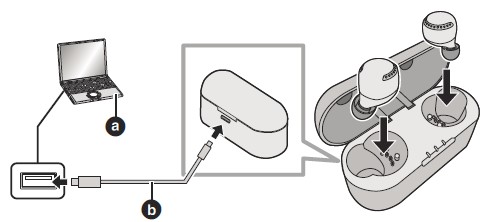
- Use the USB charging cord (supplied) (b) to connect the charging cradle to a computer (a).
- Charging of the charging cradle starts. The charging cradle LEDs light or blink (white) while the charging cradle is charging. Charging is complete when they turn off.
- Check the direction of the USB charging cord terminals and plug in/out straight holding onto the plug. (It may result in malfunction by the deforming of the terminal if it is plugged in obliquely or in the wrong direction.)
- Put the earphones into the charging cradle.
- Confirm the L side and R side of the earphones, and match the positions of the charging terminals on the earphones with the terminal sections in the charging cradle. (Charging of the earphones will not start if the positions do not match.)
- The way the earphone LEDs light when you put the earphones into the charging cradle depends on the usage status.
Usage status Earphone LED lighting/blinking patterns Charging for the first time (after purchase) The earphone LEDs light (red) about 5 seconds after you put the earphones into the charging cradle. Charging any time after the first time (When there is still battery charge) When you put the earphones into the charging cradle, the earphone LEDs light (red) for about 3 seconds, then turn off. After about 5 seconds, the earphone LEDs light (red) again. • If the earphone LEDs do not light (red) again, the earphones are fully charged. When the batteries are depleted (When There is no battery charge at all) The earphone LEDs light (red) about 5 seconds after you put the earphones into the charging cradle.
- Confirm that the earphone LEDs (red) have been illuminated (charging starts).
- The earphone LEDs light (red) while the earphones are charging. Charging is complete when they turn off.
- Charging time (l 26, “Specifications”)
Note
- Do not use any other USB charging cords except the supplied one. Doing so may cause malfunction.
- Charging may not be performed or may stop if the computer is in or switched to standby or sleep mode.
Using the app “Panasonic Audio Connect” By creating a Bluetooth® connection with a smartphone or tablet installed with the “Panasonic Audio Connect” app (free of charge), you can enjoy a wide variety of features, such as the following:
- Software updates
- Customization of various settings (Connection mode setting/Auto power off setting/Guidance language setting, etc.)
- “Switch/Find headphones” function
- Check the remaining battery charge
- Access to this document
- Download the “Panasonic Audio Connect” app (free of charge) to the smartphone or tablet.
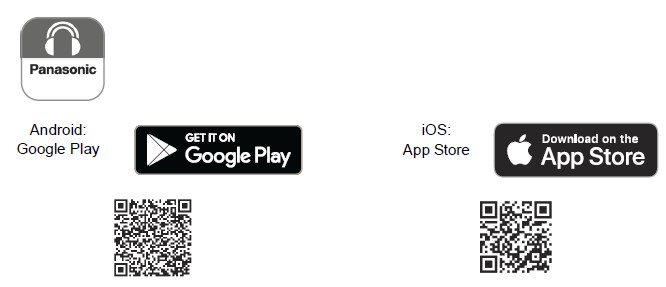
- Start up the “Panasonic Audio Connect” app.
Note
- Always use the latest version of the “Panasonic Audio Connect” app.
- There may sometimes be changes made to the operating procedures, displays, etc., on the “Panasonic Audio Connect” app. Refer to the support site for details.
Connecting a paired Bluetooth® device
- Take the earphones out of the charging cradle.
- Do Steps 2 ® to 3 of “Connecting by pairing (registering) your earphones with a Bluetooth device” (l 16).
- Confirm that the earphones and the Bluetooth® device are connected.
Note
- This unit remembers the device lastly connected. Connection may be automatically established after step 1 (see above).
Operation
Listening to music If the Bluetooth® compatible device supports the “A2DP” and “AVRCP” Bluetooth® profiles, music can be played back with remote control operations on the unit.
- A2DP (Advanced Audio Distribution Profile): Transmits audio to the unit.
- AVRCP (Audio/Video Remote Control Profile): Allows remote control of the device using the unit.
Attention
- The unit might leak sound depending on the volume level.
- When the volume is increased to near maximum level, music may sound distorted. Decrease the volume until the distortion is cleared.
Making a phone call With Bluetooth® enabled phones (cell phones or smartphones) that support the “HSP” or “HFP” Bluetooth® profile, you can use the unit for phone calls.
- HSP (Headset Profile): This profile can be used to receive monaural sounds and establish two-way communication using the microphone on the unit.
- HFP (Hands-Free Profile): In addition to the HSP functions, this profile has the incoming and outgoing calls function. (This unit does not have a function that allows you to make phone calls independently of a Bluetooth® enabled phone.)
- Connect the Bluetooth® device and the unit. (l 16, “Connecting a Bluetooth® device”)
- Touch a touch sensor (L or R) on the earphone once to answer an incoming call.
- During an incoming call, a ringtone will sound from the unit and the earphone LEDs will blink.
- (HFP only) To reject a phone call, touch and hold a touch sensor (L or R) for about 2 seconds.
- Start talking.
- The earphone LEDs will repeatedly blink 2 times during a call.
- The volume can be adjusted during a phone call. For operating procedures (l 22, “Operating with the touch sensors”)
- Touch and hold an earphone touch sensor (L or R) for about 2 seconds to end the call.
Operating with the touch sensors You can operate the touch sensors on the earphones to change to the Bluetooth® pairing mode, or remote control the Bluetooth® device.
- Depending on the Bluetooth® device or the app, even if you operate the touch sensors on the earphones, some functions may not respond or may operate differently from the descriptions below.
List of operations available with the touch sensors
| Function | Touch sensor (L) | Touch sensor (R) |
| Listening to music | ||
| Playback/pause | Touch once | |
| Raise the volume | Touch rapidly 3 times | – |
| Lower the volume | Touch rapidly 2 times | – |
| Forward a track | – | Touch rapidly 2 times |
| Back a track | – | Touch rapidly 3 times |
| Making a phone call | ||
| Receive a phone call | Touch once while receiving the call | |
| Reject a phone call | Touch and hold for about 2 seconds while receiving the call | |
| End a phone call | Touch and hold for about 2 seconds during the call | |
| Change control of external sounds | – | Touch and hold for about 2 seconds |
| Start the voice assistant | Touch and hold for about 2 seconds | – |
| Set to the Bluetooth® pairing mode* | (l 16, “Connecting a Bluetooth® device”) | |
| Return to the factory settings | (l 23, “Restoring to the factory settings”) | |
- With both earphone LEDs (L and R) blinking alternately in blue and red
Note
- You can also use just one side of the earphones independently. In this case, it is only possible to perform operations available on the side you are using.
- A beep sounds to indicate that you have touched to reach either the maximum or minimum volume level.
Other
Restoring to the factory settings When you want to delete all pairing device information, etc. in the earphones, you can restore the earphones to the factory settings (original settings upon purchase). Charge the earphones before restoring the earphones to their factory settings.
- Take the R-side earphones out of the charging cradle.
- While the earphone LED lights (blue), touch and hold the touch sensor (R) for about 7 seconds.
- The earphone LED will light alternately in blue and red.
- Touch and hold the touch sensor (R) for about 10 seconds.
- The earphone LED (blue) blinks rapidly, and when the power turns off, the earphone returns to the factory settings.
- Do the same Steps 1 to 3 above for the L-side earphones.
Note
- To repair the earphones with a Bluetooth® device, delete the registered information (device name: RZ-S500W or RZ-S300W) on the device, then pair the earphones with the Bluetooth® device again. (l 16)
Copyright, etc. The Bluetooth® word mark and logos are registered trademarks owned by Bluetooth SIG, Inc. and any use of such marks by Panasonic Corporation is under license. Other trademarks and trade names are those of their respective owners. Apple, the Apple logo, and Siri are trademarks of Apple Inc., registered in the U.S. and other countries. App Store is a service mark of Apple Inc. Google, Android, Google Play, and other related marks and logos are trademarks of Google LLC. Amazon, Alexa, and all related logos are trademarks of Amazon.com, Inc. or its affiliates. Other system names and product names appearing in this document are in general the registered trademarks or trademarks of the respective developer companies. Note that the TM mark and ® mark do not appear in this document. This product incorporates open-source software other than the software licensed under the GPL V2.0 and/or LGPL V2.1. The software categorized as above is distributed in the hope that it will be useful, but WITHOUT ANY WARRANTY, without even the implied warranty of MERCHANTABILITY or FITNESS FOR A PARTICULAR PURPOSE. Please refer to the detailed terms and conditions shown on the following web page. https://panasonic.jp/support/global/cs/audio/download/index.html Troubleshooting Before requesting service, make the following checks. If you are in doubt about some of the checkpoints, or if the remedies indicated in the chart do not solve the problem, refer to “Customer Services Directory” if you reside in the U.S.A., or refer to “CONTACT INFORMATION” if you reside in Canada. (Refer to “Limited Warranty”.) Sound and audio volume No sound.
- Make sure that the earphones and the Bluetooth® device are connected correctly. (l 16)
- Check if music is playing on the Bluetooth® device.
- Make sure that the earphones are turned on and the volume is not set too low.
- Pair and connect the Bluetooth® device and the earphones again. (l 16)
- Check if the Bluetooth® compatible device supports the “A2DP” profile. For details on profiles, see “Listening to music” (l 18). Also, refer to the operating manual for the Bluetooth® compatible device.
Low volume.
- Also raise the volume on the Bluetooth® device, not just on the earphones. The sound from the device is cut off. / Too much noise. / Sound quality is bad.
- The sound may be disrupted if signals are blocked. Do not fully cover the earphones with the palm of your hand, etc.
- The device may be out of the 10 m (33 ft) communication range. Move the device closer to the earphones.
- Remove any obstacles between the earphones and the device.
- Switch off any wireless LAN device when not in use.
Bluetooth® device connection The device cannot be connected.
- You can pair a maximum of 10 Bluetooth® devices with the earphones. When you pair a device after the maximum has been exceeded, previous devices are overwritten. To use overwritten devices again, do the pairing again.
- Delete the pairing information for this unit from the Bluetooth® device, then pair them again. (l 16)
Phone Calls The voice of the person on the other end of the call is small.
- Also raise the volume on the Bluetooth® device, not just on the earphones.
Cannot make a phone call.
- Check if the Bluetooth® compatible device supports the “HSP” or “HFP” profile. For details on profiles, see “Listening to music” (l 18) and “Making a phone call” (l 19). Also, refer to the operating manual for the Bluetooth® enabled phone.
- Check the audio settings on the Bluetooth® compatible telephone, and if the setting does not allow communication with this unit, change the setting. (l 16)
Specifications
General
| RZ-S500W | RZ-S300W | |
| Power supply (Charging cradle) | DC 5 V, 500 mA | |
| Internal Battery | Earphones: 3.7 V, Lithium polymer 85 mAh Charging cradle: 3.7 V, Lithium polymer 800 mAh | Earphones: 3.7 V, Lithium polymer 55 mAh Charging cradle: 3.7 V, Lithium polymer 800 mAh |
| Operating time*1 (Earphones) | Approx. 6.5 hours (Noise cancelling: ON, AAC) Approx. 7.5 hours (Noise cancelling: OFF, AAC) Approx. 6 hours (Noise cancelling: ON, SBC) Approx. 7 hours (Noise cancelling: OFF, SBC) | Approx. 7.5 hours (AAC) Approx. 7 hours (SBC) |
| Quick charge Operating time*1 (Earphones) | 15 min. charge, Approx. 70 min. (Noise cancelling: ON, AAC) 15 min. charge, Approx. 80 min. (Noise cancelling: OFF, AAC) 15 min. charge, Approx. 60 min. (Noise cancelling: ON, SBC) 15 min. charge, Approx. 70 min. (Noise cancelling: OFF, SBC) | 15 min. charge, Approx. 90 min. (AAC) 15 min. charge, Approx. 80 min. (SBC) |
| Operating time*1 (Earphones i Charging cradle) | Approx. 19.5 hours (Noise cancelling: ON, AAC) Approx. 22.5 hours (Noise cancelling: OFF, AAC) Approx. 18 hours (Noise canceling: ON, SBC) Approx. 21 hours (Noise cancelling: OFF, SBC) | Approx. 30 hours (AAC) Approx. 28 hours (SBC) |
| Waiting Time*1 (Earphones) | Approx. 7.5 hours (Noise canceling: ON) Approx. 12 hours (Noise canceling: OFF, Auto power off does not work) | Approx. 24 hours (Auto power off does not work) |
| Charging time*2 (25 oC (77 oF)) | Earphones: Approx. 2 hours Charging cradle: Approx. 2.5 hours Earphones with Charging cradle: Approx. 4 hours | |
| Charging temperature range | 10 C to 35 C (50 oF to 95 oF) | |
| Operating temperature range | 0 oC to 40 oC (32 oF to 104 oF) | |
| Operating humidity range | 35 %RH to 80 %RH (no condensation) | |
| Mass (Weight) | Earphone: Approx. 7 g (0.25 oz) (one side only: L and R are the same) Charging cradle: Approx. 45 g (1.6 oz) | Earphone: Approx. 4 g (0.14 oz) (one side only: L and R are the same) Charging cradle: Approx. 45 g (1.6 oz) |
Bluetooth® section
| Bluetooth® system specification | Ver. 5.0 |
| Wireless equipment classification | Class 1 |
| Max RF Power | 11 dBm |
| Frequency band | 2402 MHz to 2480 MHz |
| Supported profiles | A2DP, AVRCP, HSP, HFP |
| Supported codec | SBC, AAC |
| Operating distance | Up to 10 m (33 ft) |
Earphones section
| RZ-S500W | RZ-S300W | |
| Driver units | 8 mm (5/16 in) | 6 mm (1/4 in) |
| Microphone | Mono, MEMS Microphone | |
Accessory section
| RZ-S500W | RZ-S300W | |
| USB Charging Cord (Input Plug: USB A Shape, Output Plug: USB Type-C Shape) | Approx. 0.5 m (1.6 ft) | |
| Earpieces set | XS, S, M, L, XL each 2 pcs., (Size M Attached) | XS, S, M, L each 2 pcs., (Size M Attached) |
When disposing of the product The built-in batteries are a valuable recyclable resource. When disposing of this unit, rather than disposing of general waste (non-combustible garbage), follow the local national laws and take to the appropriate collection point. Contact your local government organization if you are unsure of your local collection point. Refer to the specifications in this document for information about the batteries. Useful information Customer Service Obtain product information and operative assistance; localize the closer distributor or Service Center; buy spare parts and accessories by our Website in Latin America or by calling our Contact Center:
| COUNTRY | WEB SITE | CONTACT CENTER |
| Panama | www.panasonic.com/pa/soporte/ | 800-7262 |
| Colombia | www.panasonic.com/co/soporte/ | 01-8000-947262 |
| Ecuador | www.panasonic.com/pa/soporte/ | 1-800-726276 |
| Costa Rica | www.panasonic.com/pa/soporte/ | 800-7262737 |
| El Salvador | www.panasonic.com/pa/soporte/ | 800-7262 |
| Guatemala | www.panasonic.com/pa/soporte/ | 1-801-811-7262 |
| Uruguay | www.panasonic.com/pa/soporte/ | 0-800-7262 |
| Paraguay | www.panasonic.com/pa/soporte/ | 0-800-11-7262 |
| Chile | www.panasonic.com/cl/soporte/ | 800-390-602 022-797-5000 |
| Peru | www.panasonic.com/pe/soporte/ | 0800-00726 |
| Venezuela | www.panasonic.com/pa/soporte/ | 800-7262-800 |
| Mexico | www.panasonic.com/mx/soporte/ | 01800-847-7262 55-5000-1200 |
| Argentina | www.panasonic.com/ar/soporte/ | 0800-333-7262 0810-321-7262 |
| Dominican Rep. | www.panasonic.com/pa/soporte/ | 809-200-8000 |
For Caribbean countries that speak English please enter this website in order to find information about our products and operative assistant: www.panasonic.com/caribbean Panasonic Corporation of North America Two Riverfront Plaza, Newark, NJ 07102-5490 http://shop.panasonic.com Panasonic Canada Inc. 5770 Ambler Drive, Mississauga, Ontario L4W 2T3 www.panasonic.com C Panasonic Corporation 2020 Panasonic Corporation http://www.panasonic.com
FAQs About Panasonic RZ-S500W Noise Cancelling Wireless Earbud
How should I utilize my Panasonic RZ-S500W?
A program named Panasonic Audio Connect can be used with the Panasonic RZ-S500W. For iOS and Android devices, this app is offered on the App Store and Play Store.
Which earbuds work best?
The Sony WF-C500, a fantastic pair of inexpensive earbuds, would be our top recommendation for earbuds at this price point.
Is Panasonic a reliable earbuds brand?
They look beautiful and are lightweight. I heartily recommend these headphones to anyone on a tight budget who nonetheless desires high-quality sound.
How long does it take the RZ-S500W to charge?
A quick charge function on the Panasonic RZ-S500W allows for an additional 70 minutes of playtime after only 15 minutes of charging.
Why should I choose earbuds that block out noise?
Innovative earplugs called noise-cancelling earphones use noise cancellation to lessen or even completely block out outside sounds. These earbuds’ effective active noise cancellation technology enables you to listen to your preferred music, podcasts, audiobooks, and other content in complete silence.
What exactly is pink noise?
Any audible frequency can be found in pink noise, though the lower frequencies tend to have more strength.
What drawbacks do noise-canceling headphones have?
Overall, using headphones with noise cancellation has no detrimental effects on your hearing. When the ANC is turned on, you might hear a very faint hissing sound, but that’s about it. However, this may irritate some people and perhaps make them feel queasy.
Can you get 100% noise cancellation?
Even with careful tuning, you will never experience 100% cancellation with these systems.
How can I make noise cancellation better?
Most of the time, you want to make sure the ear tips are snugly in place and completely enclose your ear canal.
Do noise-canceling earbuds function in silence?
Yes, even without playing music, noise-cancelling headphones still provide the peace and quiet you need.

