
Sennheiser M2IEBT SW In-Ear Wireless Headphone
About Sennheiser
Sennheiser is a well-known and respected audio company specializing in designing and producing a wide range of audio products, including headphones, microphones, wireless systems, and professional audio solutions. The company was founded in 1945 by Fritz Sennheiser and is headquartered in Wedemark, Germany.
Sennheiser has a strong reputation for producing high-quality audio equipment that caters to both consumer and professional markets. Their headphones are particularly renowned for their sound quality, durability, and comfort. Sennheiser offers various headphone models, including over-ear, on-ear, and in-ear headphones, catering to different preferences and use cases.
Getting started
Charging basics
A complete charging cycle takes about 1.5 hours. Before using the headphones for the first time, charge their rechargeable battery for a full charging cycle without interruption.
It is recommended to charge the headphones using only the supplied USB cable. If you are charging using an external USB power adapter, it is recommended to use an adapter with an output rating of 500 mA or higher.
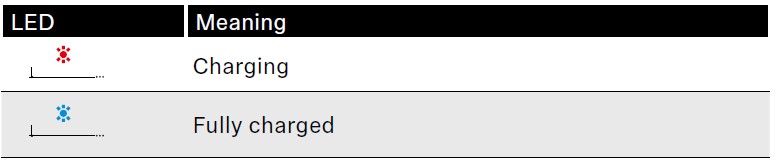
Charging the headphones
- Open the micro-USB cover to access the micro-USB input.
- Connect the micro-USB plug of the charging cable to the micro-USB input of the headphones.
- Connect the USB plug to the USB port of your computer. If you are using an external power adapter, connect the USB plug to the power adapter or to the USB car charger adapter, and connect to the power source.
The LED flashes/lights up depending on the battery life of the headphones. The headphones utilize an intelligent battery charging technology that prevents overcharging.
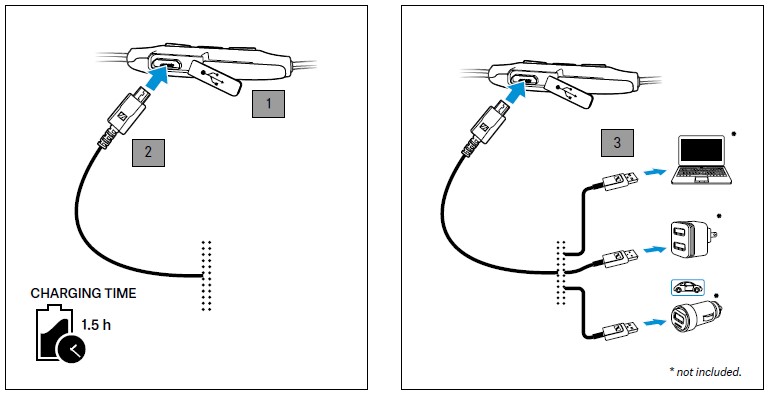
Charging time may take longer at ambient temperatures below 15°C/ 59°F.
Pairing the headphones
CAUTION
The danger of malfunction!
The transmitted radio waves of mobile phones can impair the operation of sensitive and unprotected devices.
- Only make calls with the headphones in locations where Bluetooth wireless transmission is permitted.
The M2IEBTSWIn-Ear Wireless headphones comply with the Bluetooth 4.2 standard. In order that data can be transmitted wirelessly using Bluetooth technology, you have to pair your headphones with compatible Bluetooth devices that support the following profiles:
- Hands Free Profile (HFP)
- Audio/Video Remote Control Profile (AVRCP)
- Advanced Audio Distribution Profile (A2DP)
When you switch the headphones on for the first time, they automatically go to pairing mode. If the headphones have already been paired with a few devices, they automatically try to connect to the most recently connected Bluetooth device when switched on. The headphones can save the connection profiles of up to eight Bluetooth devices or smartphones.
If you pair the headphones with a ninth Bluetooth device, the saved connection profile of the least used Bluetooth device will be overwritten. If you want to re-establish a connection with the overwritten Bluetooth device, you have to pair the headphones again.
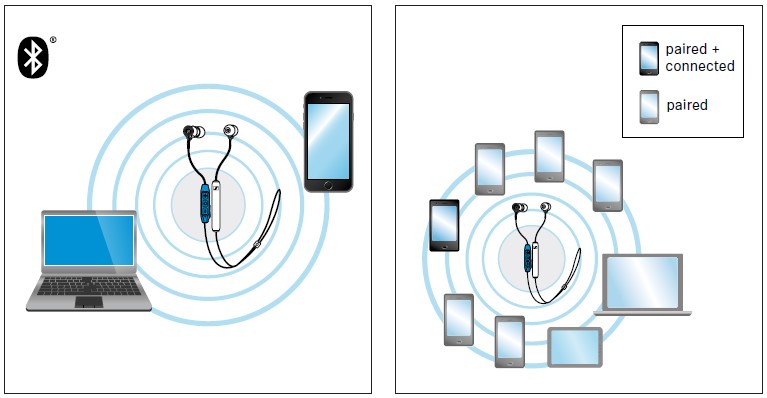
To pair and connect the headphones to a PC or Mac, it is recommended to use a Sennheiser Bluetooth USB dongle, such as the BTD 800 USB.
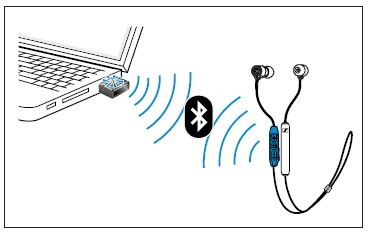
Pairing the headphones with a Bluetooth device
Ensure that the headphones are off and within the 20 cm range of your smartphone when performing this procedure.
The headphones automatically go to pairing mode when switched on for the first time.
- Press the multifunction button for 4 seconds. You hear the voice prompt “Power on”, followed by a beep sound. The LED flashes blue and red. The headphones are in pairing mode.
- Activate Bluetooth on your smartphone.
- On your smartphone, start a search for Bluetooth devices. All active Bluetooth devices in the proximity of your smartphone are displayed.
- 4. From the list of Bluetooth devices found, select “*** IE FREE”. If necessary, enter the default PIN code “0000*. If the pairing was successful, you hear the voice prompt “connected”. The LED flashes blue 3 times.
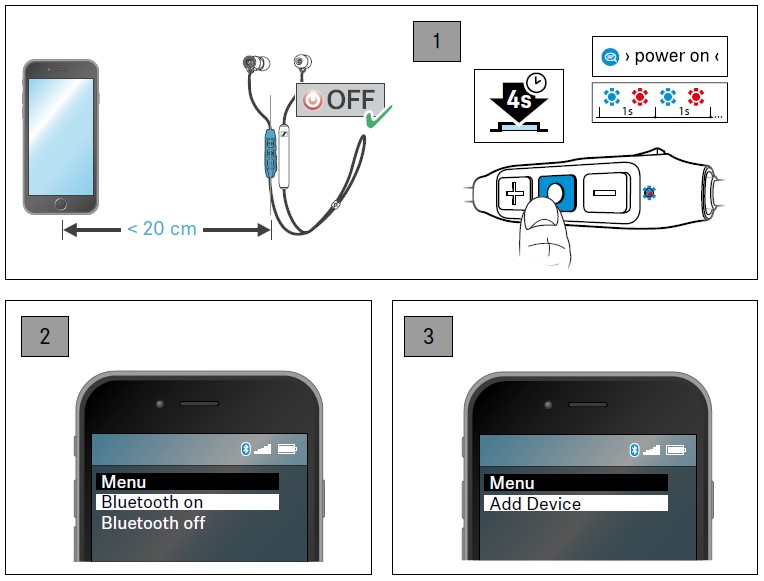
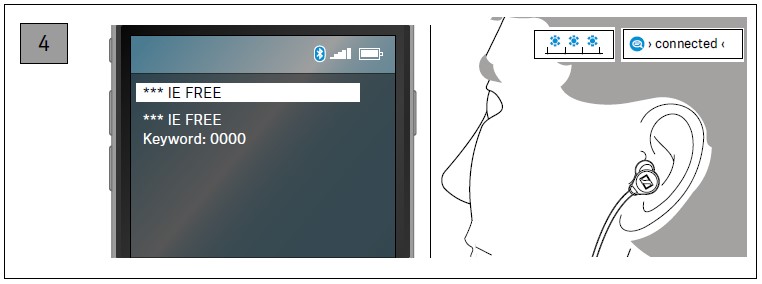
If no connection is established within 5 minutes, pairing mode is terminated and the headphones switch off. If necessary, repeat the pairing procedure.
Disconnecting the headphones from your Bluetooth device
- Deactivate Bluetooth on your smartphone.
The headphones are disconnected from the smartphone. The headphones then search for other paired devices. If no device is found, you hear the voice prompt “lost connection”. The headphones go to idle mode.
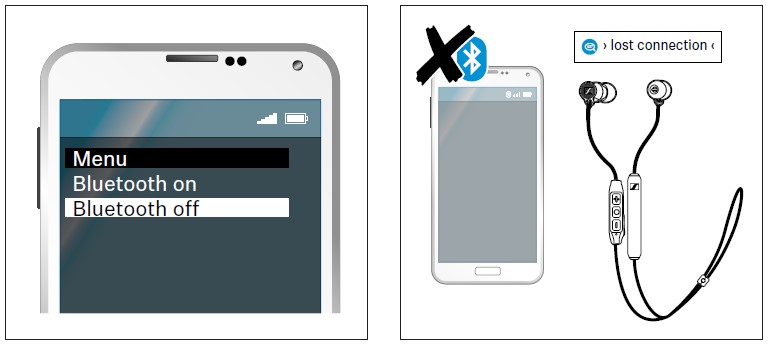
Using the headphones
Wearing the headphones
- You can wear the in-ear headphones with the cables either behind your head or in front.
- Adjust the cable organizer for a perfect fit.
- If necessary, snap the magnetic clasps together to keep the in-ear headphones secure around your neck.
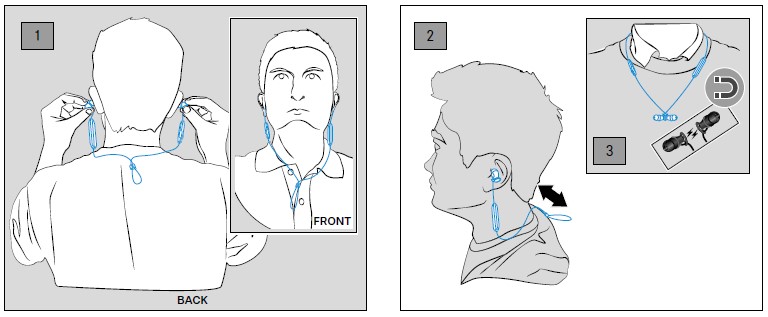
By default, medium-sized ear adapters are provided with the headphones. If necessary, replace the ear adapters with the size that perfectly fits your ears.
Switching the headphones on
WARNING
Danger due to high volume levels!
Listening at high volume levels for long periods of time can lead to permanent hearing defects.
- Before putting the headphones on, set the volume to a low level.
- Do not continuously expose yourself to high volume levels.
- Press the multifunction button for 2 seconds. You hear the voice prompts “power on” and “connected”.
The LED flashes blue 3 times. 1 Ensure that Bluetooth is active on your smartphone when switching the headphones on.
Switching the headphones off
Press the multifunction button for 4 seconds. You hear the voice prompt “Power off”. The LED flashes red 3 times.
Adjusting the volume
WARNING
Danger due to high volume levels!
Listening at high volume levels for long periods of time can lead to permanent hearing defects. Switching between audio sources may cause enormous volume jumps that can permanently damage your hearing.
- Before putting the headphones on and before switching between audio sources, adjust the volume to a low level.
- Do not continuously expose yourself to high volume levels.
You can adjust the volume for music and phone calls, depending on your preferred sound level.
- Press the volume/track + or – button once to increase or decrease the volume. When the minimum or maximum volume is reached, you hear an alert.
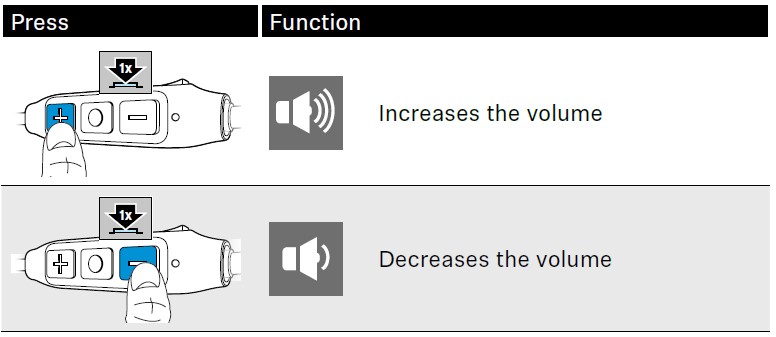
Checking the battery life of the headphones
You can check the remaining play and talk time when the headphones are in idle mode, are not actively playing music, or are not used for making calls.
- Quickly press the Volume/track – button.
You hear the voice prompt announcing the remaining playtime.

Battery life indicator on your device
The battery life of your headphones may also be displayed on the screen of your smartphone or device.
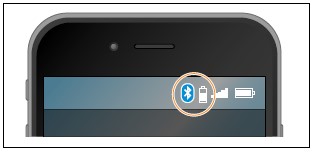
Care and maintenance
CAUTION
Liquids can damage the electronics of the product! Liquids entering the housing of the product can cause a short circuit and damage the electronics.
- Keep all liquids away from this product.
- Do not use any solvents or cleaning agents.
Changing ear adapters
You can change ear adapters depending on the size of your ear canal. Spare ear adapters are available from your local Sennheiser partner.
- Lightly pull the ear adapter away from the in-ear sound tunnel until it is completely detached.
- Secure the new ear adapter by pushing it back onto the in-ear sound tunnel. Ensure that it completely locks into place.
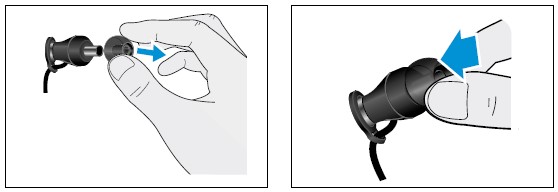
Storage and handling
To keep the headphones in good condition and to avoid nicks and scratches, always store the headphones in the carry case when not in use or when carrying them around.
Information about the rechargeable battery
Sennheiser ensures and guarantees that the battery performs at the optimum upon purchase of the headphones. Upon purchase or within the warranty period, if you suspect that the battery is obviously defective, please immediately return the headphones to any Sennheiser service partner.
Troubleshooting
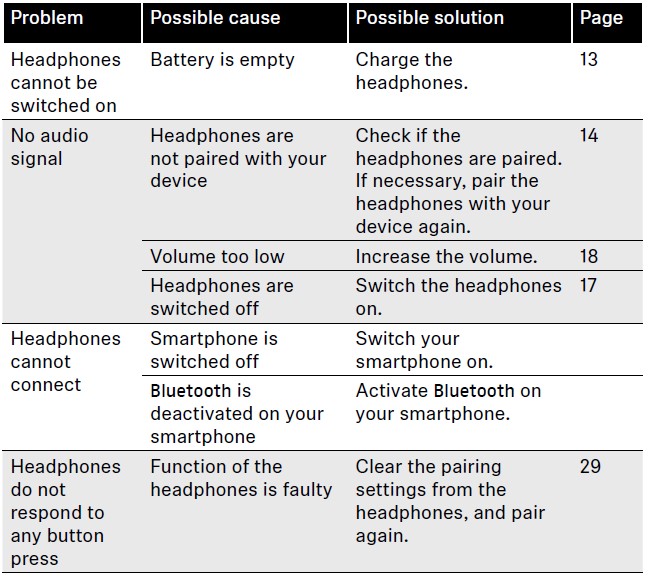
If you encounter a problem that is not listed in the table, or if the solutions provided do not work, please contact an authorized Sennheiser service partner for assistance.
To find a Sennheiser service partner in your country, visit www.sennheiser.com.
Leaving the Bluetooth transmission range
Wireless calling and streaming are only possible in the Bluetooth transmission range of your smartphone. The transmission range largely depends on environmental conditions such as wall thickness, wall composition, etc. With a free line of sight, the transmission range of most smartphones and Bluetooth devices is up to 10 meters.
If the headphones leave the Bluetooth transmission range of the smartphone, the sound quality deteriorates and you hear the voice prompt “lost connection”. At this point, the connection breaks down completely. You can re-establish the connection if you re-enter the Bluetooth transmission range and you hear the voice prompt “connected”.
- To re-establish the connection, press the multifunction button.
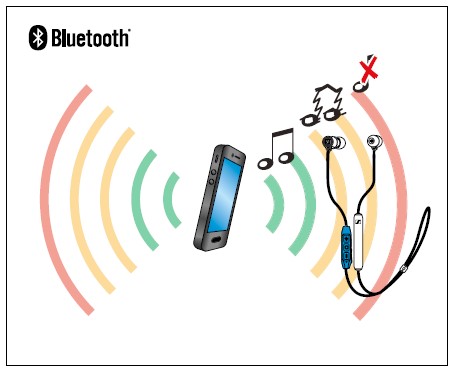
Clearing previously paired devices
- Set the headphones to pairing mode, see page 14. The LED flashes blue and red. The headphones are in pairing mode.
- Press the Volume/track + button for 2 seconds. The LED flashes purple 3 times. The headphones are permanently disconnected from all devices and immediately go into pairing mode.
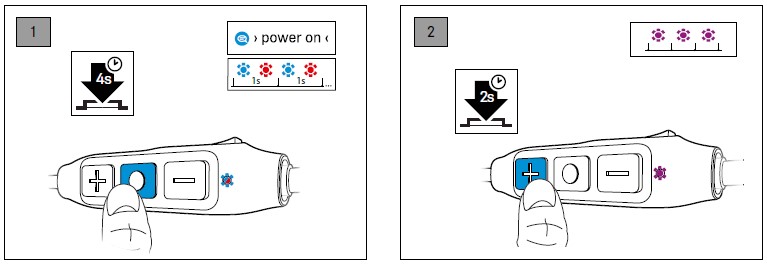
Specifications
M2 IEBT SW In-Ear Wireless headphones
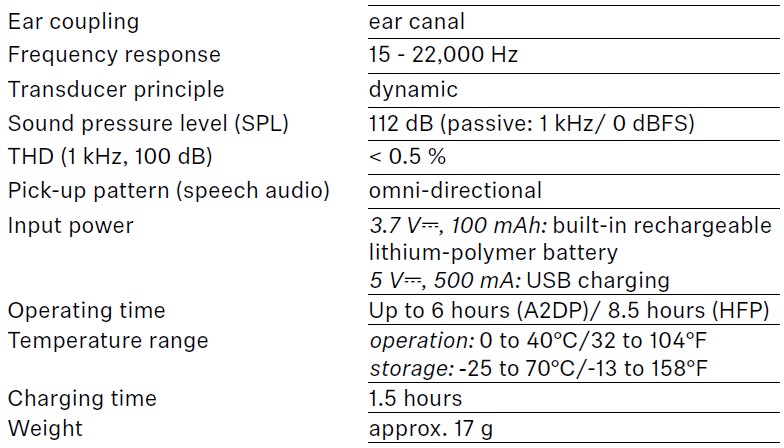
Bluetooth
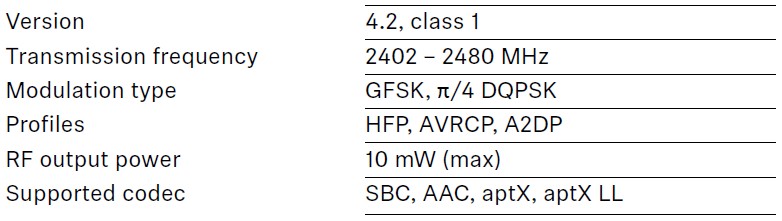
Trademarks
The Bluetooth® word mark and logos are registered trademarks owned by Bluetooth SIG, Inc. and any use of such marks by Sennheiser Electronic GmbH & Co. KG is under license.
Qualcomm apt is a product of Qualcomm Technologies International, Ltd. Qualcomm is a trademark of Qualcomm Incorporated, registered in the United States and other countries, used with permission. aptX is a trademark of Qualcomm Technologies International, Ltd., registered in the United States and other countries, used with permission.
Other company and product names mentioned herein are trademarks of their respective owners.
Sennheiser electronic GmbH & Co. KG
Am Labor 1, 30900 Wedemark, Germany
FAQS About Sennheiser M2IEBT SW In-Ear Wireless Headphone
How long does it take Sennheiser audio equipment to charge?
about two hours
What are the uses of Sennheiser headphones?
Sennheiser provides studio headphones and headsets for a variety of uses, including video control and monitoring.
What characteristics distinguish Sennheiser headphones?
When it comes to sound quality, we make no concessions. Sennheiser headsets provide a balanced, immersive sound experience. The inbuilt microphone ensures a crystal-clear voice recording while the headphones deliver a powerful bass response.
What is the charging time for a Sennheiser Momentum 2?
roughly 1.5 hours
How long does the Sennheiser Momentum m2 battery last?
When the battery runs out, you can still listen because it has a 20-hour battery life.
Sennheisers can they be used while charging?
Sennheiser advises charging the headphones using the included USB cord and a compatible standard USB power source.
Sennheiser is water resistant, right?
Waterproofing is not available for the Sennheiser Momentum True Wireless earbuds. However, they are IPX4 rated, which implies they are sweat- and light rain-resistant.
What frequency is an in-ear Sennheiser?
Frequency Band E Sennheiser XSW IEM In-Ear Monitoring System (821-832, 863-865 MHz) – Bekafun.
Is Sennheiser a top-notch brand?
German audio manufacturer Sennheiser has been making premium headphones for more than 75 years.
Have Sennheiser headphones a microphone?
Exceptional noise isolation and bass-driven stereo sound are features of the CX 275s ear canal headset.
For more manuals by Sennheiser, Visit Manualsdock
[embeddoc url=”https://manualsdock.com/wp-content/uploads/2023/09/Sennheiser-M2IEBT-SW-In-Ear-Wireless-Headphone-Instruction-Manual.pdf” download=”all”]


