
Pyle PSWBT550 Bluetooth Bone Conduction Headphones
About Pyle
Pyle is a well-known consumer electronics company that specializes in manufacturing a wide range of audio equipment and accessories. The company was founded in 1960 and is based in Brooklyn, New York. Pyle Audio has built a reputation for producing affordable and quality audio products, catering to various consumer needs.
This user manual contains important information for safe operation and optimal megaphone performance. Please carefully read and follow the safety notes and instructions. Save this manual for future reference. Make sure that it is available to all persons using this device.
OVERVIEW
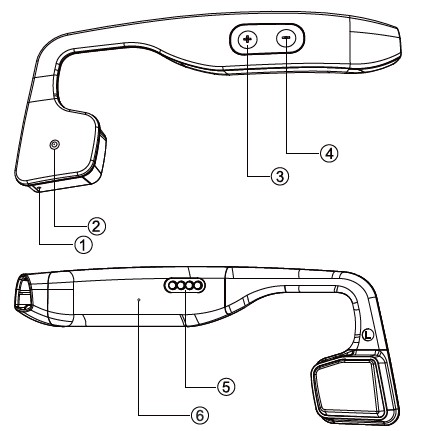
- Microphone
- Multifunction Button
- VOL+
- VOL-
- Magnetic Charging Port
- LED Indication
HOW TO WEAR
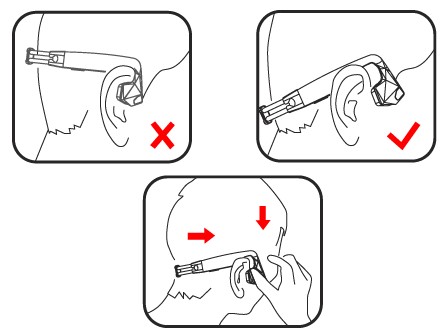
As shown in the above picture, put the headphones between your ears and head. Make sure the speaker sits on your cheekbones. Then you can adjust and find the best position for you.
HOW TO PAIR TO YOUR DEVICE
- Long press the Multifunction button for 9s until the LED flashes in Red&Blue.
- Enter the Bluetooth menu of your device, search for the [PyleUSA], and click to connect.
- When the Blue LED flashes every 5s, it means the connection has been established successfully. If the passkey input is required, input”0000″.
Notice:
- The device will automatically reconnect to the last connected device every time it turns on. If you want to connect to other devices, just turn off the Bluetooth of the last device or repeat Step 1 above.
- If the reconnect process fails, just choose the headphones in the Bluetooth device to click.
- When the device has failed to reconnect for 10 minutes, the device will turn off automatically.
HOW TO CHARGE
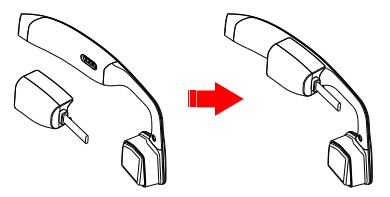
- When an LED indicator shows a blinking red light with the voice prompt “Low Battery”, it means you should charge your device.
- For charging, please connect the device to a reliable power source with the USB cable included in the package.
- The standard charging time is about 2 hours. During charging, the Red LED indicator is solid. When the charging is finished, the Blue LED will turn solid.
Notice:
To protect your device during charging, please make sure the input voltage of the USB cable should not exceed 5V. 2. Remember to clean the charging port with a cloth before you charge. Keep your charging port dry and clean.
BASIC OPERATION
| MUSIC FUNCTION | |
| FUNCTION | OPERATION |
| Power on/off | Long press the multifunction button for 6s |
| Play/Pause | Press the Multifunction button |
| PRE./NEX. | Long press the VOL+/VOL- for 2s |
| Volume Control | Press the VOL+/VOL- to adjust volume |
| HANDS – FREE FUNCTION | |
| FUNCTION | OPERATION |
| Answer/End a call | Press the Multifunction button |
| Reject a call | Long press the Multifunction button for 2s |
| Volume Control | Press the VOL+/VOL- to adjust volume |
Notice:
The volume will be automatically saved when powering off.
TROUBLESHOOTING
| PROBLEM | POSSIBLE CAUSE | SOLUTION |
| Can’t turn on | Low battery | Please charge the device |
|
Can’t reconnect |
Out of range |
Take the device within 10m and click to connect on the phone |
| No sound during music | 1. Bluetooth connection failed
2. Not in Bluetooth music mode |
1. Reconnect the device
2. Switch to Bluetooth mode |
|
No sound during a call |
1. Connection failed 2. Not in Bluetooth call mode |
1. Reconnect the device
2. Change the phone call mode on the phone |
SPECIFICATION
- Bluetooth Version: 4.1
- Bluetooth Profile: A2DP/AVRCP/HSP/HFP
- Bluetooth Range: 10m/3.3ft.
- USB Type: Magnetic USB port
- Music Time: 6H
- Standby Time: 240H
- Charge Time: 2H
STORAGE AND MAINTENANCE
- Storage:
- Store your product in a cool and dry place.
- Maintenance:
- The recommended working temperature range is 32- 113°F over a hot/cold/humid environment may badly reduce the product battery life and harm the overall performance.
- Avoid using the product during a lightning storm.
- Please charge your unit first before using the device after a long time of storage.
- Clean the product with a piece of dry cloth.
- If remaining water/sweat is found on the charging port, simply dry it with a soft cloth.
- Keep the product away from sharp edges/points.
FAQs About Pyle PSWBT550 Bluetooth Bone Conduction Headphones
Do imitation bone conduction headphones exist?
The popularity of bone conduction headphones is growing as a result of its many advantages over conventional headphones, which make them a novel type of headphones. However, some retailers also market imitation bone conduction headphones in an effort to make quick money.
Can someone who is deaf hear by bone conduction?
Bone Conductance Deaf people can hear thanks to hearing aids.
That could be as a result of an issue with your eardrum or middle ear, or it might even be the case that you lack an ear canal entirely.
What is the lifespan of bone-conduction headphones?
The Shokz OpenRun Pro has a 10-hour battery life compared to the typical bone conduction headphones’ 6–8-hour lifespan.
Bone conduction headphones are unnecessary.
Users with poor hearing, whose use of conventional headphones may be physically hindered by assistive technology, as well as users with impaired hearing who would presumably benefit from bone conduction over damaged ears for sound quality.
What drawbacks do bone conduction headphones have?
The sound reproduction is not as good as with standard in-ear headphones since sound travels through the skin and skull to the ear bones.
Why does bone conduction not compare well to air conduction?
In other words, air conduction is preferable to bone conduction since it increases the inner ear’s sensitivity to sound.
What 10-hour bone conduction headphones are available?
The Shokz OpenRun Pro are the top bone-conduction earbuds for awareness and active lifestyles that we have evaluated.
Are safer than standard headphones, bone conduction headphones?
Bone conduction headphones’ design offers the true safety benefit. Due to their open design, they let you remain aware of your surroundings.
Does bone conduction only act as a speaker?
Bone conduction headphones won’t have speakers, that much is certain. They aren’t real bone-conduction headphones if they have speakers.
Can you use bone-conduction headphones in the shower?
The fact that you can leave the AfterShokz Xtrainerz on while doing anything is one of its best qualities. In the same set of headphones, you can swim, shower, and go to work. No need to remove them or even wait for them to dry.
For More Post Visit: Manuals Dock
[embeddoc url=”https://manualsdock.com/wp-content/uploads/2023/08/Pyle-PSWBT550-Bluetooth-Bone-Conduction-Headphones.pdf” download=”all”]


