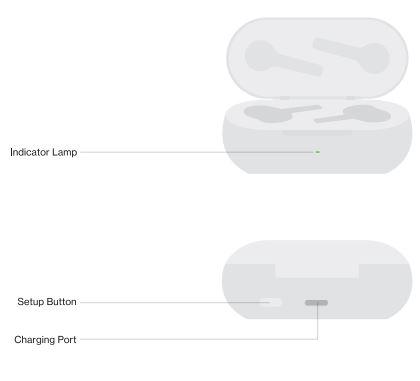OnePlus Buds Z2 True Wireless Earbud
About Oneplus
OnePlus gained popularity quickly, especially among tech enthusiasts, for its flagship “Flagship Killer” devices that boasted high-end specifications at a competitive price point. The company’s devices were known for their “Never Settle” philosophy, aiming to deliver exceptional user experiences and actively listening to customer feedback for product improvements.
OnePlus devices typically run on a customized version of Android called OxygenOS, which provides a near-stock Android experience with some added features and optimizations.
Earbuds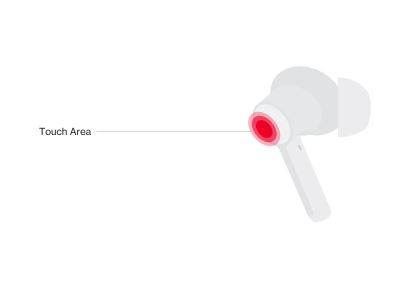 Charging Box
Charging Box
Pairing and connecting
For Android Phones
- Follow the Google Fast Pair promotes
For non-Android phones
- Place the buds into the charging case with the cover opened.
- Press and hold the setup button of the charging case for 2s to enter Bluetooth settings.
- Then, select OnePlus Buds Z2.
To restore the factory settings
- Place the buds into the charging case with the cover opened. Press and hold the setup button of the charging case for 10 until the indicator lamp blinks red.
Note: Only OnePlus 6 and later versions are supported.
Replacing ear tips
- Use ear tips in appropriate sizes to enjoy optimal comfort and noise cancellation experience.
- Check the buds accessories for ear tips in different sizes.

Buds details
For OnePlus 6 (or later versions)
You can set buds details and upgrade the software version of the buds under Settings > Bluetooth.
On a non-OnePlus mobile
phone download and install HeyMelody to obtain features of the buds and upgrade the software version for an enhanced listening experience.
Play control
You can customize the single-tap, double-tap, and triple-tap functions of the left bud and right bud on the phone to perform different commands:
- Single-Tap by default:
“Play/Pause” and optional single-tap functions: “Play/Pause”, “Previous”, and “Next’. - Double-tap by default:
“Next* and optional double-tap functions: “Play/Pause”, “Previous”, “Next’, and wake up voice assistant. - Triple-tap by default:
” Previous” and optional triple-tap functions: “Play/Pause”, “Previous’, “Next”, and wake up voice assistant.
Noise control
- Press and hold the touch area for is to switch the noise control mode between “Max noise cancellation” and “Transparency” by default.
- To switch between two different modes, enter Settings > Buds details.

Other function control
Call control
- Answer/End: Double-tap
- Reject: Press and hold the bud for 3s

Switch the device
- Press and hold either bud (in powered-on status) for 3s to reconnect to the previous device.

In-ear detection
- During music playback, the buds automatically pause the music when you take them off.
- If you put the buds back within three minutes, the buds automatically resume the music.

Charging the buds
Charge the buds
- Put the buds in the charging case to initiate charging.
Charge the charging case
- Connect the charging case to a power supply through the charging cable delivered with the buds to charge the charging case.

FAQS About OnePlus Buds Z2 True Wireless Earbud
How many devices can OnePlus Buds Z2 connect to?
Users of the OnePlus Buds Z2 can connect to two devices at once thanks to a dual connectivity capability.
How long is the battery life of the OnePlus Buds Z2?
When the ANC function is disabled, the earbuds and charging case together provide up to 38 hours of audio playback.
Does the OnePlus Buds Z2 support other mobile devices?
The pairing procedure for Apple devices is the same as it is for other Bluetooth devices.
OnePlus Z2 is water resistant.
The OnePlus Buds Z2 are ideal for outdoor activities and the gym because they are IP55-rated for water and sweat resistance.
When my OnePlus Buds Z2 are fully charged, how do I know?
If the case’s LEDs are red, charging is taking place. If the case is green, it is fully charged.
How long will the OnePlus Buds Z2 last on a charge?
Life of the battery and charging Rated for 5 (ANC) or 7 (w/o ANC) hours of playback time per charge, for a total listening time of up to 27 (ANC) or 38 (ANC) hours; Charging takes place through a USB-C connector, and a 10-minute charge results in 5 hours of listening time.
Has the OnePlus Z2 been noise-canceled?
In 2020, OnePlus released the OnePlus Buds Z, the brand’s first affordable true wireless earphones. The OnePlus Buds Z2 is its replacement and adds support for Active Noise Cancellation (ANC), which was previously available exclusively in the Buds Pro variant. It was introduced in India earlier this month.
How do calls get through on my OnePlus Buds Z2?
Call. Double-tap the bud’s touch area to answer a call. Double-tap the bud’s touch area to end a call. Tap and hold the touch area of the bud for five seconds to reject a call.
What does the OnePlus Buds Z2 Bluetooth version look like?
Experience a reliable audio connection with Bluetooth 5.2. Additionally, it supports a wireless range of 10 meters and offers rapid pairing. The OnePlus Buds Z2 TWS Earbuds with Active Noise Cancellation provide 7 hours of total usage with ANC off, so wear them for the long haul.
How long do the OnePlus buds last on a charge?
Note: The combined playback time of the earphones and charging case is up to 30 hours. Results of the battery and charging tests were based on OnePlus laboratory findings (25° C) using a typical OnePlus adaptor. 30-hour battery life when playing music in AAC mode with the volume set to 50%.
Has the OnePlus Z2 dual pairing?
You can only pair the OnePlus Bullets Wireless Z2 to one device at a time because it lacks dual pairing.
For more manuals by OnePlus, Visit Manualsdock
[embeddoc url=”https://manualsdock.com/wp-content/uploads/2023/08/OnePlus-Buds-Z2-True-Wireless-Earbud-User-Guide.pdf” download=”all”]