
Bose QuietComfort 25 Headphones
About Bose
Bose is a company that designs and manufactures audio equipment, including speakers, headphones, and home theater systems. The company was founded in 1964 by Dr. Amar G. Bose, an MIT professor, and audio engineer. Bose is known for its high-quality sound systems and innovative technology. The company also sells automotive sound systems, professional audio equipment, and noise-canceling technology.


Please read and follow this Owner’s Guide and the Important Safety Instructions and keep them for future reference.
For additional information about your headphones including accessories and replacement parts,
refer to: http://global.Bose.com
U.S. only: owners.Bose.com/QC25
Setting up the headphones
- Tilt the headband away from the right earcup and open the battery compartment. Insert one AAA battery.
- Switch on the power button to activate Noise Cancelling. The power indicator glows solid green. Note: When the power is off, the headphones will still provide audio. For best quality audio, turn the power on.
- Connect the audio cable to the connector on the left earcup.
- Connect the other end of the audio cable to the standard 3.5 mm headphone jack on your device.
Controlling your iPod, iPad, or iPhone
The headphones have an in-line remote with an integrated microphone for convenient control of select devices.

Easily control volume, track selection, and voice applications, plus switch between music and calls.
Note: Full controls may not be available for some devices.
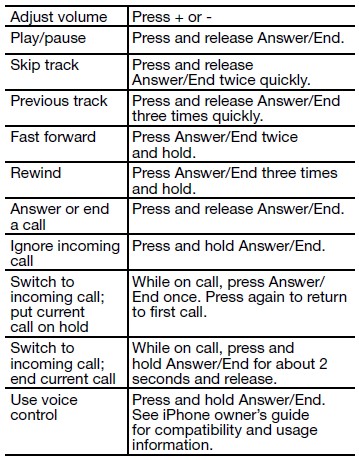
Connecting to in-flight entertainment systems
- Audio jack configurations on airplanes vary. For a single 3.5 mm jack, first use the audio cable plug directly; for a dual output jack, use the included adapter.
If the airplane’s sound system is too loud for comfortable listening, the adapter can be used to reduce the volume with either a single or dual output jack.
Storing the headphones
- Rotate both earcups so they lie flat. Then fold the right earcup in toward the headband. Place the headphones into the case.
Caution: If the headphones will be stored without use for more than 30 days, remove Alkaline batteries to avoid leakage.
Battery information

Note: While the indicator flashes, the headphones will continue to operate normally until the battery is fully depleted. Then the headphones will emit a soft clicking noise for approximately one minute before shutting down.
Troubleshooting
No noise reduction
- Make sure the headphone’s power is switched on. The power indicator should glow solid green.
- Replace the AAA battery. The power indicator blinks green when the battery is low.
Low or no volume
- Make sure a music source is playing and the volume is turned up.
- Make sure both ends of the audio cable are firmly connected.
Crackling noise; intermittent loss of noise reduction
- Make sure both ends of the audio cable are firmly connected.
- Replace the AAA battery.
Low rumbling sound
- Adjust the fit of the headphones on your ears.
- Make sure no foreign objects are inside the earcups and the port holes are not blocked.
- Replace the AAA battery.
The microphone is not working
- Make sure you are using a compatible device. See “Made for”.
- Make sure both ends of the audio cable are firmly connected.
- Make sure the port holes on the earcup are not blocked.
- Try another phone call.
- Try another compatible device.
The device is not responding to (remote) button commands
- Make sure you are using a compatible device. See “Made for”.
- For multi-press functions, vary the speed of button presses.
Made for
iPhone 5s, iPhone 5c, iPhone 5, iPhone 4s, iPhone 4, iPhone 3GS, iPad Air, iPad mini with Retina display, iPad (3rd and 4th generation), iPad mini, iPad 2, iPad, iPod touch (2nd through 5th generation), iPod classic, iPod nano (4th through
7th generation), and the iPod shuffle (3rd and 4th generation).
iPad, iPhone, iPod, iPod classic, iPod nano, iPod touch, iPod shuffle, and Retina are trademarks of Apple Inc., registered in the U.S. and other countries. iPad Air and iPad mini are trademarks of Apple Inc. The trademark “iPhone” is used with a license from Aiphone K.K. “Made for iPod,” “Made for iPhone,” and “Made for iPad” mean that an electronic accessory has been designed to connect specifically to iPod, iPhone, or iPad, respectively, and has been certified by the
developer to meet Apple performance standards. Apple is not responsible for the operation of this device or its compliance with safety and regulatory standards. Please note that the use of this accessory with iPod, iPhone, or iPad may affect wireless performance.
The serial number is located on the warranty card included in the carton and on a label inside the right earcup (R).
Serial number: ___________________________________
Please keep your receipt with the owner’s guide.
Now is a good time to register your headphones. You can do this easily by going to http://global.Bose.com/register.
©2014 Bose Corporation. No part of this work may be reproduced, modified, distributed, or otherwise used without prior written permission.
FAQS About Bose QuietComfort 25 Headphones
Which battery type does the Bose QuietComfort 25 use?
The QuietComfort 25 headphones, a cable with a microphone and a remote control, an airplane adaptor, and one AAA battery are all included in this package.
What about the microphone on the Bose QuietComfort 25?
The headphones come with a microphone as well.
The Bose QuietComfort 25 was released when?
2014
Is Bose QuietComfort compatible without Bluetooth?
Connect a device lacking Bluetooth® using the audio wire that is provided.
Bose QC25: Is it wireless?
Our Opinion. The wired and noise-canceling version of the Bose SoundLink 2 Wireless is the Bose QuietComfort 25/QC25.
What does QC25 cost?
$300
What country produces Bose QuietComfort headphones?
Bose’s products are manufactured in the United States, Mexico, China and Malaysia.
Bose QuietComfort 25 last how long?
20 hours
Is Bose QC 25 any good?
For neutral listening, the Bose QuietComfort 25 are excellent.
How can you distinguish a Bose QC25 from a QC35?
The QC35 enables simultaneous connection of two Bose wireless headphones to an iPad or other audio device. The fact that the QC25 is wired and lacks bluetooth capability while the QC35 is wireless is possibly the largest distinction between the two.
For more manuals by Bose, Visit Manualsdock
[embeddoc url=”https://manualsdock.com/wp-content/uploads/2023/08/Bose-QuietComfort-25-Headphones-User-Guide.pdf” download=”all”]


