
Ring Alarm Panic Button
About Ring
Ring LLC is a manufacturer of home security and smart home devices owned by Amazon. It manufactures a titular line of smart doorbells, home security cameras, and alarm systems.

Protection at the press of a button.
Ring Panic Button is an instant trigger for the Ring Alarm. In case of emergency, the Panic Button can be used to signal your Ring Alarm Base Station to sound its siren. If you’re subscribed to Ring Protect Plus, our 24/7 professional monitoring center is notified and emergency responders can be dispatched.*
Before you proceed…
The Panic Button can trigger an alarm as soon as you add it to your system. To prevent false alarms, continue with setup only when ready.
* For more info on Ring Protect Plus and 24/7 professional monitoring, visit ring.com/protect-plans.
If you’ve recently set up a Ring Alarm, professional monitoring won’t be available until after the seven-day Practice Mode runs out.
Contents
- Diagram
- In-app Setup
- Physical Installation
- Additional Information
Say hello to your Ring Panic Button.
How it looks…
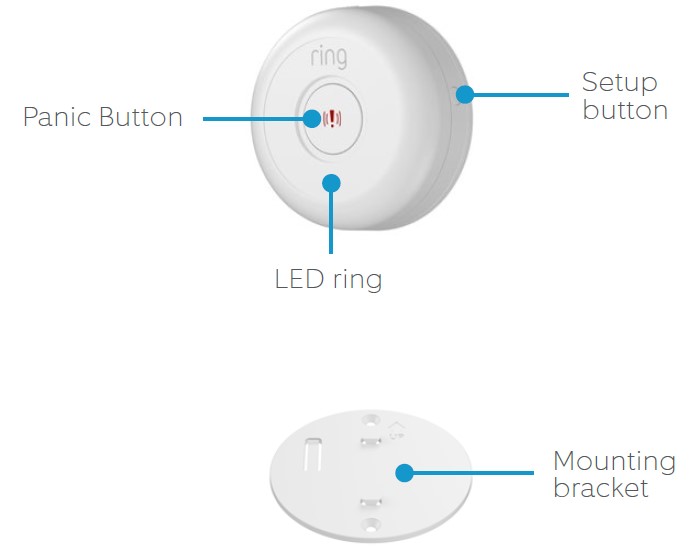
How it works…
To signal your Ring Alarm, press and hold the Panic Button for 3 seconds. The LED ring will turn blue.
As the Panic Button signals your Base Station, the LED ring will rapidly pulse blue.
Once your Panic Button successfully signals your Alarm, the LED will alternate between red and blue five times.
The siren will sound and, if subscribed to Ring Protect Plus, we will notify the monitoring center and emergency responders may be dispatched.
Set up your Panic Button in the Ring app.
Begin the setup process near your Ring Alarm Base Station.
To add devices to your Ring Alarm, it must be disarmed. If your Ring Alarm is armed, please disarm it now.
In the Ring app, tap Set Up a Device and find the Panic Button in the Security Devices menu.
To complete the setup process, follow the in-app instructions.
When prompted, scan the QR Code or enter the PIN.
This begins the pairing process.
The QR Code and PIN are on the back of your Panic Button and in the product packaging.

When prompted, pull out the clear tab.
This turns the Panic Button on. Your Base Station then finds it automatically.
The Panic Button can trigger an alarm as soon as you add it to your system. If pressed, it will immediately trigger your Alarm.
As the Panic Button pairs with your Base Station, its LED ring will blink. Once it pairs, the LED glows blue for
three seconds.
If the Panic Button does not pair successfully, the LED ring glows red. To try the pairing process again, remove and reinstall the battery inside the Panic Button.
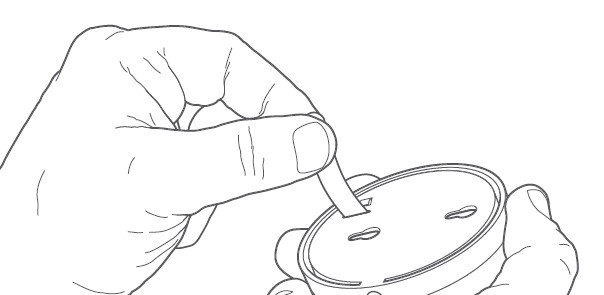
Install your Panic Button.
Choose a location.
You can place your Panic Button just about anywhere inside your home. You may want to put it on a desk in your office or mount it on a wall in your bedroom. You can even put it in the bathroom, but be sure not to get it wet.
Also, verify it’s close enough to connect with your Base Station. (We’ll explain how to test your location on the next page.)
Preventing false alarms.
Wherever you put your Panic Button, just be sure to place it somewhere so that it won’t be triggered accidentally, especially out of reach of small children and pets. And don’t put it in a drawer – it’s more likely to get pressed and trigger a false alarm.
Test your Panic Button’s Connection.
Now that you’ve picked a spot, you should test your Panic Button’s connection with the Base Station. To do so, simply press the Setup button located on the side of the device. Don’t worry, the test will not set off your Alarm.
When the Base Station has detected the signal from the Panic Button, the LED will blink blue. If it blinks red, your Panic Button cannot signal your Base Station. Try the test again. You may find that repositioning the Panic Button (even just a few inches) can improve reception.
If it still cannot connect, try installing a Ring Range Extender between the Panic Button and your Base Station.

Secure the mounting bracket and mount the Panic Button.
Once you’ve decided on a location, secure the mounting bracket with either the included screws or the double-sided tape.
Place the Panic Button on the bracket posts, then slide to lock it in place.
When mounting on drywall, pre-drill the holes and insert the included anchors.
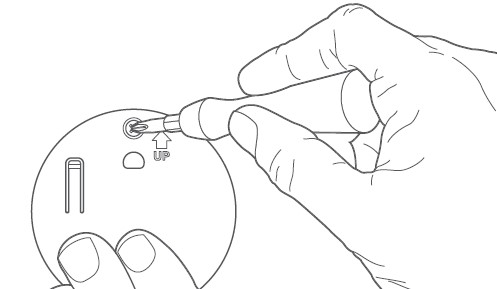
Additional information.
How to replace the battery:
If you get a “Low Battery” notification in the app, it’s time to replace the battery. Twist the lid on your Panic Button counter-clockwise and lift to remove. Replace the battery with a new CR123A cell. The Panic Button then reconnects to your Base Station automatically.
Place the lid back on the Panic Button, taking care to line up the semi-circle on the rim of the lid with the “open” semi-circle on the base. Twist the lid clockwise to lock it in.
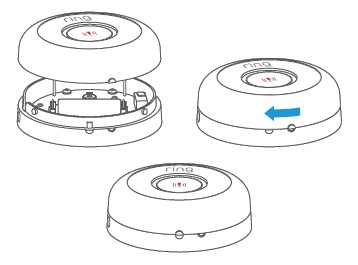
How to remove the Panic Button from your system:
Open the side menu in the Ring app and tap Devices, then Base Station. Select your Panic Button and tap the gear-shaped icon. Then tap Remove Device.
When prompted, open the Panic Button and remove and reinstall the battery to complete the removal. Having trouble with your Panic Button?
If your Panic Button stops working or will not connect (even with a good battery), try a factory reset.
To do this, press and hold the Setup button for 10 seconds. When the LED ring stops blinking, your Panic Button has reset.
A factory reset disconnects the Panic Button from your Ring Alarm. To begin using the Panic Button again, repeat the setup process in the Ring app.
More LED patterns:

Because the signal failed, the siren would not sound. Even if you’ve subscribed to Ring Protect Plus, the monitoring center and emergency responders will not be notified. Remember, in an emergency, calling 9-1-1 is a safe option.

For info on other LED patterns, visit ring.com/help.
© 2019 Ring LLC or its affiliates.
RING, Always Home, and all related logos are trademarks of Ring LLC or its affiliates.
FAQs About Ring Alarm Panic Button
How does the ring’s panic button function?
The Panic Button will notify the Ring Alarm or Alarm Pro Base Station that immediate assistance is required when it is pressed and held for three seconds or longer.
Why does my ring’s panic button not function?
Remove your panic button and then re-add it.
Where should a panic alarm be placed?
Many house owners decide to install panic buttons directly next to their beds in the bedrooms.
When is it appropriate to press the panic alert at the register?
The button can be hit in times of emergency (such as robbery, disruptive or threatening behavior, or a scenario which may demand assistance), setting off a silent alarm. It is frequently found under the counter near the safe or cash register.
Where should the ring panic button be placed?
The Ring Alarm Panic Button can be put in any room of your house where you want the choice to sound an alarm.
Do emergency buttons emit sound?
When the panic button is depressed, a conventional panic alarm makes a loud noise.
How far can you press the panic button?
Panic pendants can function up to a few hundred feet from the base unit, depending on the manufacturer.
When the panic button is pressed, what happens?
An elderly-friendly panic button alarm is often fairly simple to operate. When pressed, the button, which is frequently a small gadget that can be worn around the wrist or neck, alerts a monitoring service or caretaker.
Do panic alarms have a sound?
In times of pressure, they can be programmed to silently notify the police of your emergency or to sound a loud, ominous alarm.
Are panic alarms loud enough?
The three LR44 batteries that power the gadget last for up to 90 minutes of continuous alarm sound when the little activation pin is pulled, after which a 140-decibel siren plays constantly for up to 30 minutes, or until the pin is reinserted.
For more manuals by Ring, Visit Manualsdock
[embeddoc url=”https://manualsdock.com/wp-content/uploads/2023/08/Ring-Alarm-Panic-Button-Quick-Start-Guide.pdf” download=”all”]


