
Ring Alarm Motion Detector 1st Generation
About Ring
Ring LLC is a manufacturer of home security and smart home devices owned by Amazon. It manufactures a titular line of smart doorbells, home security cameras, and alarm systems.
Home security beyond the front door
Ring Video Doorbells and Cameras create a Ring of Security around your entire property.
Ring Alarm is the security system that takes your Ring of Security a step further, giving you another level of protection for your property.
Now, you can arm and disarm your system and monitor your home, all from your phone, tablet, or PC.
Say hello to your Ring Motion Detector.
Diagram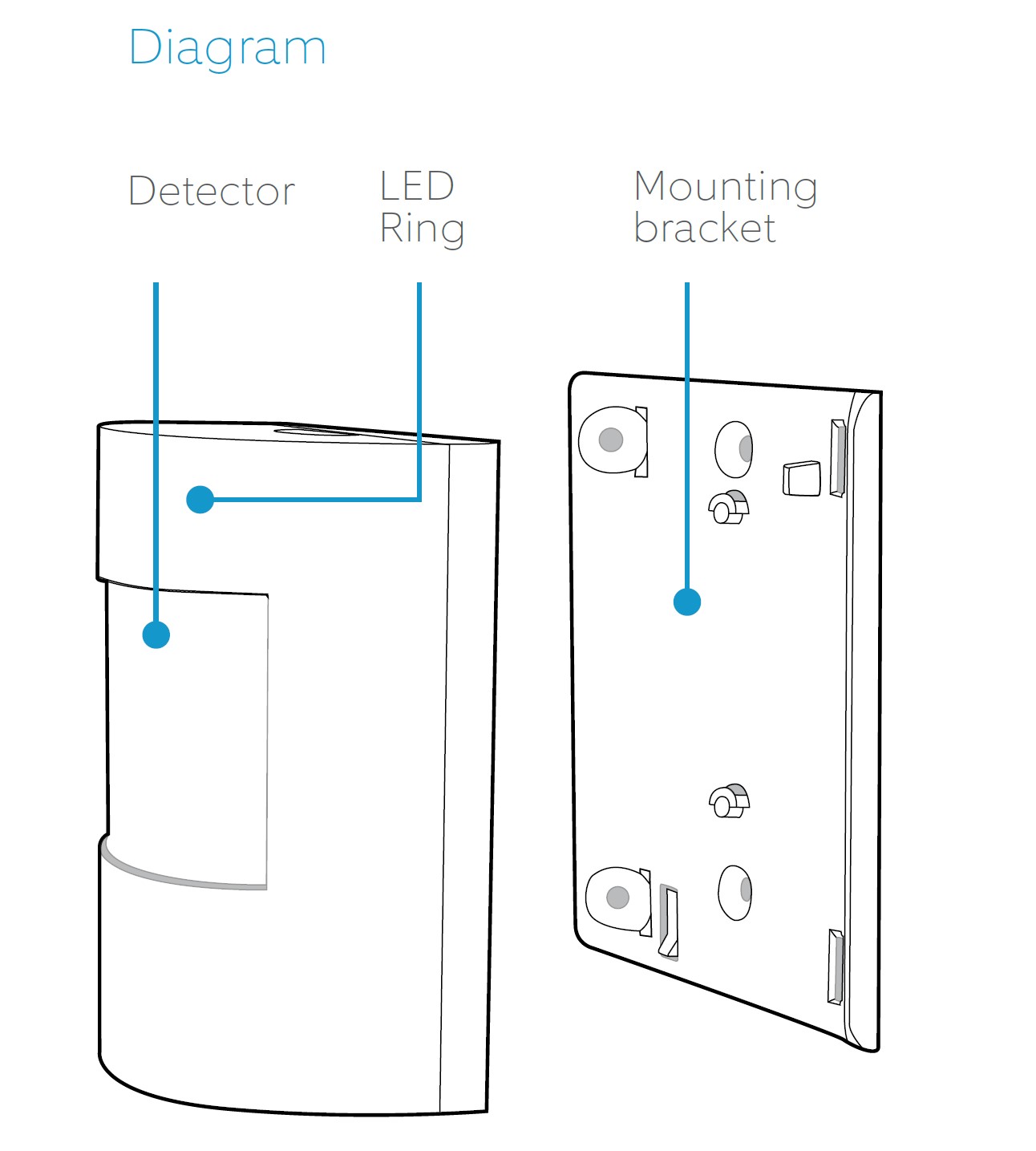
Set up your Ring Motion Detector in the Ring app.
Set up your Ring Motion Detector near your Base Station
To add devices to your Ring Alarm, it must be disarmed. If your Ring Alarm is armed, please disarm it now.
In the Ring app, tap Set Up a Device and find Ring Motion Detector in the Security Devices menu.
To complete the setup process, follow the in-app instructions.
Connect your Ring Motion Detector to your Base Station.
Scan the QR Code or enter the PIN
The QR Code and PIN can be found on the back of your device, on the box, or on the card in this box.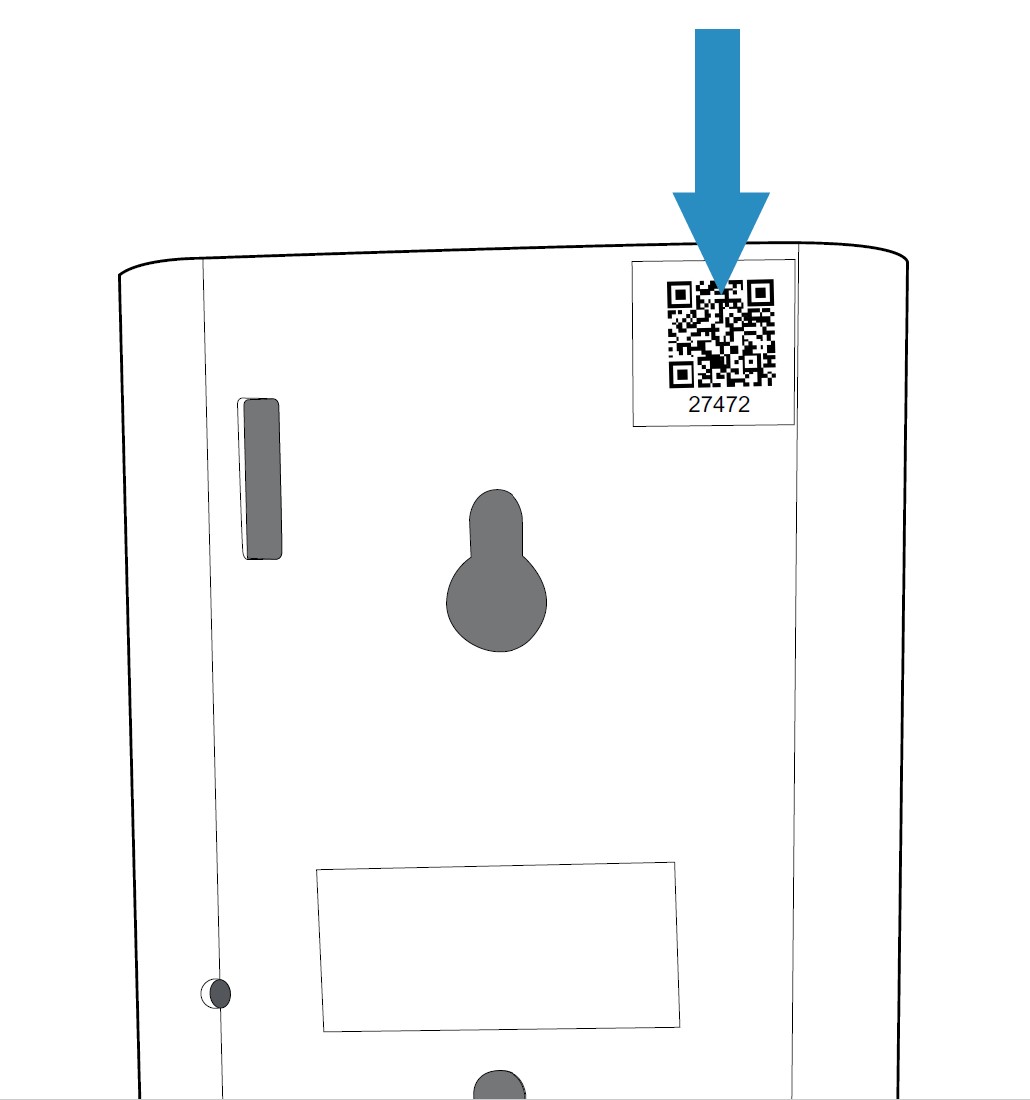
Pull the tab on the detector
This connects the battery and turns on the device. Your Base Station will find it.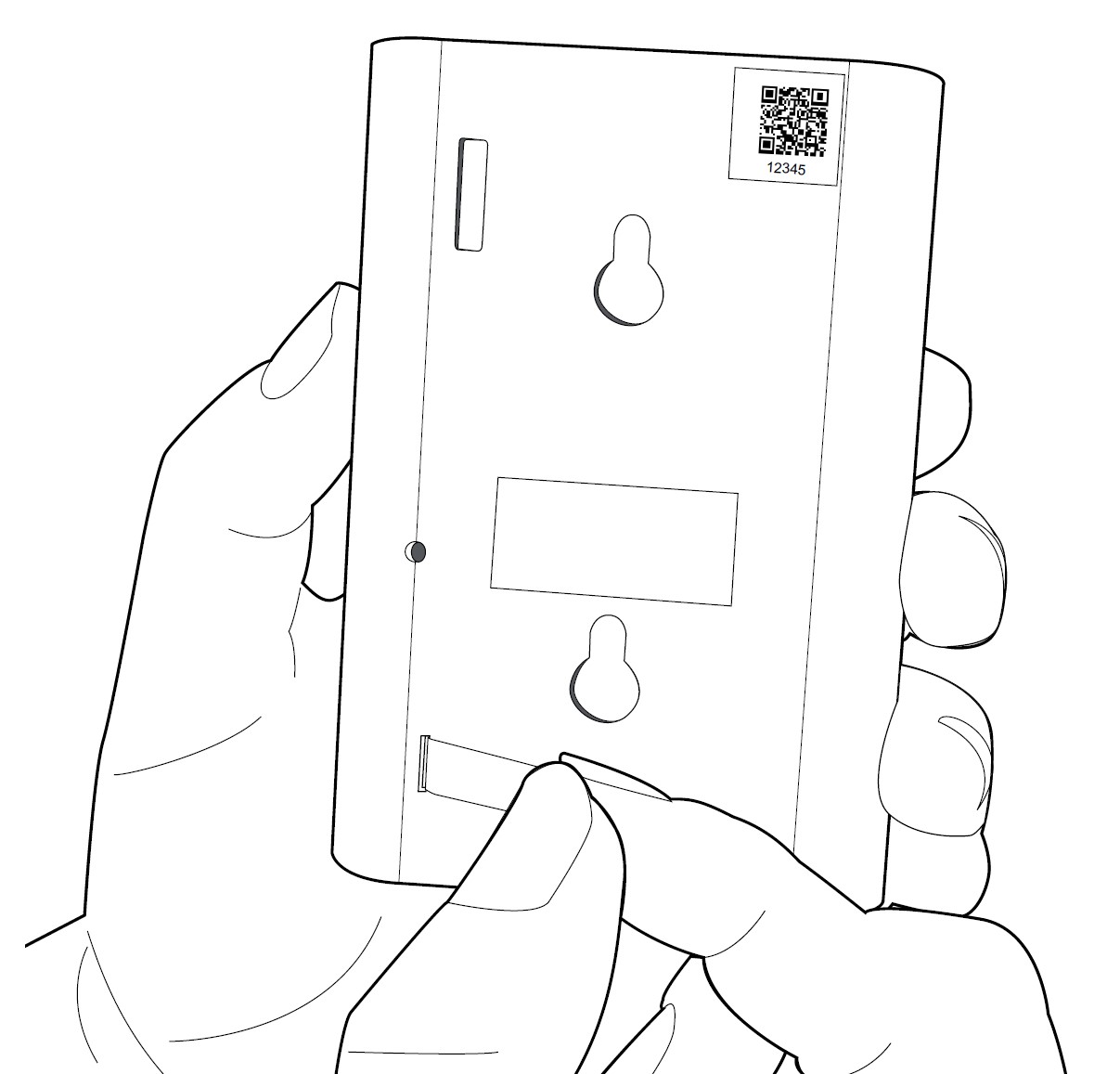
Track the connection progress of the sensor
Your sensor will try to connect to your Base Station. The sensor’s LED ring will show you the progress.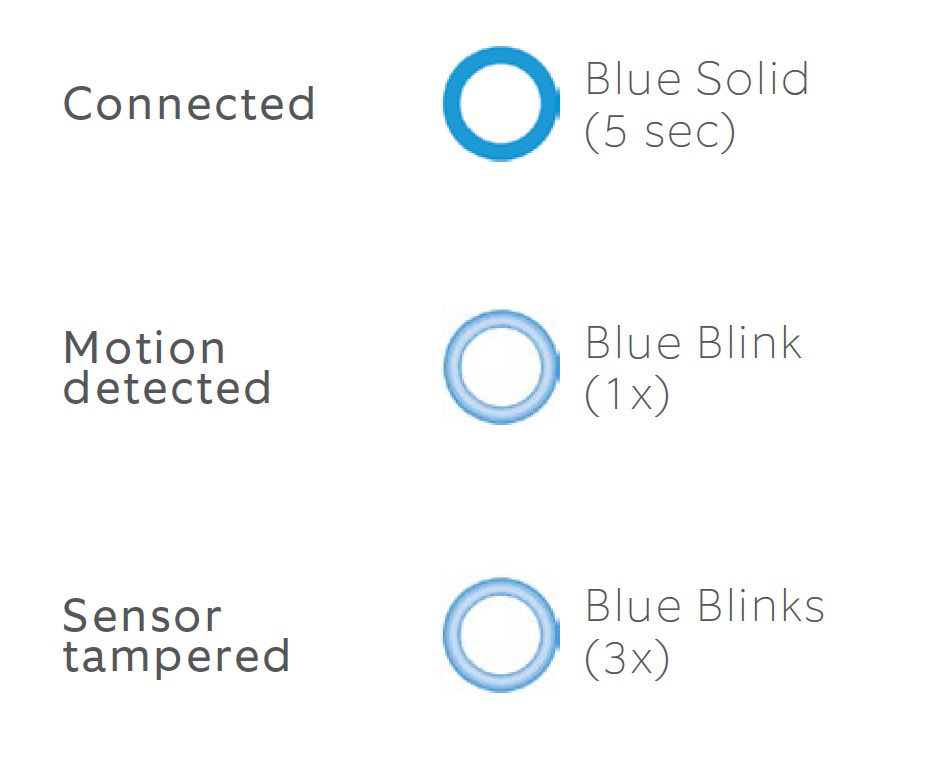
Install your Ring Motion Detector on the wall.
Place your detector (but don’t install it yet)
Hold the detector where you want to install it. Make sure the detector detects motion in the whole area.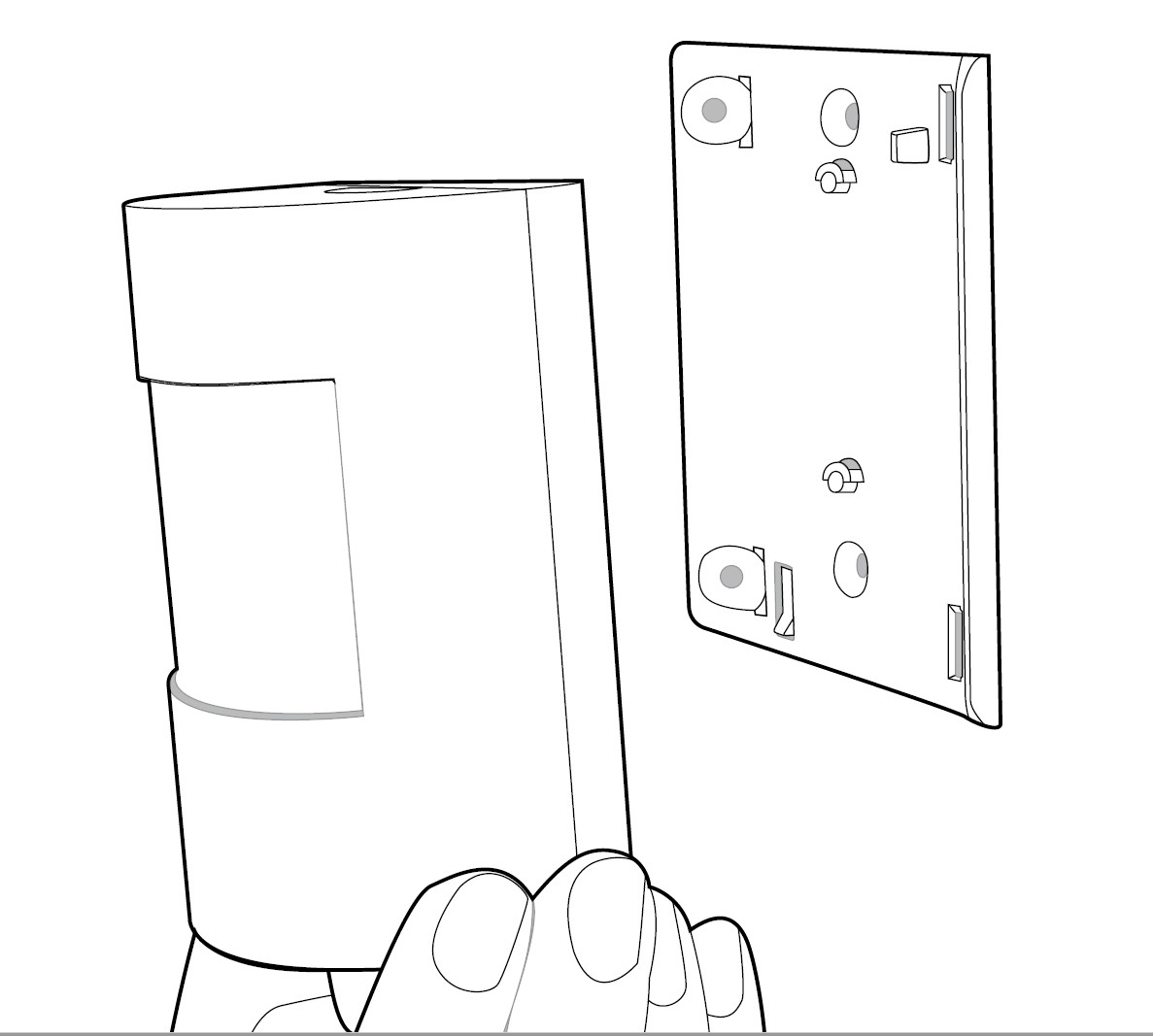
Install your detector.
Use the bracket and tape or screws included in your kit. The detector can be mounted flush to the wall or angled in a corner.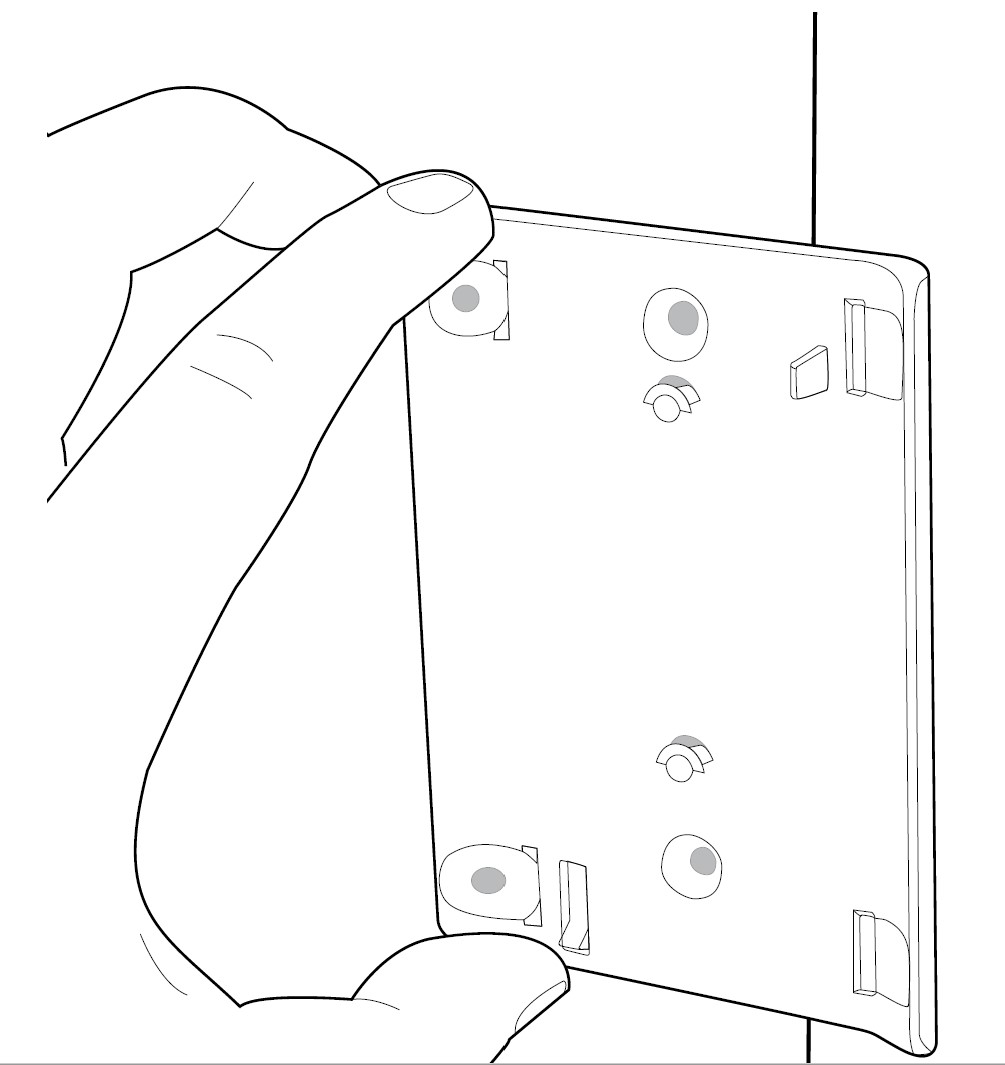
Some additional details about your detector.
How to change the battery
Your battery should last quite a long time, but when you need to replace it, press the clip and remove the detector cover.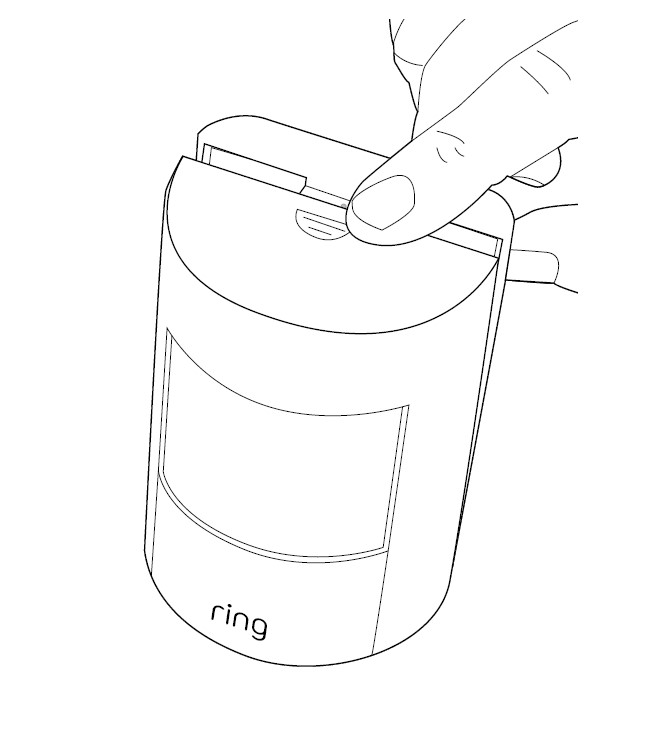
© 2019 Ring LLC or its affiliates.
Ring, Always Home, and all related logos are trademarks of Ring LLC or its affiliates.
FAQS About Ring Alarm Motion Detector 1st Generation
What is the turnaround time for the Ring motion sensor?
“Dwell time” is a built-in feature of motion detectors. The term “dwell time” refers to the fact that a motion detector needs three minutes to “reset” back to its default detection mode after being tripped.
How long do the batteries in ring motion detectors last?
3 years or longer
How far can a motion sensor from Ring be detected?
five to thirty feet away
How is a Ring Gen 1 motion sensor reset?
On the device’s rear, near the pinhole, press and hold the reset button.
How many sensors can a Ring Alarm have?
No. Your monthly payments won’t be affected by the number of devices you connect to your Ring Alarm (up to a total of 100 devices).
What frequency does the ring sensor operate at?
Operating in frequencies of 908 MHz and 916 MHz are Ring Alarm devices made for usage in the US or Canada.
Ring sensors communicate in what ways?
Range Extender: The Base Station and Ring Alarm sensors talk to one another over the secure Z-Wave mesh network.
Can lights be turned on with a Ring motion sensor?
Outdoor motion sensor powered by batteries that connects to the Ring Bridge to turn on the associated Ring Smart Lights,
Does the Ring motion sensor function at night?
Motion sensors do indeed function in the dark.
For more manuals by Ring, Visit Manualsdock
[embeddoc url=”https://manualsdock.com/wp-content/uploads/2023/08/Ring-Alarm-Motion-Detector-1st-Generation-Quick-Start-Guide.pdf” download=”all”]


