
Ring Floodlight Battery Smart Lighting
About Ring
Ring LLC is a manufacturer of home security and smart home devices owned by Amazon. It manufactures a titular line of smart doorbells, home security cameras, and alarm systems.
Set up your Floodlight
- Download the Ring app.
The app walks you through setting up and managing your Ring Floodlight Battery. Search for “Ring” in one of these app stores, or visit: ring.com/app
- Set up your Ring Bridge.
The Bridge connects your Ring Smart Lights to the Ring app and the rest of your Ring devices. To set up your Bridge, follow the instructions in the Ring app or the Bridge user manual.
- Remove the back cover.
Twist your Floodlight counter-clockwise to unlock and separate it from the back cover.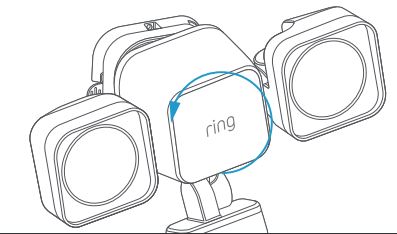
- Remove the battery lid.
Press the side buttons on the battery lid to remove it and open the battery compartment.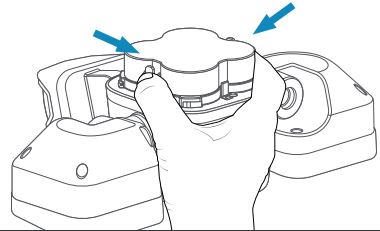
- Insert the batteries.
Insert four D Cell batteries (not included), matching the flat ends with the springs. Then place the lid onto the compartment and push it down to snap it into place.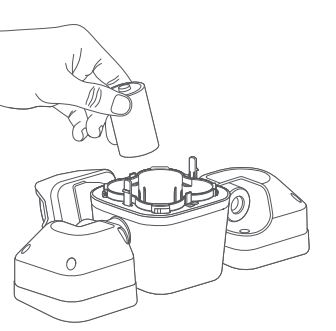
- Set up your Floodlight Battery in the Ring app.
In the app, tap Set Up a Device. When prompted, select Smart Lights and follow the in-app instructions. After setup, replace the back cover (be sure to line up the arrows).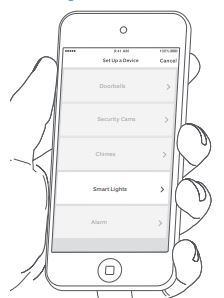
Install your Floodlight
- Remove the mounting plate.
Press the tab on the side and slide the mounting plate off of the back cover.
- Mark pilot holes.
If installing on a masonry surface, use the mounting plate as a template to mark pilot holes, making sure the “UP” arrow is pointing upwards. Then drill the holes and insert the anchors.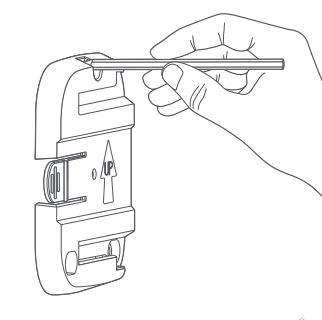
- Drive the screws.
Hold the mounting plate firmly against the surface and drive the three mounting screws.
- Mount your Floodlight.
Align your Floodlight with the mounting plate and slide it to the left to lock it in.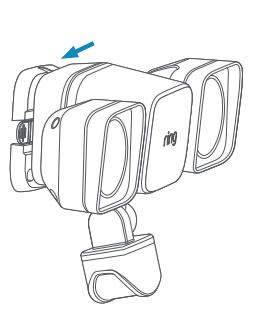
Warning
The motion sensor is adjustable. Try various angles to find the best setting for your home.
For additional help,
visit: ring.com/help
Or give us a call…
- US 1 800 656 1918
- Canada 1 855 300 7289
- Worldwide +1 310 929 7085
For a list of all our customer support numbers
visit: ring.com/callus
warranty
To review your warranty coverage, please visit www.ring.com/warranty.
Patents: www.ring.com/patents
FAQS About Ring Floodlight Battery Smart Lighting
How big is the battery that the Ring Floodlight uses?
The only Ring product I’ve tried that doesn’t function right out of the box is the Ring Floodlight, Battery. To get it going, you’ll need to purchase a pack of four D batteries.
Can Ring Floodlight be powered by batteries?
The floodlights do have a battery, but not the camera. This implies that the floodlights can be powered by a rechargeable battery, but the camera needs to be plugged into your home’s electrical system. It takes only a few minutes to set up and install the Ring Floodlight Camera.
How long does the Ring Floodlight’s battery last?
Under regular use, the Ring Floodlight Battery is intended to operate for about a year on one set of batteries. Device settings, usage, and other elements like the weather all affect battery life. As the battery life is decreased, brightness may decrease. Floodlight Battery should be powered by regular alkaline batteries, according to Ring.
What voltage does the ring floodlight require?
100-240VAC
The ring flood light has what voltage?
110-240V
Can Ring Floodlight be left on continuously?
For example, the lights can be configured to constantly stay on at night independent of movement or to completely turn off.
Ring Floodlight: Does it function during the day?
No. Only when it is dark will the Floodlight Cam’s lights come on in response to motion events.
How long is the battery life of a Ring?
six to twelve months
Can you turn on and off the ring floodlight?
light switch
How are batteries handled by Ring?
A rechargeable lithium-ion battery that is included with the purchase of the Ring Video Doorbell is used. While the primary battery is charging, you can still purchase a backup battery to assist keep your Ring Device operational. A micro USB charger is used to recharge the battery.
For more manuals by Ring, Visit Manualsdock
[embeddoc url=”https://manualsdock.com/wp-content/uploads/2023/08/Ring-Floodlight-Battery-Smart-Lighting-User-Guide.pdf” download=”all”]


