
Honeywell FocusPRO 5000 and 6000 Series
About Honeywell
Honeywell is a multinational conglomerate company that produces a variety of consumer and industrial products, including aircraft engines, automotive products, gas turbine power systems, and home appliances. The company also provides services such as energy management, building automation, and security systems. Honeywell was founded in 1906 and is headquartered in Charlotte, North Carolina.
INSTALLER SYSTEM
FocusPRO® 5000 Series
- To begin, press and hold the
 buttons until the display changes.
buttons until the display changes. 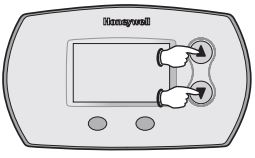
- Press
 to turns the system on/off.
to turns the system on/off. 
- Press NEXT to advance to the next test.
- Press DONE to terminate the `system test.
- Proceed to Installer System Tests on page 8.
FocusPRO® 6000 Series
- To begin, press and hold the
 buttons until the display changes.
buttons until the display changes.
- Press
 to turns the system on/off.
to turns the system on/off. 
- Press NEXT to advance to the next test.
- Press DONE to terminate the `system test.
- Proceed to Installer System Tests on page 8.
INSTALLER SYSTEM TEST
Test the system’s heating, emergency heat, cooling, and fan. Available tests vary by thermostat and system type.
| Table 2. Installer System Test | ||
| System Test Number |
Test Type | System Status Number and Description |
| 10 | Heating system | 0 Heat and fan off 1 First stage heat on (Fan turns on if Setup Function 1 is set to 1, 5, 9, or 10 OR setup Function 3 is set to 1) 2 Second stage heat on 3 Third stage heat on |
| 20 | Emergency heating system |
0 Heat and fan off 1 Heat and fan on 2 Second stage heat (Aux. heat) turns on |
| 30 | Cooling system | 0 Compressor and fan off 1 Compressor and fan on 2 Second stage compressor on |
| 40 | Fan system | 0 Off 1 On |
Caution – EQUIPMENT DAMAGE HAZARD.
Compressor protection is bypassed during testing. To prevent equipment damage, avoid cycling the compressor quickly.
INSTALLER SETUP
FocusPRO® 5000 Series
- To begin, press and hold the
 FAN buttons until the display changes.
FAN buttons until the display changes. 
- Press
 to change settings.
to change settings. 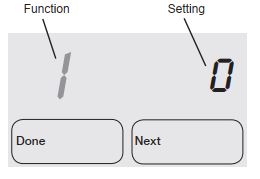
- Press NEXT to advance to the next function.
- Press DONE to exit and save settings.
- Proceed to Installer Setup Functions on page 4.
FocusPRO® 6000 Series
- To begin, press and hold the
 FAN buttons until the display changes.
FAN buttons until the display changes.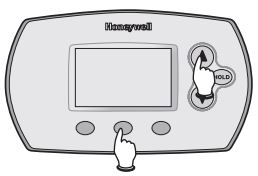
- Press
 to change settings.
to change settings. 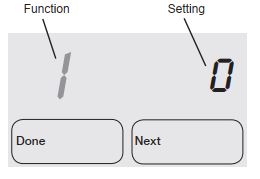
- Press NEXT to advance to the next function.
- Press DONE to exit and save settings.
- Proceed to Installer Setup Functions on page 4.
INSTALLER SETUP FUNCTIONS
Available options and default settings vary by a thermostat.
| Table 1. Installer Setup | ||
| Setup functions | Setting & Options (factory default in bold) |
|
| 1 | System type | 0 1 heat / 1 cool Conv. 1 1 heat / 1 cool heat pump (no Aux. heat) 2 Heat only (2-wire, 3-wire zone valves [Series 20], and normally open zone valves) 3 Heat only with fan 4 Cool only 5 2 heat / 1 cool heat pump (with Aux. heat) 6 2 heat / 2 cool Conv. 7 2 heat / 1 cool Conv. 8 1 heat / 2 cool Conv. 9 2 heat / 2 cool heat pump (no Aux. heat) 10 3 heat / 2 cool heat pump (with Aux. heat) |
| 2 | Changeover valve (O/B terminal) |
0 Controls valve in cooling 1 Controls valve in heating |
| 3 | Fan control (heating) |
0 Gas/Oil heat (equipment controls heating fan) 1 Electric furnace (thermo stat controls heating fan) |
| 5 | First stage heat cycle rate |
5 Gas or oil furnaces of less than 90% efficiency 1 Steam or gravity 3 Hot water systems or fur naces of 90%+ efficiency 9 Electric furnaces [Other options: 1–12] |
| 6 | Second stage heat/Aux heat cycle rate |
5 Gas or oil furnaces of less than 90% efficiency 1 Steam or gravity 3 Hot water systems or fur naces of 90%+ efficiency 9 Electric furnaces [Other options: 1–12] |
| 7 | Auxiliary heat cycle rate |
5 Gas or oil furnaces of less than 90% efficiency 1 Steam or gravity 3 Hot water systems or fur naces of 90%+ efficiency 9 Electric furnaces [Other options: 1–12] |
| Table 1. Installer Setup | ||
| Setup functions | Setting & Options (factory default in bold) |
|
| 8 | Emergency heat cycle rate |
9 Electric emergency heat 1 Steam or gravity 3 Hot water systems or fur naces of 90%+ efficiency 5 Gas or oil furnaces of less than 90% efficiency [Other options: 1–12] |
| 9 | First stage compressor cycle rate |
3 Recommended [Other options: 1–6] |
| 10 | Second stage compressor cycle rate |
3 Recommended [Other options: 1–6] |
| 12 | Manual/Auto changeover |
0 Manual changeover (Heat/Cool/Off) 1 Auto changeover (Heat/ Cool/Auto/Off) 2 Auto changeover only (Auto) |
| 13 | Adaptive Intel ligent RecoveryTM |
1 On 0 Off |
| 14 | Temperature display |
0 Fahrenheit 1 Celsius |
| 15 | Compressor protection |
5 5-minute compressor off time [Other options: 0–4 minutes] |
| 16 | Schedule format | 0 5/2 (weekdays and weekends programmable) 1 5/1/1 (weekdays, Saturday, and Sunday programmable) |
| 26 | Auxiliary heat control |
0 Comfort 1 Economy |
| 27 | Heat temperature range stops |
90 Max. heat temperature setting is 90°F (32°C) [Other options: 40–89°F (4.5°C to 32°C)] |
| 28 | Cool temperature range stop |
50 Min. cool temperature setting is 50°F (10°C) [Other options: 51–99°F (10.5°C to 37°C)] |
Functions 13 and 16 are only available on the 6000 series; function 26 is only available on the 5000 series
Automation and Control Solutions
Honeywell International Inc.
1985 Douglas Drive North
Golden Valley, MN 55422
Honeywell Limited-Honeywell Limitée
35 Dynamic Drive
Toronto, Ontario M1V 4Z9
http://yourhome.honeywell.com
® U.S. Registered Trademark © 2006 Honeywell International Inc. US Patent No. 6595430, D509151; other Patents Pending. All Rights Reserved 69-2026 M.S. 09-06
FAQ’s for Honeywell FocusPRO 5000 and 6000 Series Installer’s Manual
Contains wifi the Honeywell FocusPRO 6000?
The Honeywell Home Wi-Fi FocusPRO® 6000’s Total Connect Comfort Service enables remote access to the thermostat via a computer, tablet, or smartphone.
How does the thermostat from Honeywell operate?
When the air temperature drops below the thermostat setting, the heating turns on, and when the set temperature is achieved, it turns off. This is how it works. The temperature in the room won’t increase any faster if the thermostat is turned up.
What does Honeywell’s 6000 series mean?
Using TTL SSI integrated circuits and ferrite core memory, Honeywell International, Inc. produced the Honeywell 6000 (GE-600) family of 36-bit mainframe computers from 1970 to 1989. They were rebadged versions of General Electric’s discrete transistor machines from the 1960s, the GE-600 series.
How do I release the hold on my Honeywell 6000?
Depending on the sort of hold that has been set, press either the Hold Until button or the Permanent Hold button. Then select “Run Schedule” from the screen’s bottom menu. By doing this, the hold will be lifted and the T6 will resume running on schedule.
What is the typical lifespan of a Honeywell thermostat?
The normal lifespan of a thermostat for upkeep, repair, or replacement is variable (unlike air conditioners that need a tune-up every year). However, in general, you can count on your thermostat to endure for at least ten years. Thermostats may start acting up after ten years.
A thermostat determines the temperature in what way?
A thermistor is a cheap instrument that digital thermostats utilise to measure temperature. This resistor enables temperature-related changes in electrical resistance. A digital thermostat’s microprocessor has the ability to sense resistance and translate the result into a temperature reading.
What is my Honeywell thermostat’s control scheme?
Setting the temperature on your Honeywell thermostat is easy if you have a manual thermostat. To adjust the temperature, simply push the up and down buttons. Until you adjust it again, the temperature you set will remain.
The Honeywell thermostat won’t turn on; why?
Install fresh batteries; Examine the circuit breaker. Verify that all panel doors are closed on the interior unit; Verify that the furnace or air conditioner is receiving power by making sure the switch next to the indoor unit is turned on.
How do you run and pause a Honeywell thermostat?
By pressing “Hold,” your thermostat will hold the current setting until you make another adjustment. Just click “Run” when you’re ready to restart your regular schedule to get back to your regular programming.
How long do batteries for Honeywell last?
Batteries for thermostats typically last for at least eight months. You may anticipate the batteries in a Honeywell thermostat to last up to a year. The amazing thing about digital thermostats is that they will keep their settings even if there is a power loss.
Honeywell Pro Series is high voltage, right?
Both low voltage (24 volts) and line voltage (120 or 240 volts) systems can use Honeywell thermostats. 24 volts is the most typical voltage from a central heating and/or cooling system (24Vac).
Pdf – Honeywell FocusPRO 5000 and 6000 Series Installer’s Manual
For More Posts Visit: ManualsDock


