Beyerdynamic Blue BYRD Headphones

About Beyerdynamic
Beyerdynamic is a renowned German audio company that specializes in the design and manufacture of high-quality headphones, microphones, and audio equipment. With a history spanning over 95 years, Beyerdynamic has established itself as a reputable brand known for its commitment to precision engineering, innovative technologies, and exceptional sound quality.
Here are a few key aspects of Beyerdynamic:
- Product Range: Beyerdynamic offers a wide range of headphones, including open-back and closed-back models, in-ear monitors, wireless headphones, and studio reference headphones. They cater to various applications, including professional audio monitoring, music production, gaming, and personal listening.
- Sound Quality: Beyerdynamic headphones are highly regarded for their accurate and detailed sound reproduction. They strive to provide a balanced and transparent audio experience, allowing users to hear the nuances and intricacies of their music or audio content.
- Build Quality and Durability: Beyerdynamic places a strong emphasis on durability and craftsmanship. Their headphones are meticulously designed and built to withstand rigorous usage. They often feature robust materials, replaceable parts, and ergonomic designs for long-lasting comfort.
- Professional Applications: Beyerdynamic has a significant presence in the professional audio industry. Their products are trusted by audio engineers, musicians, broadcasters, and recording studios worldwide. Beyerdynamic microphones are also widely used in live sound, broadcasting, and studio recording applications.
- Innovation and Technology: Beyerdynamic constantly pushes the boundaries of audio technology. They have introduced several notable innovations over the years, including Tesla driver technology, which utilizes powerful magnets for enhanced headphone performance.
Overall, Beyerdynamic is recognized for its commitment to delivering high-quality audio products that cater to both professionals and audio enthusiasts, with an emphasis on accuracy, durability, and innovation.
SAFETY INSTRUCTIONS
- Please read these instructions carefully and completely before using the product.
- Please observe all instructions given, especially those concerning the safe use of the product.
- The company Beyerdynamic GmbH & Co. KG accepts no liability for damage to the product or injury to persons caused by careless, improper, or incorrect use of the product, or by use for purposes not specified by the manufacturer.
- Do not use the product if it is defective.
Intended use
Only use the product as described in this product manual. beyerdynamic accepts no liability for damage to the product or injury to persons caused by careless, improper, or incorrect use of the product, or by use for purposes not specified by the manufacturer.
beyerdynamic is not liable for damage to USB devices that do not comply with the USB specifications. beyerdynamic is not liable for damage resulting from connection interruptions due to batteries being empty or too old, or due to exceeding the Bluetooth® transmission range.
Please also observe the relevant country-specific regulations before using the product.
Adjusting the volume
High volume levels and long listening times can permanently damage your hearing. Because in-ear headphones are placed directly in the ear canal, they can become 6–9 dB louder than conventional headphones, and this increases the risk of hearing damage.
- Before inserting the earphones, set the volume to a minimum. Only increase the volume after inserting the earphones.
- Do not use the in-ear headphones at high volume for a long time. When listening and speaking normally with in-ear headphones, your own voice should still be perceptible.
- In case of tinnitus, reduce the volume. If necessary, consult a doctor.
You can personalize your Bluetooth® headphones with the Beyerdynamic MIY app. The app’s “Statistics” function records the sound pressure your ears are exposed to over time. However, it only refers to the sound pressure generated through the headphones’ speakers and not to that from external sources of noise.
Reducing the perception of ambient noise
In-ear headphones drastically reduce the perception of ambient noise. Using in-ear headphones in road traffic can be potentially dangerous.
- Do not use in-ear headphones within the action area of potentially dangerous machines and tools.
- Avoid using in-ear headphones in situations where hearing must not be impaired – particularly in road traffic, when crossing a level crossing, or on a construction site.
Changed acoustic perception
For many people, wearing in-ear headphones takes some getting used to because the acoustic perception of their own voice and body as well as the inner ear sounds that occur while walking is different from the “normal” situation without in-ear headphones. However, this initially strange sensation usually diminishes after wearing them for a while.
Cleaning
Dirt on the eartips and the formation of a warm and humid climate in the ear canal can cause an increased level of germs, which can increase the risk of an ear canal infection.
SUPPLIED ACCESSORIES
- In-ear headphones Blue BYRD with Bluetooth®
- Five pairs of silicone eartips (XS, S, M, L, XL).
- USB-A to USB-C cable
- Hard case for storage
- Operating instructions
PRODUCT OVERVIEW
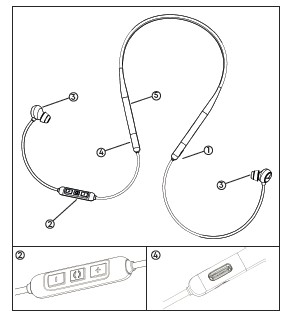
- On/off button
- Remote control
- [+] / [–] Increase / lower volume
- ( ) Multifunction button Microphone on the back of the remote control
- Earphones with replaceable eartips
- USB-C connector for cable (underneath)
- LED display (inside)
Charging the battery
We recommend you use only the supplied USB cable to charge the battery.
- Connect the in-ear headphones with the cable supplied to any standard-compliant live USB-A socket (e.g. USB power supply).
- Remove the USB cable after charging.
LED charging display
- Flashing red: Battery 0–30 % full
- Flashing yellow: Battery 30–70 % full
- Flashing green: Battery 70–99 % full
- Steady green: Battery 100 % full
Remarks on the life of Li-ion batteries
- When fully charged, disconnect the USB cable from the charger and in-ear headphones.
- CAUTION! High temperatures, especially with a high charge level, can cause irreversible damage.
If the battery is not used or is stored for extended periods of time, it is recommended to charge it to approx. 50 % and store it at no more than 20 °C. - Switch off the battery-powered product after use.
Selecting/changing eartips
The in-ear headphones come with five different sizes of eartips. It is important to choose the right eartips for your ears to achieve a comfortable and secure fit, good ambient noise attenuation, and the best possible sound.
BEYERDYNAMIC MIY APP
The beyerdynamic MIY app is constantly evolving to customize your Blue BYRD to your own needs with useful functions such as MOSAYC sound personalization, tracking statistics of your daily listening habits, and other settings. If you use MOSAYC sound personalization, your Blue BYRD will sound even better.
SOFTWARE UPDATE
Software updates are easily available via the MIY app.
SUPPORTED AUDIO CODECS
Within the A2DP profile, the in-ear headphones support the audio codecs SBC, AAC and aptX™ Adaptive. The best audio quality is offered by aptX™ Adaptive.
Please note that only the codecs available in the playback device can be used for audio transmission.
The playback device and in-ear headphones automatically agree on the best mutually available codec in the following order:
- aptX™ Adaptive
- aptX™
- AAC
- SBC
Most playback devices do not show which codec is actively in use.
Multi-point operation
The in-ear headphones can be paired with up to 8 Bluetooth®-enabled devices. Active connections are possible with up to two devices at a time. However, playback of music and phone operation is only possible with one device at a time. Phone operation has priority over playback of music, i.e. playback of music is interrupted during phone calls.
Setting up multi-point:
- Connect the in-ear headphones with the first device (see „Pairing with a playback device“ on page 10).
- Deactivate the Bluetooth® connection on the first device.
- Switch off the in-ear headphones.
- Connect the in-ear headphones with the second device (see „Pairing with a playback device“ on page 10).
- Re-activate the Bluetooth® connection with the first device that automatically connects to the in-ear headphones.
Once both devices are paired with the in-ear headphones, the in-ear headphones automatically connect with both devices every time they are switched on.
Overview of operating functions

Overview of the LED displays

Settings for best sound
To achieve the best possible Bluetooth® sound with your in-ear headphones,
please observe the following practical tips:
- Set the volume to a minimum on the in-ear headphones and to a maximum on the playback device.
- Then adjust the volume only on the in-ear headphones, not on the playback device.
- This applies only to playback devices that do not automatically synchronize the volume. On playback devices that automatically synchronize the volume (e.g. iPhone, iPad, and various Android smartphones), the headphone volume is always identical to the volume of the playback device.
- Deactivate any audio effects that may be present in the software of the playback device.
BATTERY LIFE
- Disconnect the USB connection cable from the charger and in-ear headphones when the battery is fully charged.
- High temperatures, especially with a high charge level, can cause irreversible damage.
- For battery storage, see Seite 7.
- Switch off the battery-powered product after use.
CLEANING AND MAINTENANCE
- Use a soft cloth moistened with alcohol cleaner to clean all parts of the in-ear headphones. Make sure that no liquid enters the housing or the transducer.
- Do not use cleaners containing solvents, as these can damage the surface.
SPARE PARTS
Spare parts for the in-ear headphones can be found at www.beyerdynamic.com/service.
TECHNICAL DATA
- Bluetooth® frequency range 2.400–2.4835 GHz
- Transmitting power 10 dBm
- Operating temperature range -10 to +60 °C
- Charging temperature range from 0 to +45 °C
PRODUCT REGISTRATION
Using the serial number, you can register your in-ear headphones online at www.beyerdynamic.com.
WARRANTY CONDITIONS
Beyerdynamic provides a limited warranty for the original Beyerdynamic product you have purchased.
You can find detailed information about Beyerdynamic’s warranty conditions online at https://global.beyerdynamic.com/service/warranty
FCC / IC REGULATION
NOTICE:
This device complies with Part 15 of the FCC Rules [and with Industry Canada license-exempt RSS standard(s)].
Operation is subject to the following two conditions:
- This device may not cause harmful interference, and
- This device must accept any interference received, including interference that may cause undesired operation.
NOTICE:
Changes or modifications made to this equipment not expressly approved by Beyerdynamic may void the FCC authorization to operate this equipment.
Radiofrequency radiation exposure information:
For body-worn operation, this phone has been tested and meets the FCC RF exposure guidelines when used with the Beyerdynamic accessories supplied or designated for this product. Use of other accessories may not ensure compliance with FCC RF exposure guidelines.
Note: This equipment has been tested and found to comply with the limits for a Class B digital device, pursuant to part 15 of the FCC Rules These limits are designed to provide reasonable protection against harmful interference in a residential installation. This equipment generates, uses, and can radiate radio frequency energy and, if not installed and used in accordance with the instructions, may cause harmful interference to radio communications.
However, there is no guarantee that interference will not occur in a particular installation. If this equipment does cause harmful interference to radio or television reception, which can be determined by turning the equipment off and on, the user is encouraged to try to correct the interference by one or more of the following measures:
- Reorient or relocate the receiving antenna.
- Increase the separation between the equipment and the receiver.
- Connect the equipment to an outlet on a circuit different from that to which the receiver is connected.
- Consult the dealer or an experienced radio/TV technician for help.
FAQs Beyerdynamic Blue BYRD Headphones
How do you pair a Bluetooth Beyerdynamic device?
In the charging case, put the earbuds. The LEDs on the earphones will glow orange and blue if you tap either the left or right earbud twice and hold for two seconds after the second tap. Now, in the Bluetooth settings of your device, you may choose Beyerdynamic from a list of devices.
What is the Bluetooth headphone range?
The Bluetooth® connection’s range is roughly 30 feet (10 meters). However, depending on obstructions (people, metal, walls, etc.) or the electromagnetic environment, the maximum communication range may vary. NOTICE: Not every audio equipment comes with Bluetooth functionality.
Have Beyerdynamic headphones a microphone?
An extremely basic gaming headset is the Beyerdynamic MMX 100. The only other thing about it is that it is a simple black pair of headphones with a boom microphone.
Are there wireless headphones made by Beyerdynamic?
Amiron Wireless and Beyerdynamic High-end Bluetooth® headphones that can be customized for sound.
How can a switch be connected to a docked Bluetooth speaker?
From the Nintendo Switch Home menu, select System Settings. Select Pair from the Bluetooth Audio menu. This starts a lookup for Bluetooth audio devices that are accessible. To pair, choose your Bluetooth device.
What is the maximum number of Bluetooth connections?
The maximum number of Bluetooth devices that can be linked at once is seven, according to the official Bluetooth specifications. However, depending on the kinds of devices and profiles being utilized, three to four devices is a feasible limit.
Does Beyerdynamic work well?
For neutral sound, the Beyerdynamic DT 700 PRO X is good. With voices and lead instruments that are present and audible, if not a little veiled and thin, they sound bright and analytical despite lacking rumbly low bass. Sibilants like S and T, however, sound piercing due to their overemphasized treble range.
What distinguishes Beyerdynamic?
The top headphone maker in the world is beyerdynamic. Our headphones provide established and upcoming musicians and producers studio-quality sound since they are created with the best German audio technology.
Beyerdynamic produces speakers, right?
mention of sound. The 1.5-inch full-range speaker of the beyerdynamic SPACE, which is capable of reproducing voices as well as playing your favorite songs, will enthrall you with its superb sound quality. Between Voice Mode for crisp voice reproduction and Music Mode for energetic music playback, the speaker automatically shifts between them.
[embeddoc url=”https://manualsdock.com/wp-content/uploads/2023/08/Beyerdynamic-Blue-BYRD-Headphones.pdf” download=”all”]


