Marshall Stockwell II Portable Bluetooth Speaker

About Marshall
Some of the finest bands and performers in the world, like Jimi Hendrix, Eric Clapton, Slash, Oasis, Muse, Gorillaz, and Bring Me The Horizon, have praised Marshall. We frequently go on tour with performers like Lana Del Rey, Kendrick Lamar, and Justin Timberlake. But without creator and innovator Jim Marshall OBE and his son Terry, none of this would be possible.
Jim was born on July 29, 1923, in London. As a kid, he had tubercular bones, which required hospitalization until he was 13 years old for a significant portion of his early years. He started to tap dancing as his father advised him to strengthen the bones in his legs, and he soon realized he had a gift for music. Then Jim started playing the drums, and by the late 1930s, he was playing semi-pro before starting to instruct.
BOX CONTENTS

- MARSHALL STOCKWELL II PORTABLE STEREO LOUDSPEAKER
- DETACHABLE CARRY STRAP
- USB-C POWER LEAD
- QUICK START GUIDE
- IMPORTANT SAFETY INSTRUCTIONS
GENERAL DESCRIPTION
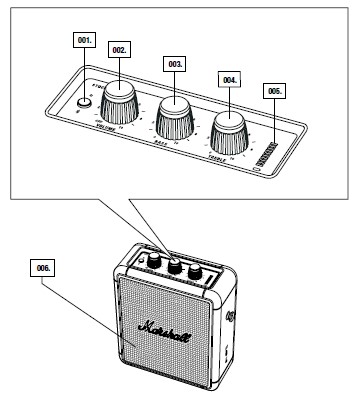
- Bluetooth® BUTTON
- POWER/VOLUME KNOB
- BASS KNOB
- TREBLE KNOB
- BATTERY LEVEL INDICATOR
- FRONT DRIVER
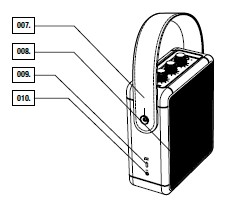
- CARRY STRAP
- REAR DRIVER
- USB-C POWER INPUT/OUTPUT CONNECTOR
- AUX INPUT FOR 3.5 mm JACK
ATTACHING THE CARRY STRAP
THE STOCKWELL II FEATURES A DETACHABLE CARRY STRAP FOR EASY PORTABILITY.
- POSITION THE HOLE IN THE CARRY STRAP OVER THE PIN ON THE SIDE OF THE SPEAKER.
- GENTLY WORK THE STRAP AROUND THE PIN UNTIL IT IS FASTENED INTO POSITION.
- REPEAT THE PROCEDURE ON THE OPPOSITE SIDE OF THE SPEAKER.
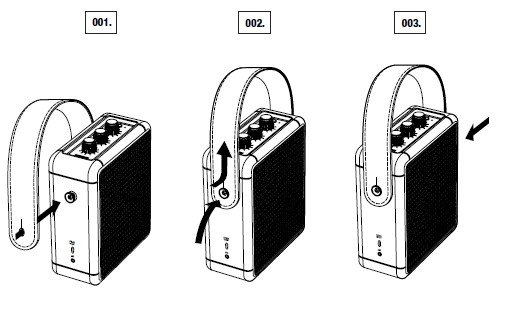
CHARGING THE INTERNAL BATTERY
STOCKWELL II IS EQUIPPED WITH AN INTERNAL BATTERY, CAPABLE OF MORE THAN 20 HOURS OF PLAYTIME AT MID-VOLUME. FOR OPTIMISED CHARGING, USE A 12 V, 3 A ADAPTER (NOT INCLUDED). THE STOCKWELL II WILL CONTINUE CHARGING WHEN TURNED OFF OR IN STANDBY MODE.
- CONNECT THE USB LEAD TO THE USB-C CONNECTOR ON THE SIDE OF OF THE SPEAKER AND THE OTHER END TO A USB POWER SOURCE.
- THE BARS ON THE BATTERY LEVEL INDICATOR WILL DISPLAY A RISING ANIMATION DURING CHARGING.
- THE BATTERY IS FULLY CHARGED WHEN THE ANIMATION STOPS AND ALL THE BARS REMAIN LIT.
NOTE: THE INDICATOR IS DIMMED DURING NORMAL OPERATION TO SAVE BATTERY POWER. TURNING ANY KNOB WILL MAKE THE INDICATOR LIGHT UP.
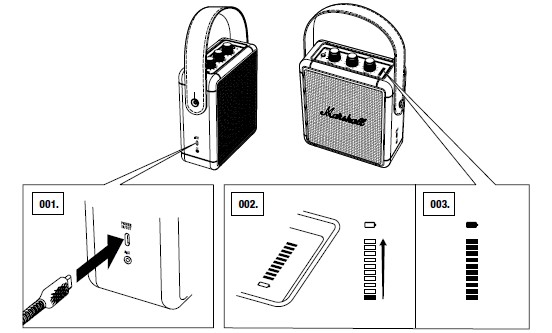
TURNING THE STOCKWELL II ON/OFF
THE VOLUME CONTROL ALSO TURNS THE STOCKWELL II ON AND OFF.
- TURN THE VOLUME KNOB CLOCKWISE TO THE DESIRED VOLUME AND THE SPEAKER TURNS ON.
- THE BATTERY LEVEL INDICATOR SHOWS THE BATTERY CHARGE.
- TO TURN THE SPEAKER OFF, TURN THE VOLUME KNOB FULLY COUNTER-CLOCKWISE UNTIL YOU HEAR A CLICK. ALL INDICATORS TURN OFF.
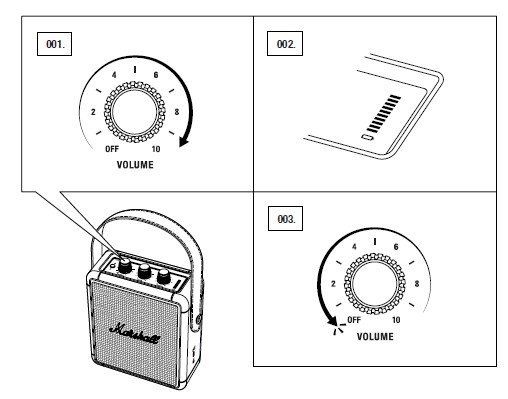
CAUTION: MAKE SURE THE VOLUME IS SET TO LOW ON BOTH THE SPEAKER AND THE AUDIO SOURCE BEFORE USING THE SPEAKER.
CONNECTION ALTERNATIVES
YOU CAN CONNECT UP TO THREE AUDIO SOURCES TO THE STOCKWELL II SIMULTANEOUSLY, UP TO TWO BLUETOOTH DEVICES AND ONE AUX DEVICE. THE STOCKWELL II DETECTS WHEN A CONNECTED AUDIO DEVICE STARTS PLAYING, AND MAKES IT THE SELECTED INPUT SOURCE.

CONNECTING VIA Bluetooth (PAIRING)
THE STOCKWELL II CAN BE CONNECTED TO TWO Bluetooth DEVICES AT THE SAME TIME. WHEN TWO Bluetooth DEVICES ARE CONNECTED, PLAYING ONE WILL PAUSE THE OTHER.
- PUSH AND HOLD THE Bluetooth BUTTON FOR 2 SECONDS, UNTIL THE Bluetooth INDICATOR STARTS TO BLINK.
- WITH Bluetooth ENABLED ON YOUR DEVICE (SMARTPHONE, TABLET, COMPUTER), SELECT STOCKWELL II FROM THE Bluetooth LIST AND ACCEPT PAIRING.
- THE Bluetooth INDICATOR ON THE SPEAKER STOPS BLINKING AND REMAINS LIT WHEN THE UNITS ARE CONNECTED
- PRESS PLAY ON YOUR AUDIO DEVICE.
THE STOCKWELL II WILL REMEMBER THE LAST 8 PAIRED Bluetooth DEVICES. WHEN MULTIPLE PAIRED DEVICES ARE IN RANGE, THE SPEAKER WILL ATTEMPT TO CONNECT TO THEM IN THE ORDER THEY WERE MOST RECENTLY USED, UNTIL TWO DEVICES ARE CONNECTED.
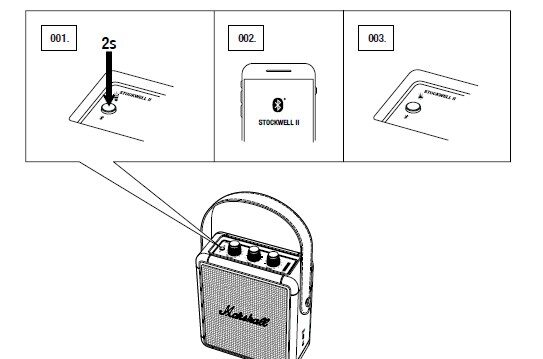
CONNECTING VIA AUX INPUT
- CONNECT A 3.5 mm STEREO JACK TO THE INPUT LABELLED AUX ON THE SIDE OF THE SPEAKER.
- CONNECT THE OTHER END OF THE LEAD TO THE AUDIO OUTPUT ON YOUR AUDIO DEVICE.
- PRESS PLAY ON YOUR AUDIO DEVICE.
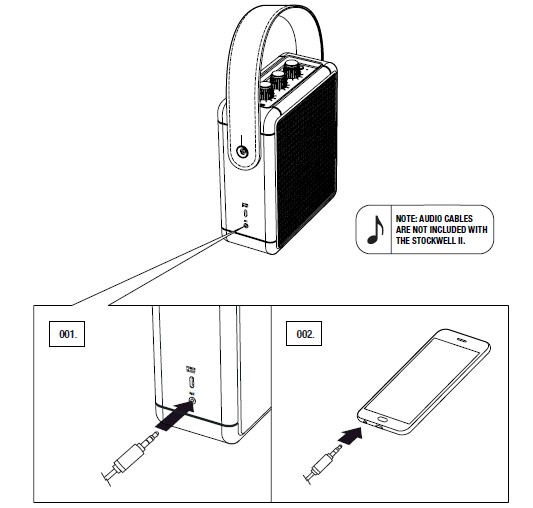
CHOOSING AN AUDIO SOURCE
- PRESS PLAY ON ANY CONNECTED DEVICE TO MAKE IT THE SELECTED AUDIO SOURCE. IF ANOTHER Bluetooth DEVICE IS ALREADY PLAYING, IT WILL PAUSE AUTOMATICALLY.
- PUSHING THE Bluetooth BUTTON ALSO TOGGLES BETWEEN CONNECTED DEVICES.
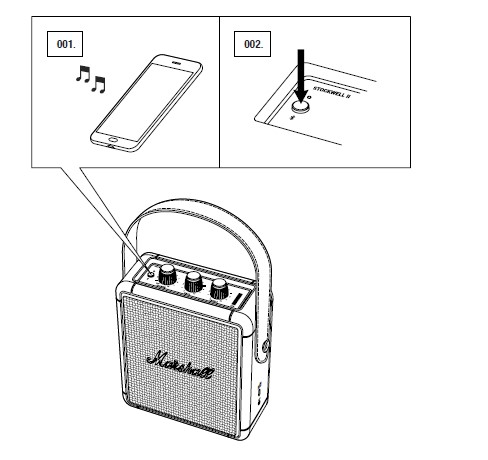
ADJUSTING THE VOLUME/BASS/TREBLE
THE STOCKWELL II INCLUDES THREE KNOBS FOR ADJUSTING THE AUDIO.
- VOLUME KNOB
- BASS KNOB
- TREBLE KNOB
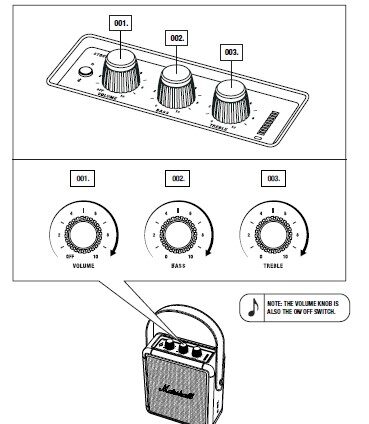
STANDBY MODE
IF THE STOCKWELL II IS LEFT UNUSED FOR 10 MINUTES, THE SPEAKER ENTERS STANDBY MODE TO SAVE BATTERY CHARGE. IN STANDBY MODE ALL BATTERY INDICATORS ARE OFF AND THE SPEAKER NO LONGER RESPONDS TO INPUT FROM ATTACHED DEVICES.
- QUICKLY PUSH THE Bluetooth BUTTON TO WAKE THE STOCKWELL II FROM STANDBY MODE.

CHARGING A DEVICE FROM THE SPEAKER
YOU CAN USE THE USB-C INPUT ON THE SIDE OF THE STOCKWELL II TO CHARGE YOUR PHONE, TABLET OR OTHER COMPATIBLE DEVICE. A LEAD WITH USB-C CONNECTOR AND A SUITABLE CONNECTOR FOR YOUR DEVICE IS REQUIRED (NOT INCLUDED). THE STOCKWELL II MUST BE TURNED ON AND HAVE A BATTERY CHARGE OF MORE THAN 2 BARS TO CHARGE AN EXTERNAL DEVICE.
- ENSURE THAT THE SPEAKER BATTERY IS CARRYING A CHARGE.
- CONNECT THE USB-C END OF THE LEAD TO THE SPEAKER.
- CONNECT THE OTHER END TO YOUR DEVICE.
NOTE: CHARGING EXTERNAL DEVICES FROM YOUR SPEAKER WILL REDUCE PLAYBACK TIME.

PERFORMING A FACTORY RESET
A FACTORY RESET WILL RETURN THE SPEAKER TO ITS ORIGINAL SETTINGS, EXCLUDING ANY FIRMWARE UPDATES.
NOTE: THIS WILL DELETE ALL USER SETTINGS AND THE SPEAKER WILL NEED TO BE SET UP AGAIN.
- ENSURE THAT THE SPEAKER IS ON.
- PUSH AND HOLD THE BLUETOOTH BUTTON FOR 7 SECONDS. ALL INDICATORS TURN OFF AND THE SPEAKER RESTARTS.
- REMOVE STOCKWELL II FROM YOUR AUDIO DEVICE’S BLUETOOTH LIST BEFORE PAIRING AGAIN.
TECHNICAL INFORMATION
ACOUSTIC SPECIFICATION
- DIGITAL CLASS D AMPLIFIERS: 1 X 10 W + 2 X 5 W
- 2″ FULL RANGE DRIVERS: X 2
- 3″ WOOFER: 1X
BASS AND TREBLE TONE CONTROLS
- FREQUENCY RESPONSE: 60–20,000 Hz ±6 dB
- MAXIMUM SOUND PRESSURE LEVEL: 80 dB SPL @ 1 m
CONNECTIVITY
- BLUETOOTH®: Bluetooth 5.0
- AUX: 3.5 mm stereo jack
TECHNICAL INFORMATION
- POWER INPUT: 5-12 V USB-C
- SIZE: 179.5 X 161 X 70.1 mm
- WEIGHT: 1.38 kg
BATTERY
- BATTERY TYPE: Built-in, rechargeable Li-ion battery
- PLAYTIME: 20+ h
- CHARGING TIME: 2.5 h
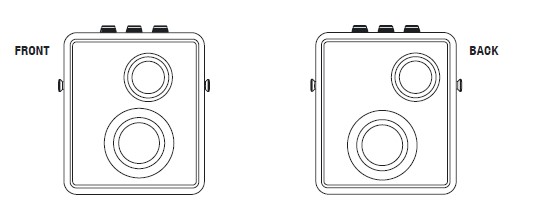
TROUBLESHOOTING
| THE STOCKWELL II DOES NOT TURN ON. | The battery is discharged. | Connect the USB-C lead to the Stockwell II and a USB power adapter. |
| THERE IS NO AUDIO | The wrong audio source is selected. | Ensure that the device is
connected to the Stockwell II.
Check that no other connected device is playing. |
| Volume is set too low on
either the audio source or the speaker. |
Slightly increase the volume on your audio source or the speaker. | |
| CANNOT CONNECT OR PAIR WITH A
Bluetooth DEVICE |
Bluetooth is not enabled on your device (smartphone,
tablet, computer). |
Activate Bluetooth on your device. |
| There are already two devices | Disconnect one of the | |
| connected to the speaker. | connected Bluetooth devices | |
| before connecting to the | ||
| speaker. | ||
| The speaker is not in pairing | Push and hold the Bluetooth | |
| mode. | button for 2 seconds to make | |
| the speaker discoverable by | ||
| the device. | ||
| Your device prompts you for a | In most cases, no pin code | |
| pin code. | (password) is needed. If a pin | |
| code is requested, use the | ||
| pin code 0000 . |
| THE SPEAKER IS NOT RESPONDING | A software problem has occurred. | 1. Turn the speaker off by turning the volume knob counter-clockwise until you hear a click.
2. Wait 15 seconds, then turn the speaker on again. |
| Push and hold the Bluetooth button for 7 seconds to
reset the speaker to default settings.
Note: After this reset the speaker will forget all Bluetooth pairings. |
||
| Bluetooth CONNECTION DROPS OUT | The Bluetooth device and the
speaker are too far apart or the connection is affected due to obstacles. |
Move the devices closer so that they are within 10
metres, and unobstructed by obstacles such as walls or |
| doors. | ||
| There is a strong electric field | Items such as microwave | |
| surrounding the Stockwell II. | ovens, wireless network | |
| adapters, fluorescent lights | ||
| and gas cookers use the | ||
| same frequency range | ||
| as the Bluetooth device. | ||
| This may lead to electrical | ||
| disturbances. |
| THERE IS A CRACKLING SOUND | The amplifier is clipping as it has run out of output power. | Decrease the volume on your audio source. |
| Decrease the volume or bass on the Stockwell II. | ||
| THE AUDIO IS DISTORTED | Volume is set too high on the audio source. | Decrease the playback
volume on the audio source. |
| The audio stream or audio file is of poor quality. | Try another audio file or music player. | |
| Volume is set too high on the Stockwell II. | Decrease the volume on the speaker. | |
| Too much bass/treble on the speaker. | Decrease the bass/treble on the speaker. | |
| ERRATIC PERFORMANCE | Interference from another electronic device. | Move the Stockwell II to another spot. |
| Turn off or move the
interfering electronic device. |
NOTES:
A Bluetooth DEVICE COULD CAUSE AUDIO-RELATED OR TECHNICAL FAULTS, DEPENDING ON USE,
IN THE FOLLOWING CASES:
- WHEN SOME PART OF THE BODY IS IN CONTACT WITH THE RECEIVING/TRANSMITTING SYSTEM FOR THE Bluetooth DEVICE OR THE STOCKWELL II.
- ELECTRICAL VARIATIONS DUE TO OBSTACLES IN THE FORM OF WALLS, CORNERS, ETC.
- EXPOSURE TO ELECTRICAL DISRUPTIONS FROM DEVICES WITHIN THE SAME FREQUENCY BAND, FOR EXAMPLE MEDICAL EQUIPMENT, MICROWAVE OVENS AND WIRELESS NETWORKS.
THIS WIRELESS DEVICE MAY CAUSE ELECTRICAL DISRUPTIONS DURING USE.
FAQs Marshall Stockwell II Portable Bluetooth Speaker
Worth buying Marshall Stockwell 2?
The Marshall triumphed handily. Instead of coming from just one way, the sound was much more all-encompassing, less murky, and continued to be heard all around. Because it is unquestionably the largest, size may be a good indicator of sound quality. It also has the best appearance.
How loud is Stockwell 2?
The maximum level is 80 dB, which is sufficient but not too loud. Some Bluetooth speakers have a 90 dB rating, which is twice as loud as an 80 dB rating.
What is Marshall Stockwell 2’s Bluetooth range?
For wireless audio playback, Stockwell II has Bluetooth 5.0 technology. You may stream music from any Bluetooth device up to 30 feet away from the speaker.
Marshall Stockwell 2 is water-resistant?
Due to Stockwell II’s IPX4 water resistance rating, it can tolerate accidental water splashes.
Which speaker is the loudest?
What Bluetooth speaker will be the loudest in 2023? Right now, the loudest Bluetooth speaker available is the Soundboks (Gen. 3). It is not only a sizable, heavy speaker, but it also has two recently improved 10-inch 96dB woofers and a 104dB compression driver tweeter, which give it a considerable volume punch.
Which Marshall Bluetooth speaker has the most power?
Portable Wireless Speaker by Marshall. The most impressive portable speaker ever created by Marshall, with the loudest and most colorful sound. With a staggering 20+ hours of gameplay, you can listen to music continuously while on the go.
Is Marshall a reliable company?
Since Marshall amplifiers are among the best and most well-known on the market, it is likely that you have seen them used in live band performances. In our perspective, there aren’t many businesses with this kind of history and standing in their sector.
Is Marshall superior to JBL?
For the majority of applications, Marshall Emberton is superior to the JBL Xtreme 3. The Marshall features a larger soundstage, a more well-balanced sound profile, and lower latency on iOS and Android. The JBL, however, can become louder and has a higher build quality along with a longer battery life.
Why is Marshall so expensive?
Because of their superior performance, quality, and design, Marshall speakers are a little more expensive than other popular speaker brands. Bose offers a wide variety of goods at various price points, from affordable to pricey.
Marshall or Sony, which is superior?
Both brands provide good audio experiences in terms of sound quality, but they also have their own distinctive sound. While Marshall headphones typically have a powerful, warm sound, Sony headphones frequently emphasise clarity and detail.
[embeddoc url=”https://manualsdock.com/wp-content/uploads/2023/08/Marshall-Stockwell-II-Portable-Bluetooth-Speaker.pdf” download=”all”]


