Avantree WSHT-5049 Quartet Wireless Transmitter
 About Avantree
About Avantree
Avantree is a brand that specializes in producing audio and wireless products, mainly focused on delivering high-quality audio experiences for consumers. The company is known for its range of Bluetooth headphones, earbuds, wireless speakers, and other audio accessories. Avantree was recognized for offering products that cater to various audio needs, such as wireless headphones for both casual and professional use, gaming headsets, and audio adapters to enhance connectivity with different devices. Their products often feature Bluetooth connectivity, aptX audio codecs, noise-cancellation, and ergonomic designs.
Box Contents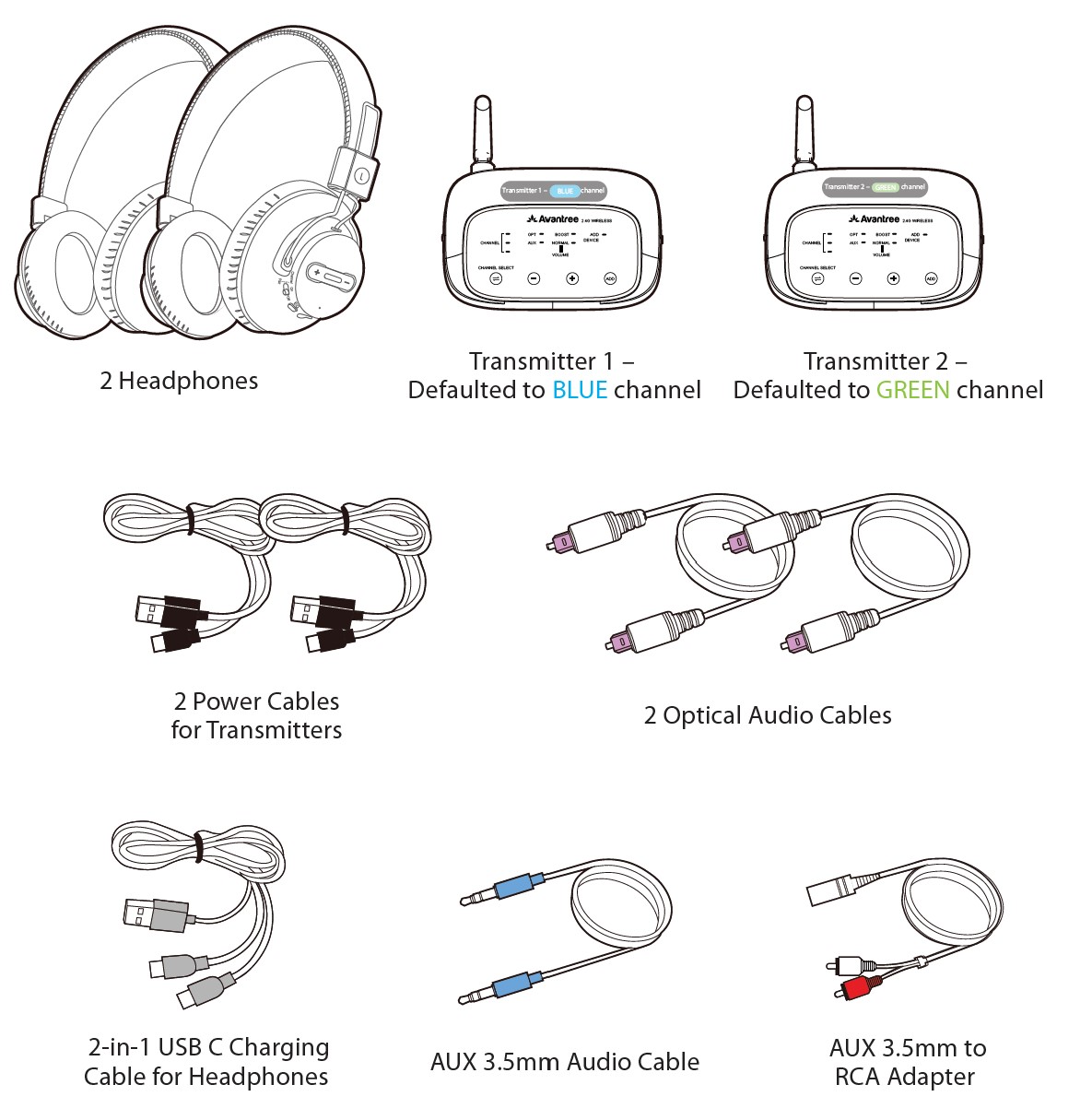
Product Introduction (Headphones)
Product Overview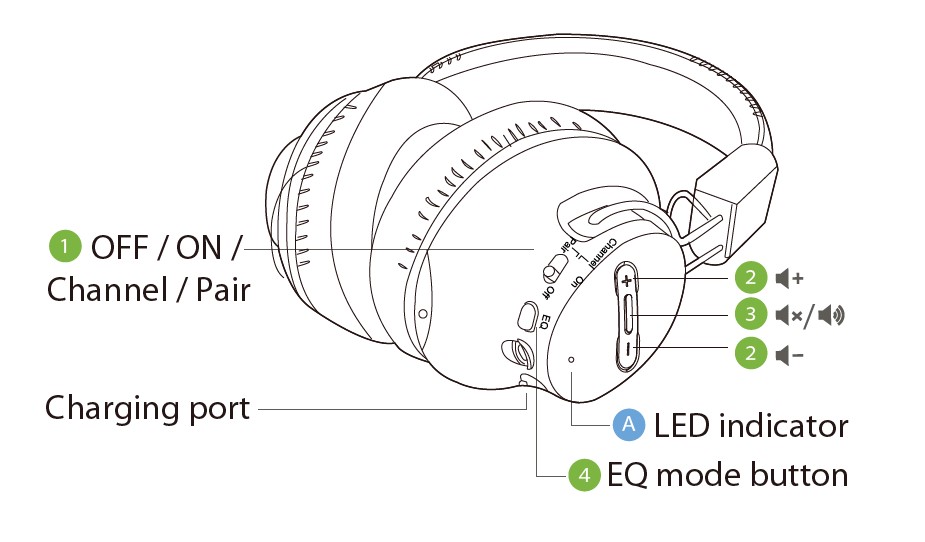
Button Functions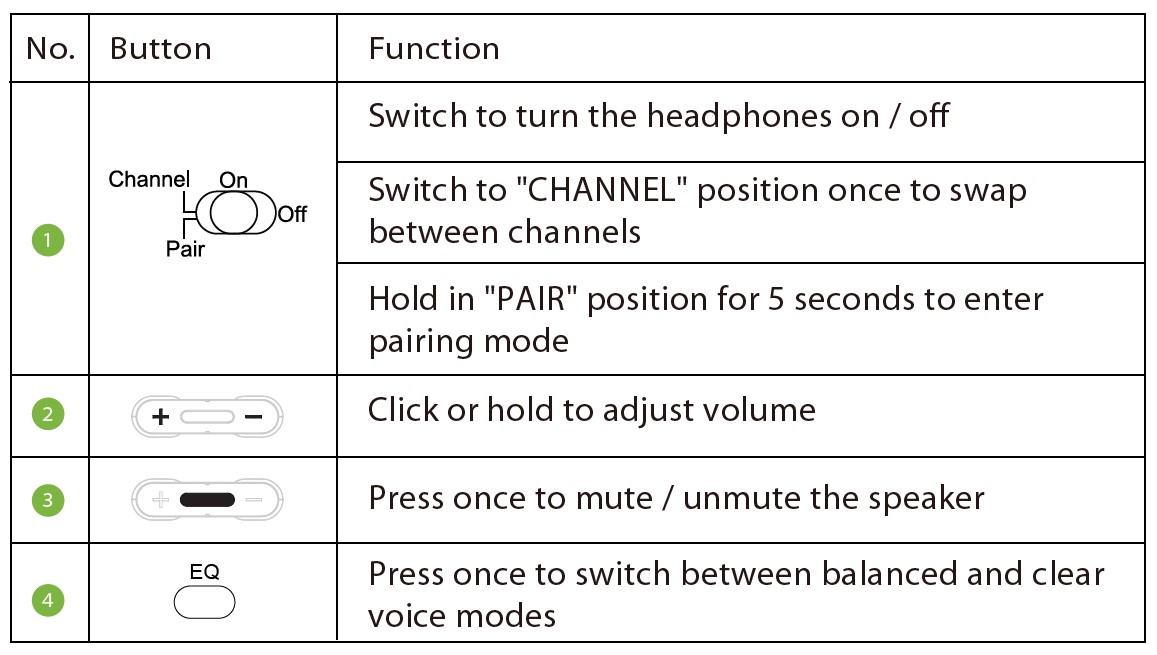
LED Indicators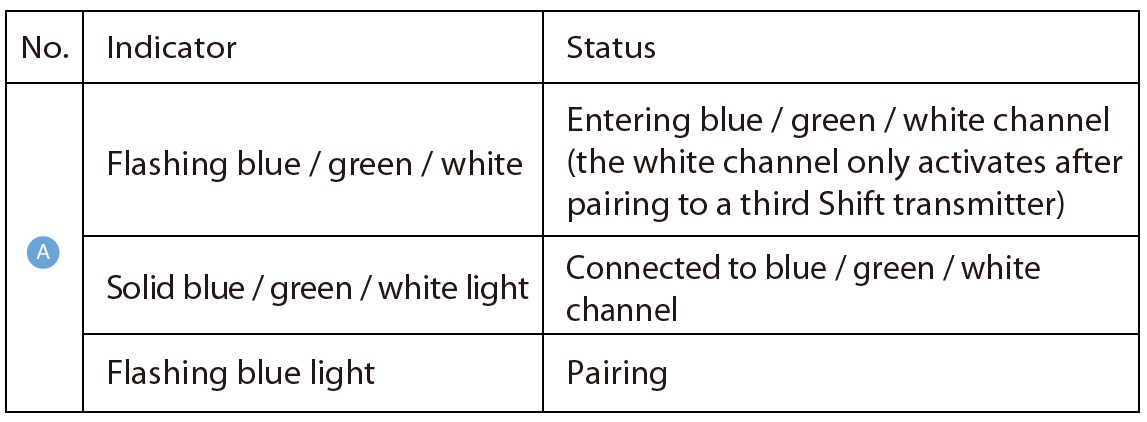
Product Introduction (Transmitters)
Product Overview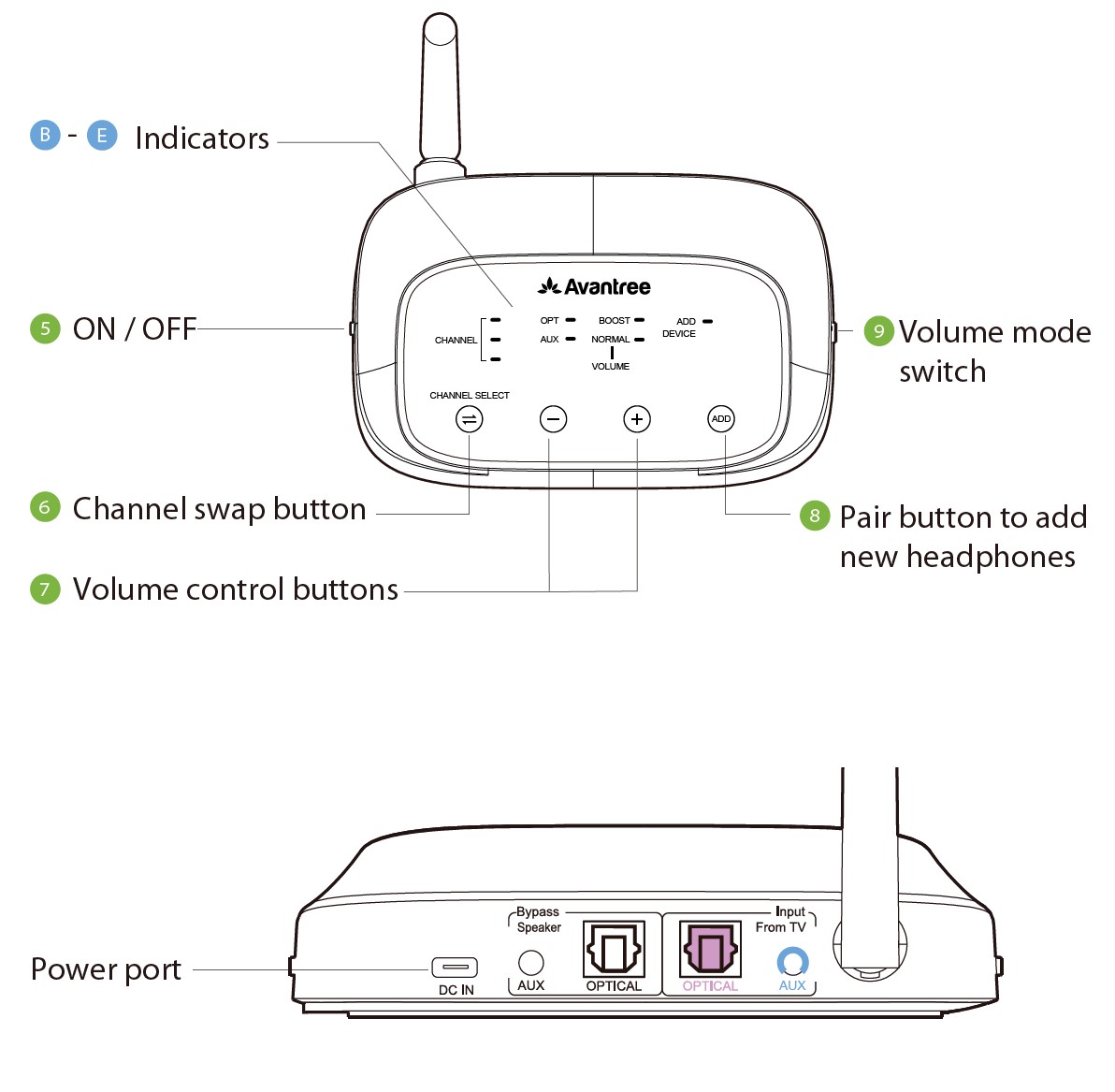
Button Functions
LED Indicators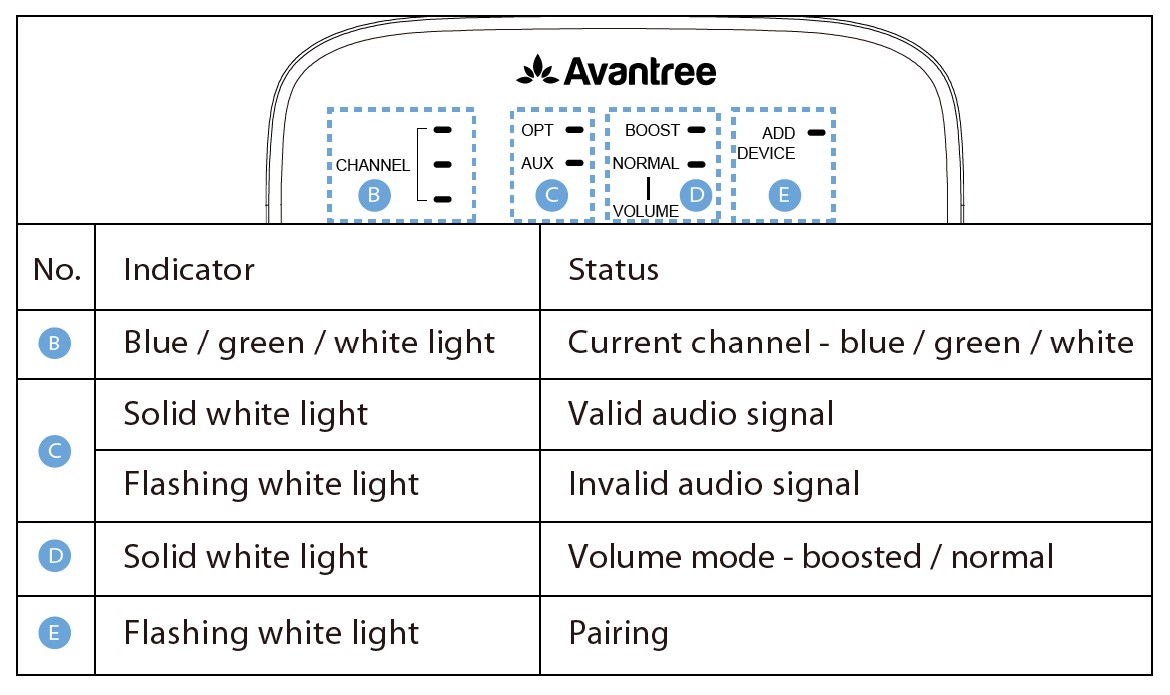
Setup
The Shift comes with 2 transmitters: Transmitter 1 is set to the BLUE channel by default, while Transmitter 2 is set to the GREEN channel by default. They must both be connected to a power source via the provided power cables in order to function.
Connecting Transmitter 1 to Your TV
Plug Transmitter 1 into either:
- A TV’s USB power port (we recommend this so that they auto power ON /OFF in tandem with your TV), OR
- A nearby wall outlet – 5V/500mA-2A rated USB charger (any phone charger should work. Please contact support@avantree.com if you’d like us to send you a free adapter)
You can then connect the transmitter to your TV’s audio ports. You can choose one of 3 different ways to do this:
OPTION 1 – Optical port (recommended): Plug the provided optical audio cable into the TV’s optical OUT or OPT OUT port, then plug the other end into the transmitter’s optical port in the “INPUT FROM TV” section.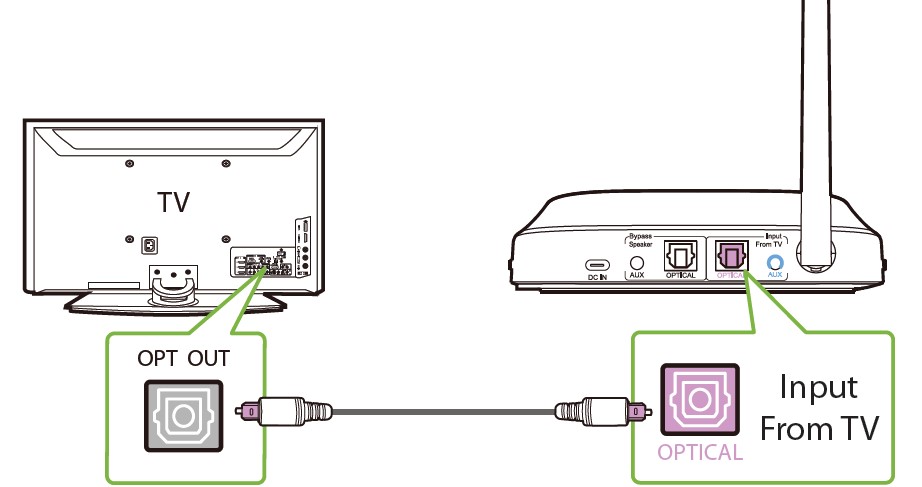
NOTE: Most TVs support audio output through only one digital output port at a time, so if your TV’s HDMI ARC port is in use, the optical port may be disabled. You can either unplug the HDMI ARC or try connecting the transmitter via RCA / AUX.
OPTION 2 – AUX 3.5mm port: Plug the provided AUX 3.5mm audio cable into the TV’s AUX 3.5mm output port, then plug the other end into the transmitter’s AUX 3.5mm port in the “INPUT FROM TV” section.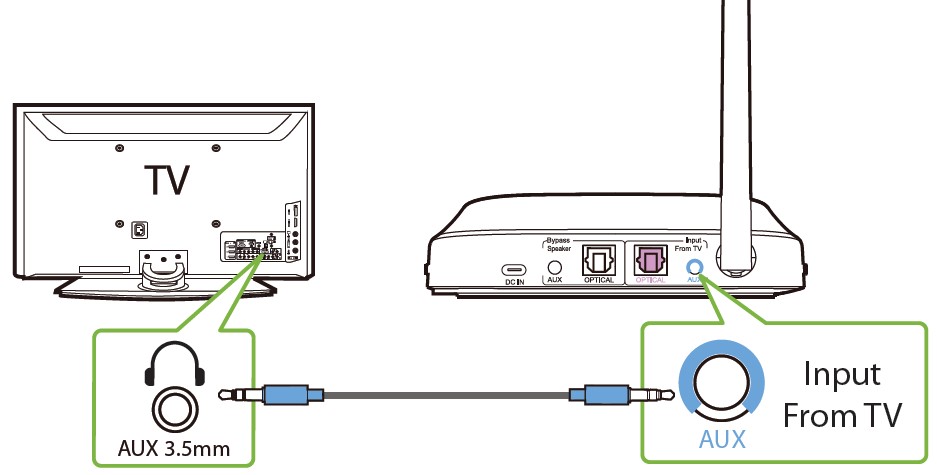
OPTION 3 – RCA port: Connect the provided RCA adapter to the AUX 3.5mm audio cable. Plug the red & white RCA connectors into the TV’s “AUDIO OUT” ports, then plug the other end into the transmitter’s AUX 3.5mm port in the “INPUT FROM TV” section.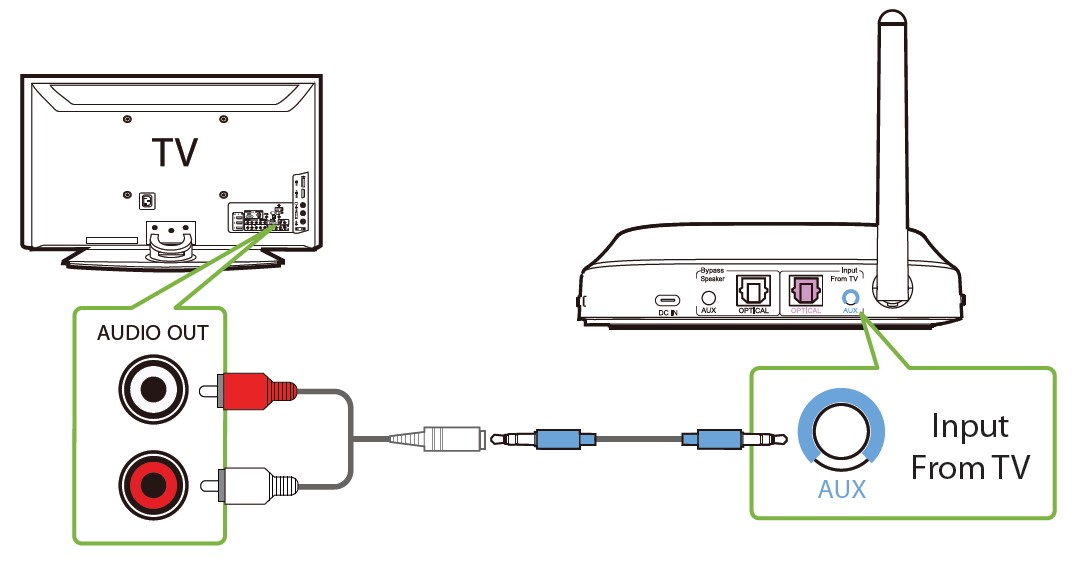
Connecting Transmitter 2 to Your TV
Repeat the steps above to connect Transmitter 2 to another TV.
Connecting the Headphones to Transmitters
Shift headphones and transmitters connect via 3 different channels (blue/green/white — the white channel will only activate after pairing to a third Shift transmitter). Swap the headphones’ channel to match the transmitter’s channel in order for them to connect.
If using both transmitters in the same room, we recommend swapping the transmitters to two different channels to avoid any interference (Transmitter 1 defaults to the BLUE channel, and Transmitter 2 defaults to the GREEN channel).
STEP 1: Power Transmitter 1 on by sliding the![]() switch to the ON position. The channel indicator should light up BLUE. If not, tap the
switch to the ON position. The channel indicator should light up BLUE. If not, tap the ![]() button to switch to the blue channel.
button to switch to the blue channel.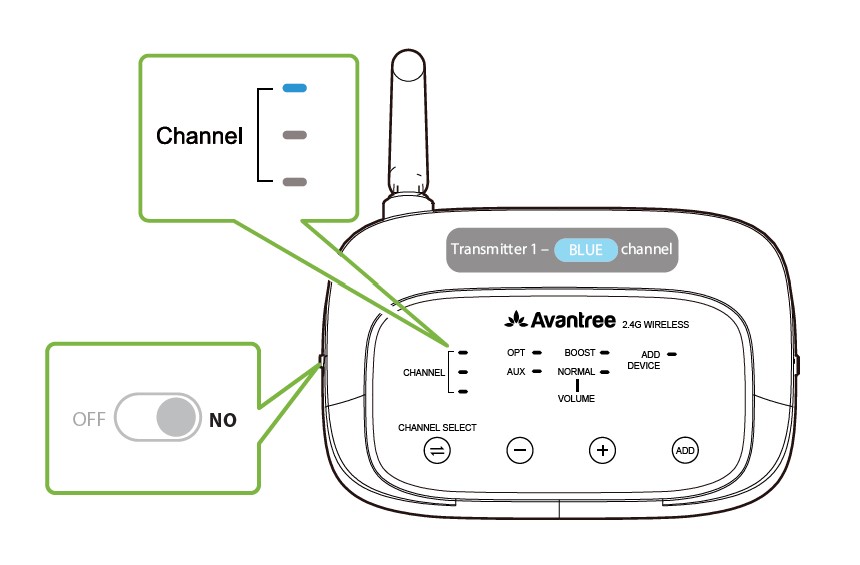
STEP 2: On your headphones, slide the ![]() switch to the ON position. The channel indicator should flash BLUE. If not, slide the
switch to the ON position. The channel indicator should flash BLUE. If not, slide the ![]() switch to the CHANNEL position once or twice to switch to the blue channel. Once both the headphones & transmitter are on the same channel, they will automatically connect, and both channel indicators will turn solid BLUE.
switch to the CHANNEL position once or twice to switch to the blue channel. Once both the headphones & transmitter are on the same channel, they will automatically connect, and both channel indicators will turn solid BLUE.
STEP 3: Power Transmitter 2 on by sliding the![]() switch to the ON position. The channel indicator should light up GREEN. If not, tap the
switch to the ON position. The channel indicator should light up GREEN. If not, tap the![]() button to switch to the green channel.
button to switch to the green channel.
STEP 4: Slide one or both headphones’ ![]() switch to the CHANNEL position once to swap to the GREEN channel. The headphones will automatically connect to Transmitter 2, and both channel indicators will turn solid GREEN.
switch to the CHANNEL position once to swap to the GREEN channel. The headphones will automatically connect to Transmitter 2, and both channel indicators will turn solid GREEN.
For subsequent use, turn on all devices, keep them close to each other, and swap them to the same channel. They will automatically connect.
Setting Up Your TV (For optical connections only)
If you connected to your TV via the optical OUT or “OPT-OUT” port, you’ll need to configure your TV settings before you’ll receive audio.
STEP 1: Using your TV’s remote control, press the SETTINGS button and navigate to the AUDIO tab within the settings menu. (Please note that there may be differences in the setting names depending on your brand of TV).
STEP 2: Proceed to AUDIO OUTPUT and select “OPTICAL OUT / DIGITAL OUT”. Many TVs will do this automatically; skip this step as needed.
STEP 3: Set the Audio Output format to “PCM / STEREO” ON or “DOLBY ”OFF.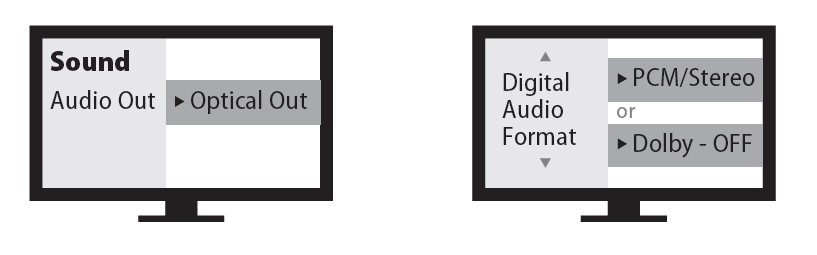
If you’re having trouble finding these settings, you can scan the QR code correlating to your TV’s brand OR visit avantree.com/shift/tv-audio-settings for a more detailed guide.
NOTE 1: Smart TVs automatically reset their settings after system updates. Make sure your audio output/input format is set to “PCM” and NOT “AUTO” or “Dolby.”
NOTE 2: When using Netflix or Amazon Prime, you may need to start the movie/show before changing the audio settings to “PCM.”
Advanced Features
Listening with a Soundbar
The Shift’s pass-through function allows you to listen through both the headphones and an external soundbar/stereo AVR simultaneously.
STEP 1: Plug an additional optical, 3.5mm AUX, or RCA audio cable into the correlating audio port in the transmitter’s “BYPASS / SPEAKER” section.
STEP 2: Plug the other end into your external sound system, then you’re good to go.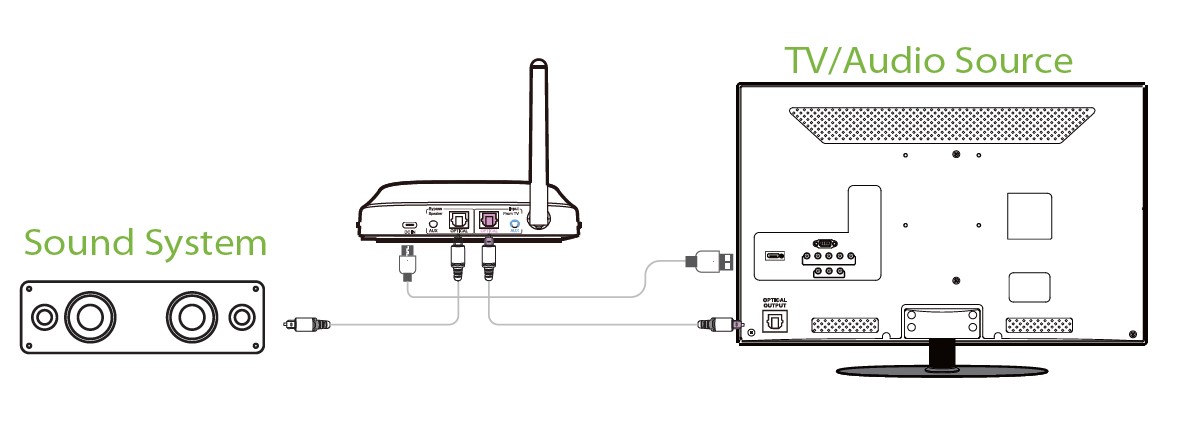
NOTE: Bypass only works with the same type of input/output, i.e. if you connect to your TV via OPT, you’ll need to connect to your speaker via OPT as well.
Adding More Headphones
You can add up to 100 Shift-Extra headphones to your setup.
STEP 1: Press & hold the![]() button on your transmitter for 5 seconds. The “ADD DEVICE” LED indicator will flash BLUE.
button on your transmitter for 5 seconds. The “ADD DEVICE” LED indicator will flash BLUE.
STEP 2: Turn on your pair of Shift-Extra headphones, then slide & hold the![]() switch to the “PAIR” position for 5 seconds. The LED indicator will quickly flash BLUE.
switch to the “PAIR” position for 5 seconds. The LED indicator will quickly flash BLUE.
Keep them close and wait for 2 seconds. Once connected, the channel indicators on both the transmitter and the headphones will turn solid BLUE.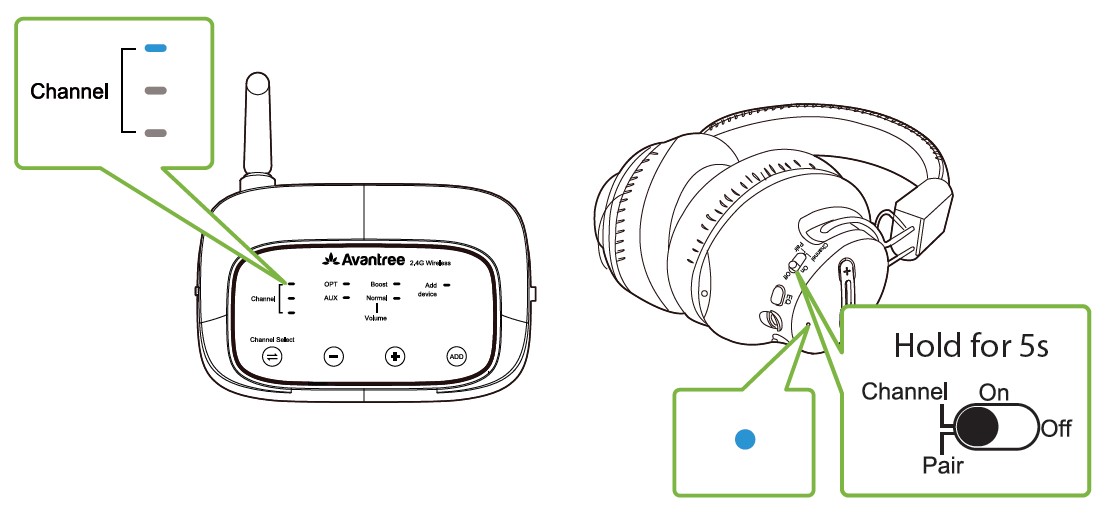
NOTE: Any new Shift-Extra headphones should be paired and connected via the BLUE channel. Once connected to the system, they can freely swap to other channels.
STEP 3: Switch the channel on both the transmitter and Shift-Extra headphones to the channel you used before.
Repeat these steps to add more headphones if needed. To purchase extra Shift headphones, scan the QR code.
Adding a Third Transmitter
You can add a third Shift transmitter to your setup if you have an additional TV.
STEPS 1-3: Please reference page 15.
STEP 4: Switch the channel on both the third transmitter and the headphones to the WHITE channel. They will automatically connect, and the channel indicators on both the transmitter and headphones will turn solid WHITE.
Repeat the steps above to pair any other headphones to the third transmitter.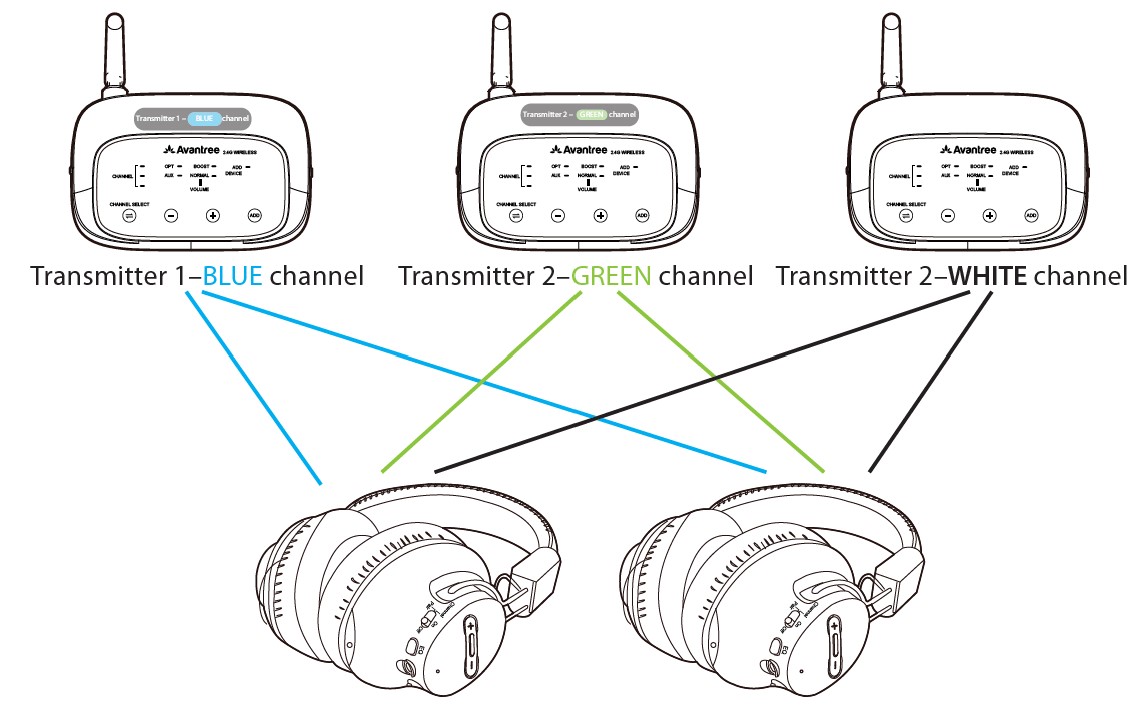
To purchase a third transmitter, scan the QR code below.
Charging the Headphones
Charge the headphones using the provided USB C charging cable and a 5V/500mA-2A rated USB adapter (your phone charger or similar should work).
A solid red light indicates that charging is in progress; once the light turns off, your headphones will be at full battery.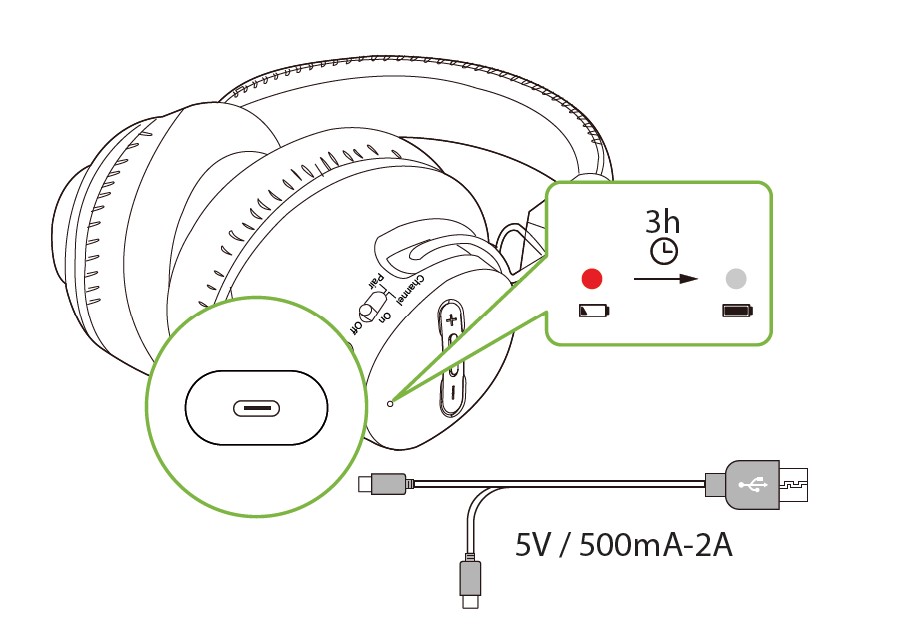
Specifications
Transmitters & Headphones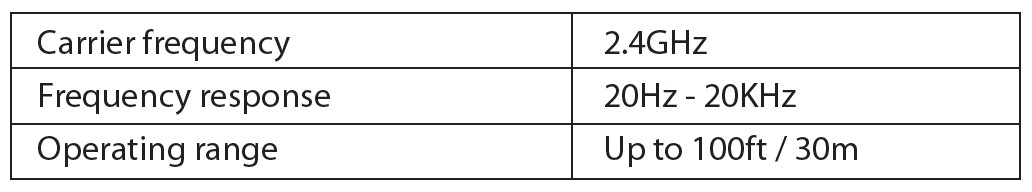
Headphones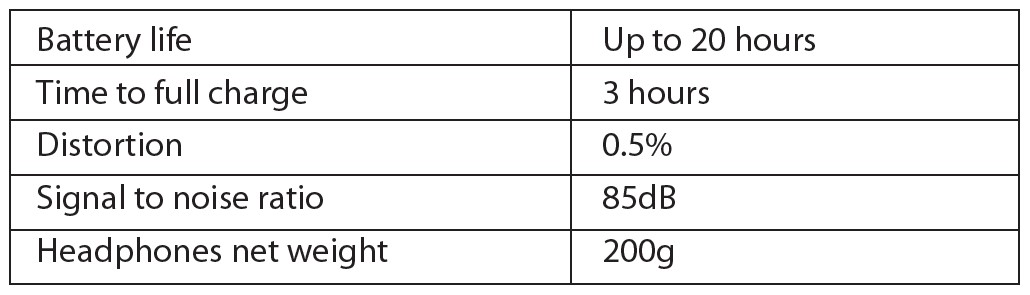
Contact Us
- Support Tickets: avantree.com/submit-a-ticket
- Support Email: support@avantree.com
- FAQ: avantree.com/support/oasis plus
- Video Guide: avantree.com/oasis plus/video
- Product Registration: avantree.com/product-registration
FAQs About Avantree WSHT-5049 Quartet Wireless Transmitter
What is the best way to connect my Avantree transmitter to my headphones?
Start the Bluetooth Pairing Mode on the Transmitter. Hold down button “2”/ “B” until the Bluetooth indicator flashes RED & BLUE. 3.3. Place them near together and WAIT for them to pair and bond.
Can we link a Bluetooth receiver to a television?
If you have a Bluetooth-enabled TV and want to connect to non-Bluetooth speakers or headphones, you can use a Bluetooth receiver, such as the Harmon Kardon Bluetooth adaptor. If you have Bluetooth-enabled devices, you can connect to your TV using Bluetooth right away.
What exactly is Bluetooth transmit mode?
The receiver is in reception mode, allowing it to receive and output audio from the remote device. Transmitter: When the receiver is in transmitter mode, it can transfer audio to the remote device.
What is the power of a Bluetooth transmitter?
Consider transmit power to be similar to the volume of your voice. The further away someone can hear you, the more energy it takes to talk loudly. Bluetooth® technology can transmit power levels ranging from -20 dBm (0.01 mW) to +20 dBm (100 mW).
What if Bluetooth fails to connect?
Restart the Bluetooth device if feasible. Restart your phone or tablet after that. This can assist to resolve small issues and may allow the Bluetooth device to reconnect. Tap Scan from the Bluetooth settings menu, then choose your selected Bluetooth device from the list of accessible devices.
How can I connect to Bluetooth devices automatically?
Setting up an automatic Bluetooth connection at boot
1. Select [Settings] from the Home menu.
2. Go to [Bluetooth Settings] – [Autoconnect at Startup] – and select the desired setting.
Can Bluetooth send video?
A wireless network relies heavily on video and audio streaming. Bluetooth allows mobile users to send and receive video streams on small, portable devices.
Is a Bluetooth receiver required?
Receivers and transmitters are essential tools for Bluetooth technology, and much more so for audiophiles who appreciate high-quality sound. While the two are similar, the primary difference is that a receiver receives Bluetooth signals while a transmitter sends them out.
What exactly is the function of a receiver-transmitter?
All electronic devices, such as cell phones, television stations, and ships, require a transmitter. They are also useful for navigation. A receiver is a piece of electrical equipment that receives signals and radio waves transmitted by the transmitter.
What is the operation of a transmitter-receiver?
When an audio signal is sent from the source to the transmitter, it is transformed into radio waves. The receiver picks up on those radio waves. The radio waves from the transmitter are transformed back into electrical energy by the wireless speaker receiver kit.
For more manuals by Avantree, Visit Manualsdock
[embeddoc url=”https://manualsdock.com/wp-content/uploads/2023/08/Avantree-WSHT-5049-Quartet-Wireless-Transmitter-User-Manual.pdf” download=”all”]


