
Ozeri OZF3-BT Tower Fan
About Ozeri
Ozeri is a company that specializes in designing and manufacturing various home products. They offer a wide range of products, including kitchen appliances, bathroom scales, fans, air purifiers, cookware, and more. Ozeri focuses on combining innovative technology, functionality, and stylish design to create products that enhance everyday living.
The company places an emphasis on quality and customer satisfaction. They strive to provide durable and reliable products that meet the needs of their customers. Ozeri’s products often incorporate advanced features and technologies to improve performance and convenience.
GENERAL SAFETY
Warning: When using electric appliances, basic safety precautions should be followed to) the following:
READ AND SAVE THESE INSTRUCTIONS
THIS FAN HAS A POLARIZED PLUG (ONE BLADE IS WIDER THAN THE OTHER). TO REDUCE THE RISK OF ELECTRICAL SHOCK, THIS PLUG IS INTENDED TO FIT IN A POLARIZED OUTLET ONLY ONE WAY. MATCH THE WIDE BLADE OF THE PLUG TO THE WIDE SLOT OF THE OUTLET. FULLY INSERT. IF THE PLUG DOES NOT FIT FULLY IN THE OUTLET, REVERSE THE PLUG. IF IT STILL DOES NOT FIT, CONTACT A QUALIFIED ELECTRICIAN. DO NOT ATTEMPT TO BYPASS THIS SAFETY FEATURE.
- Unplug or disconnect the appliance from the power supply before servicing.
- WARNING: To reduce the risk of fire or electric shock, do not use this fan with any solid-state speed control device.
- Do not operate any fan with a damaged cord or plug. If damage occurs discard the fan or return it to an authorized service facility for examination and/or repair.
- Do not run cord under the carpet, throw rugs, runners, furniture or appliances, or similar coverings.
- Position the cord away from an area of foot traffic and where it will not be tripped over.
- This product employs overload protection (fuse). A blown fuse indicates an overload or short-circuit situation.
- If the fuse blows, unplug the product from the outlet. Replace the fuse as per the user servicing instructions (follow product markings for proper fuse rating) and check the product. If the replacement fuse blows, a short-circuit may be present and the product should be discarded or returned to an authorized service facility for examination and/or repair.
USER SERVICING INSTRUCTION
NOTE: THIS FAN IS EQUIPPED WITH A FUSE. ALWAYS UNPLUG THE FAN BEFORE REPLACING FUSES. IF THIS FAN LOSES POWER AND YOU SUSPECT THE FUSE IN THE PLUG HAS BLOWN, UNPLUG THE FAN, THEN SLIDE THE FUSE DOOR FOUND ON THE SIDE OF THE PLUG TO THE OPEN POSITION. SLIDE THE FUSE DOOR OUTWARD UNTIL THE BLOWN FUSE IS FULLY VISIBLE. REMOVE THE BLOWN FUSE AND SNAP THE REPLACEMENT FUSE INTO PLACE. FULLY CLOSE THE FUSE DOOR. ONLY REPLACE WITH A FUSE RATED AT 2.5 AMPS, 125 VOLTS.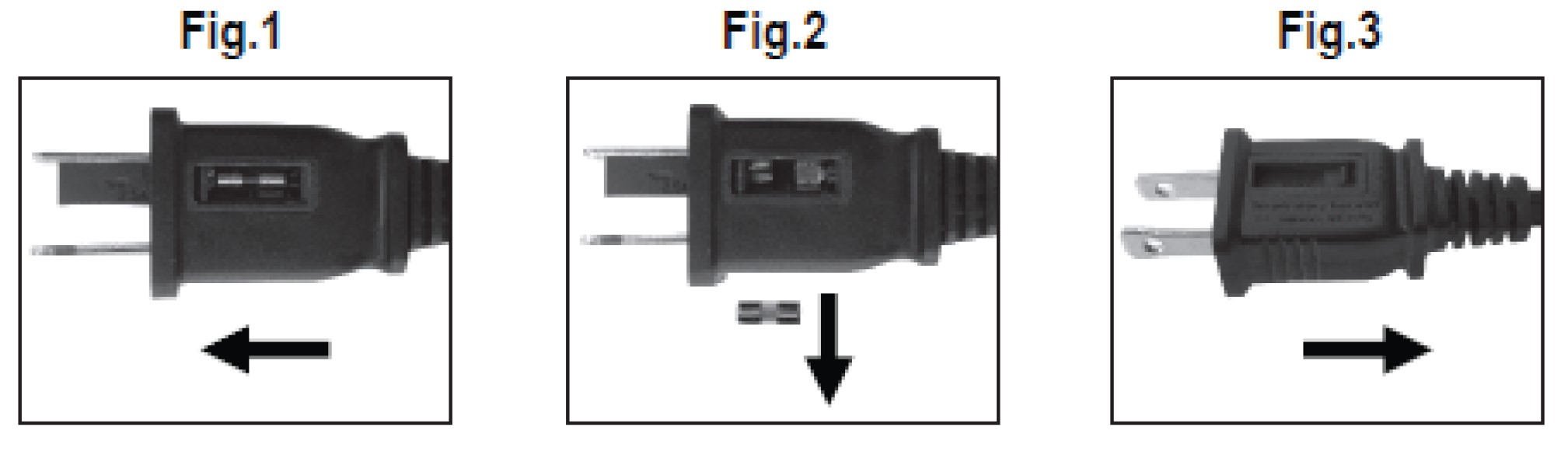
- Use this fan only as described in this manual.
- Check the voltage indicated on the rating plate. This fan is designed for a 120V-60Hz electric supply. Make certain the power source conforms to these electrical requirements. Make sure the room where this fan will be used as a working smoke detector.
- Assemble the fan completely before use.
- Risk of fire. Do not replace the attachment plug. Contains a safety device (fuse) that should not be removed. Discard the product if the attachment plug is damaged.
- Do not use an electrical extension cord with this fan. Do not plug the fan into power through the ventilating slits.
- This product is not a toy. Do not allow children to tamper with the fan.
- Be careful not to allow hair, curtains, tablecloth, clothes, or other nearby objects to block the airways of the fan or to enter the openings of the fan. This can cause damage and/or injuries.
- Do not use this or any fan if the cord is found to be or becomes damaged. Periodically check the electric cable of this fan. If the electric cable is damaged, it must be replaced to avoid danger.
- Do not use this fan if it falls and/or becomes damaged in any way. If the fan becomes damaged, it must be replaced by the manufacturer, its after-sales service, or by a similar
- Do not use this fan outside or in any commercial, industrial, or agricultural setting. This fan is only for indoor residential use. Do not use this fan with any solid-state speed control devices.
- Do not use this fan in a damp area such as a bathroom.
- Do not use this fan on a window, ledge, or on an unstable platform. The fan should only be used standing on its base. Never lay the fan on its side.
- Do not use this fan next to a window or anywhere where exposure to rain or moisture is possible. This may create an electric hazard.
- Do not place the electrical cord under any objects, such as carpets, throw rugs, or runners.
- Do not place electrical cords in the area of foot traffic where there is a risk of stumbling and tripping over it.
- The fan must always be unplugged when not in use. before unplugging the fan make sure it’s turned off.
- Do not operate the fan in the areas where gasoline, paint suppliers, or any flammable liquids or explosive chemicals are used or stored.
- Do not try to repair or disassemble this fan. Doing so will void the warranty and may result in damage and/or personal injury. There are no end-user serviceable parts.
- Always use the fan in an upright position. Ensure the fan stands on a firm, solid, even floor (do not place the fan on thick pile carpets)
- Remote control devices for other appliances may interfere with this fan and vice-versa. If this occurs, move the fan to another location.
- Always store the remote control inside the fan’s remote control compartment. This fan is not suitable for use in agricultural facilities and hazardous locations. This fan does not meet the requirements of NEC Article 547-7 and 500 (2002).
- Keep this fan and all electrical appliances out of reach from children at all times.
- Warning: Always turn off and unplug the fan when leaving the area. Never leave children unsupervised with access to this fan. There are no serviceable parts in this fan. Do not attempt to disassemble or repair this product.
TECHNICAL SPECIFICATIONS
- Rated voltage 120V
- Rated Frequency 60Hz
- Rated power 90W
- Net weight of Fan 12.76 lbs
- Gross weight in Box 18 lbs
- Noise < 55dB
- Oscillation Angle: 90˚
- Unit height 44.1”
- Suitable environment 32 – 104 F, relative humidity 85%
FEATURES:
- 3 Independently Controllable Fans
- Front LED Indicators
- Touch Screen Operation
- Remote Control Unit
- Horizontal Oscillation
- Programmable Timer: 0.5~7.5 hours
- 3 Wind Speeds (Low, Med, High)
- 3 Wind Modes (Normal, Nature, Sleep)
- Easy Assembly
COMPONENT LIST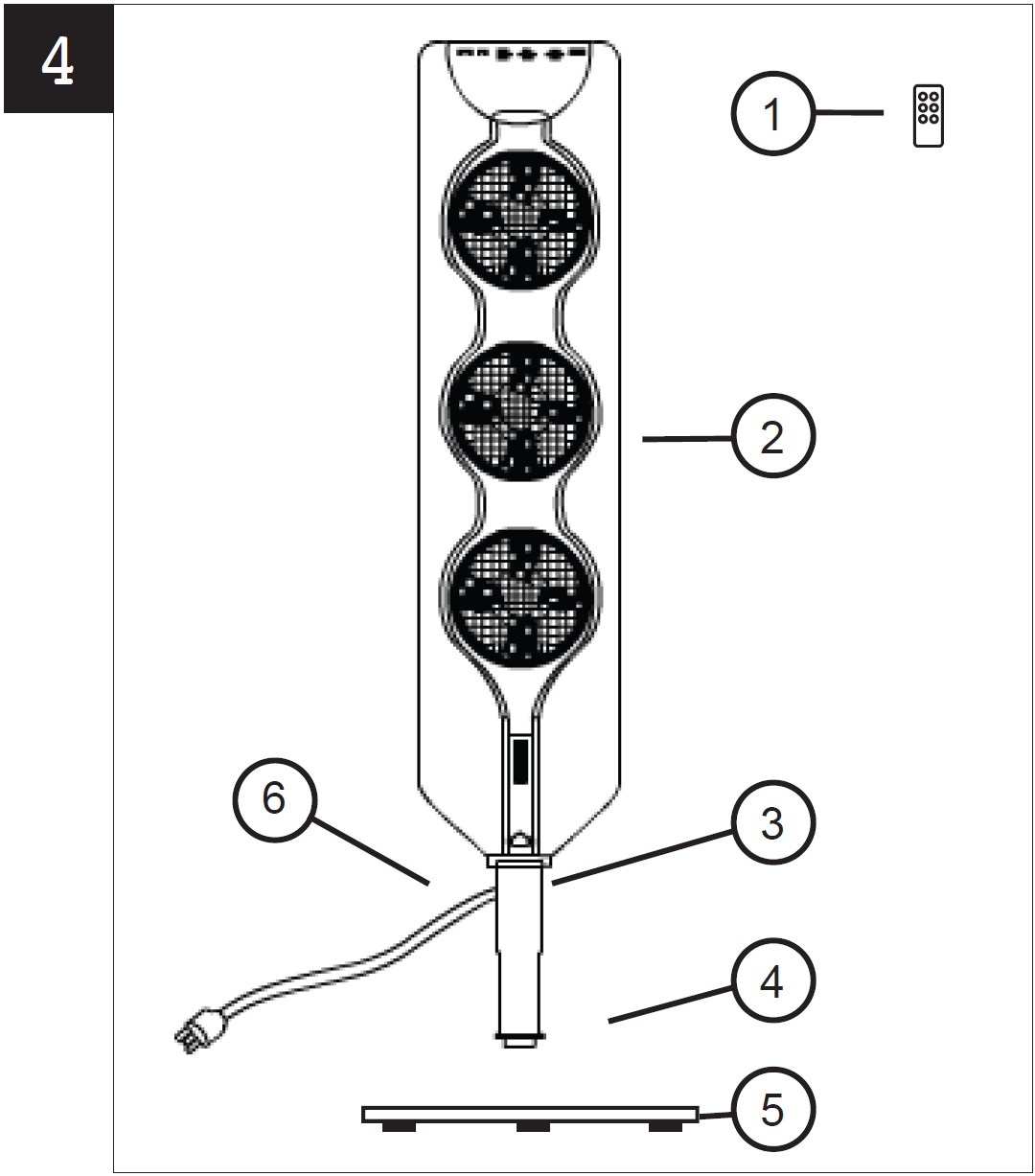
- Remote Control
- Main Body
- Stand
- Base
- Locking nut
- Power Cord & Plug
ASSEMBLY
- Unpack the fan and check that you have all of the components.
- Turn the fan upside down and remove the plastic nut from the stand pole. Assemble the two halves of the base (plastic base only), place the base onto the stand, and lock into position with the nut.
Note: Ensure the nut is tight to avoid shaking the fan.
REMOTE CONTROL STORAGE
The remote control is stored in the remote control holder located at the top of the rear enclosure as shown in Fig 5.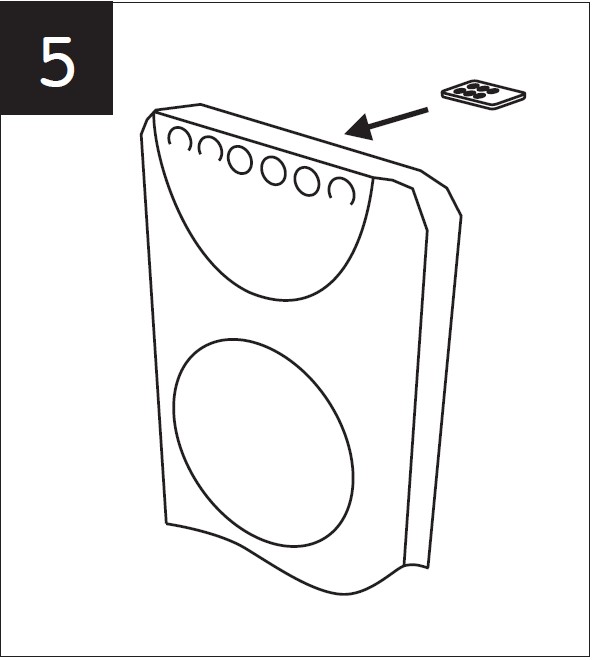
REPLACING THE BATTERY
Your remote control is powered by an included CR2032 Lithium battery. To replace the battery, pull out the battery holder and insert a new battery. Ensure that the polarity is correct and then insert the battery holder back into the remote control (Fig 6 and Fig 7).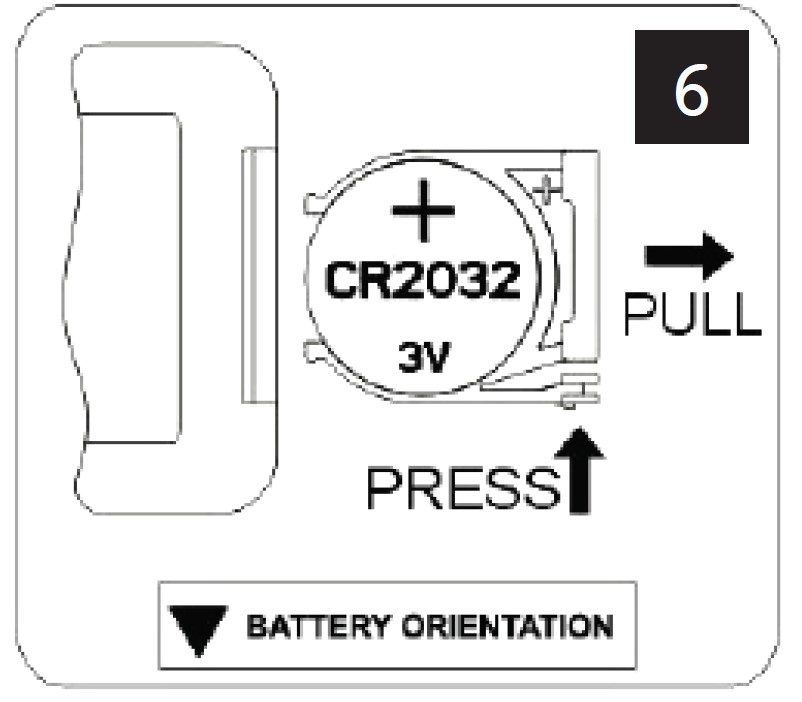
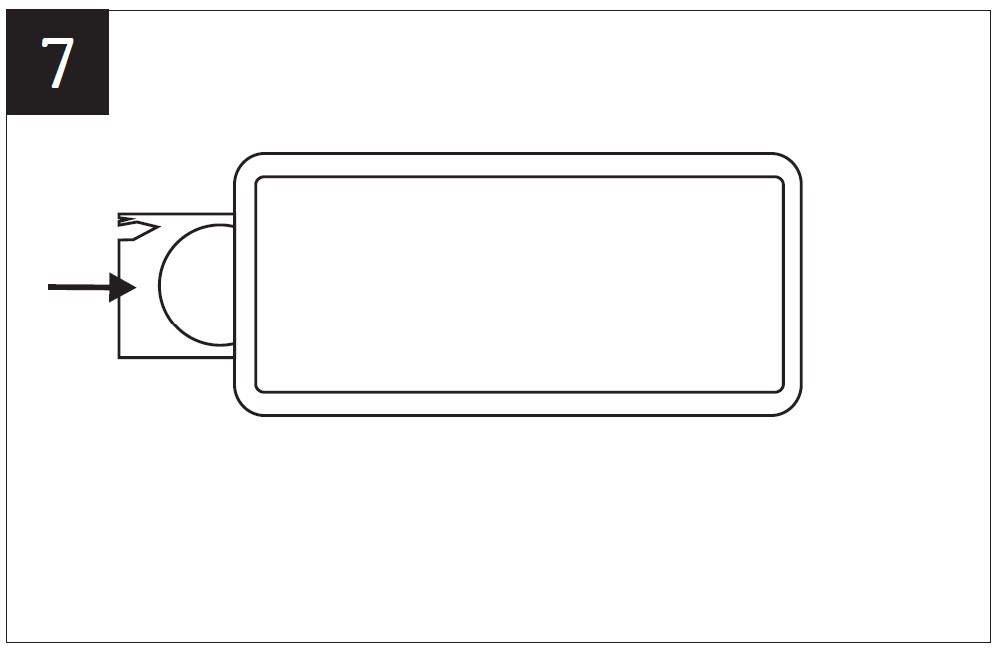
When the fan’s power is on, the remote control can be used to operate the fan from up to 20 feet away. Note: if there are two or more fans within this distance, both will be operated by the same remote control. If the remote control will not be used for a long period of time, remove the batteries from the battery compartment
OPERATION
- Insert the plug into the power outlet. The fan is operated by a ‘touch’ screen control panel.
- Touch the
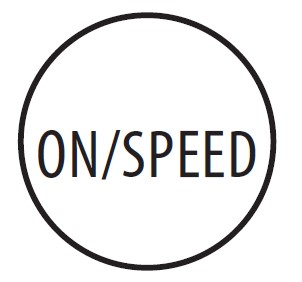 button to turn the fan on. Select the desired fan speed (low-med-high) by touching this button. Each touch will cycle between the speeds.
button to turn the fan on. Select the desired fan speed (low-med-high) by touching this button. Each touch will cycle between the speeds. - Turn the fan OFF by touching the
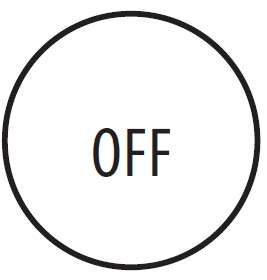 button at any time.
button at any time.
MODES
The fan has 3 modes of operation: Normal, Nature, and Sleep. Touch the ![]() button to cycle between these modes.
button to cycle between these modes.
- Normal mode: The fan will work continuously at the selected speed setting.
- Nature mode
 : is shown and if set at high speed, the fan will cycle between high, medium, and low speeds for 5 seconds each. If the fan speed is set to medium, the fan will cycle between medium and low. If set too low, the fan will cycle between low and
: is shown and if set at high speed, the fan will cycle between high, medium, and low speeds for 5 seconds each. If the fan speed is set to medium, the fan will cycle between medium and low. If set too low, the fan will cycle between low and - Sleep mode
 : is shown and if set at high-speed nature mode for 30 min, then at medium-speed nature mode for 30 min, then continue working at low-speed nature mode.
: is shown and if set at high-speed nature mode for 30 min, then at medium-speed nature mode for 30 min, then continue working at low-speed nature mode.
Note: This fan’s LED screen is equipped with an automatic auto-dimming feature that reduces the brightness of the LED screen after 2 minutes of inactivity. This reduces energy usage and helps reduce ambient lighting when darkness is preferred.
SWING FUNCTION
Touch the![]() button on the control panel to enable the swing function. The control panel will display the
button on the control panel to enable the swing function. The control panel will display the![]() symbol and the fan will swing from side to side in a 90° arc. Touch again to stop oscillation.
symbol and the fan will swing from side to side in a 90° arc. Touch again to stop oscillation.
Note: Do not force or hinder the oscillation movement!
TIMER FUNCTION
The fan has a timer function that will turn off the fan. By touching the ![]() button 0.5 to 7.5 hour delays are available. The timer will count down as it progresses – i.e. if 2 hours is set, after 30 minutes 1.5 hours will show as the remaining time on the display. To cancel, touch the
button 0.5 to 7.5 hour delays are available. The timer will count down as it progresses – i.e. if 2 hours is set, after 30 minutes 1.5 hours will show as the remaining time on the display. To cancel, touch the ![]() button until the timer indicators are no longer lit.
button until the timer indicators are no longer lit.
SHIFT FUNCTION
As well as the fan speed control, the fan is also equipped with the ability to turn each of the three fans on or off.
Touch the ![]() button FAN1, FAN2, and FAN3 will flash on the screen for 5 seconds.
button FAN1, FAN2, and FAN3 will flash on the screen for 5 seconds.
During this time, touch the buttons![]() ,
, ![]() ,
, ![]() to turn FAN1, FAN2 or FAN3
to turn FAN1, FAN2 or FAN3
PAIRING THE OZFX APP WITH YOUR FAN
- Step 1: Install the “OZFX” APP on your Mobile or Tablet Device.
Note: The OZFX App can be downloaded from The App Store (iOS) or Google Play (Android). The OZFX APP is compatible with iOS 8.0 and above and Android 4.4 and above. Please see the APP installation guide (printed separately) for help with installing and using the OZFX APP. - Step 2: Make sure the fan is plugged into an electrical outlet.
- Step 3: Turn on the Bluetooth function on your Mobile device.
- Step 4: Click the “OZFX” APP icon and go to the main menu. Your mobile device will automatically detect the OZF3-BT, and display it within the APP’s list of available devices.
Note: Bluetooth works best within a range of 10 meters. For optimal performance when using Bluetooth technology, maintain a close distance between your mobile device and the Bluetooth device it is connected to. - Step 5: Click on “OZF3-BT”. Your OZF3-BT Fan will automatically pair with the OZFX APP and switch to the control panel.
- Step 6: Click “On” to turn on your fan. The fan should beep once to indicate it has started. You can now control all features of your OZF3-BT fan using the App.
Click on Information![]() to get more information about the Ozeri OZF3-BT Fan.
to get more information about the Ozeri OZF3-BT Fan.
Click Settings ![]() to go back to the main menu or check the connection status. Your Ozeri OZFX APP should show “Paired”. If it shows “Not Paired”, please repeat steps 1 to 4 ·above to connect it again.
to go back to the main menu or check the connection status. Your Ozeri OZFX APP should show “Paired”. If it shows “Not Paired”, please repeat steps 1 to 4 ·above to connect it again.
Note: Pairing is limited to one Bluetooth device per fan and multi-pairing is not supported. When the fan is connected to your Bluetooth device, other devices will not detect the signal of the fan.
- Step 7. Click on “BACK TO REMOTE” to go back to the control panel.
Note 1: Bluetooth disconnects when the unit is turned off or the Bluetooth device goes out of range. If you have problems connecting, please check your Bluetooth settings and check the fan model for compatibility.
Note 2: If the fan is powered off the BT Bluetooth connectivity may also terminate. Use the “Scan for device” on the fan’s APP and follow steps 3-6 above to reconnect.
Note 3: All of the icons and functions in the APP follow those on the fan’s control panel and remote, as illustrated in this manual.
MAINTENANCE
- Unplug the fan from the power supply before cleaning.
- Use a soft, damp cloth to wipe the outside. Use only water to dampen the cloth. Never immerse the fan in water. Never use thinners or other cleaning solutions, as these may damage the fan’s surface appearance.
- Use a vacuum cleaner to remove dirt and dust from the inlet and outlet grilles.
- Ensure the fan is completely dry before plugging the cord back into a power supply.
- If the fan will not be used for an extended period of time, unplug the fan and store it in a cool dry indoor location, taking care to ensure the fan is stored vertically on a level hard floor
CAUTION: THIS FAN HAS A POLARIZED PLUG (ONE BLADE IS WIDER THAN THE OTHER). TO REDUCE THE RISK OF ELECTRICAL SHOCK, THIS PLUG IS INTENDED TO FIT IN A POLARIZED OUTLET ONLY ONE WAY. MATCH THE WIDE BLADE OF THE PLUG TO THE WIDE SLOT OF THE OUTLET. FULLY INSERT. IF THE PLUG DOES NOT FIT FULLY IN THE OUTLET, REVERSE THE PLUG. IF IT STILL DOES NOT FIT, CONTACT A QUALIFIED ELECTRICIAN. DO NOT ATTEMPT TO BYPASS THIS SAFETY FEATURE.
NOTE: THIS FAN IS EQUIPPED WITH A FUSE. ALWAYS UNPLUG THE FAN BEFORE REPLACING FUSES. IF THIS FAN LOSES POWER AND YOU SUSPECT THE FUSE IN THE PLUG HAS BLOWN, UNPLUG THE FAN, THEN SLIDE THE FUSE DOOR FOUND ON THE SIDE OF THE PLUG TO THE OPEN POSITION. SLIDE THE FUSE DOOR OUTWARD UNTIL THE BLOWN FUSE IS FULLY VISIBLE. REMOVE THE BLOWN FUSE AND SNAP THE REPLACEMENT FUSE INTO PLACE. FULLY CLOSE THE FUSE DOOR. ONLY REPLACE WITH A FUSE RATED AT 2.5 – 5 AMPS, 125 VOLTS.
WARRANTY INFORMATION
Your Ozeri 3x Tower Fan is warranted to the original owner for 1 year from the date of purchase against defects in material and workmanship under normal use and service. Should your Ozeri Fan prove defective within 1 year from the date of purchase, return the defective product, freight prepaid along with your receipt and an explanation of the claim to “Ozeri.”
Please pack your Ozeri Fan carefully to avoid damage in transit. Under this warranty, Ozeri will repair or replace any parts found to be defective due to a manufacturer’s defect. This warranty extends only to personal use and does not extend to any product that has been used for commercial use, rental use, or use that is not intended. There are no warranties other than that expressly set forth herein. This warranty is not transferable.
Ozeri is not responsible in any way for damages, losses, or inconveniences caused by equipment failure or by user negligence, abuse, or use not in accordance with the “User Guide” or any additional safety, use, or warnings included in the product materials. Further, Ozeri is not liable for incidental or consequential damages of any nature resulting from the use of this product and any liability shall not exceed the purchase price of the product.
which vary from state to state.
THIS WARRANTY DOES NOT APPLY TO THE FOLLOWING
- Damage due to accident, misuse, abuse, alterations, or vandalism.
- Improper or inadequate maintenance.
- Damage in return transit
- Unsupervised use by children
Ozeri Customer Service:
Phone: 1-877-299-1296
Email: support@ozeri.com
(OzeriTM and its subsidiaries assume no liability for damage caused by the use of the Ozeri 3x Tower Fan other than for its intended use or as instructed above and in the User Manual.)
FAQS About Ozeri OZF3-BT Tower Fan
Q: What is the Ozeri OZF3-BT Tower Fan?
A: The Ozeri OZF3-BT Tower Fan is a model of tower fan produced by Ozeri. It is designed to provide cooling and air circulation in a stylish and space-saving tower design.
Q: What are the key features of the Ozeri OZF3-BT Tower Fan?
A: The Ozeri OZF3-BT Tower Fan comes with several features, including three independently controllable airflow patterns, three fan speeds, and a programmable timer. It also has a built-in Bluetooth speaker that allows you to wirelessly connect your devices and play music or audio.
Q: How tall is the Ozeri OZF3-BT Tower Fan?
A: The Ozeri OZF3-BT Tower Fan stands approximately 42 inches tall.
Q: Can I control the fan using my smartphone?
A: Yes, the Ozeri OZF3-BT Tower Fan has Bluetooth connectivity, which allows you to control the fan using your smartphone. You can adjust the fan settings, activate the timer, and control the Bluetooth speaker through the Ozeri smartphone app.
Q: Does the Ozeri OZF3-BT Tower Fan come with a remote control?
A: Yes, the Ozeri OZF3-BT Tower Fan includes a remote control that enables you to conveniently adjust the fan settings from a distance.
Q: What are the available airflow patterns on the Ozeri OZF3-BT Tower Fan?
A: The Ozeri OZF3-BT Tower Fan offers three airflow patterns: Normal, Natural, and Sleep. The Normal mode provides a consistent stream of air, the Natural mode simulates a natural breeze with varying intensities, and the Sleep mode gradually decreases the fan speed for a more soothing airflow.
Q: How loud is the Ozeri OZF3-BT Tower Fan?
A: The Ozeri OZF3-BT Tower Fan is designed to operate quietly. It features noise reduction technology, allowing for a quieter fan experience.
Q: Does the Ozeri OZF3-BT Tower Fan have an oscillation feature?
A: Yes, the Ozeri OZF3-BT Tower Fan has a 90-degree oscillation feature, which means it can rotate from side to side to distribute the airflow across a wider area.
Q: Can I use the Ozeri OZF3-BT Tower Fan without the Bluetooth speaker function?
A: Yes, the Bluetooth speaker function is optional. If you prefer not to use it, you can simply use the Ozeri OZF3-BT Tower Fan as a regular tower fan without activating the Bluetooth speaker.
Q: Is the Ozeri OZF3-BT Tower Fan energy-efficient?
A: The Ozeri OZF3-BT Tower Fan is designed to be energy-efficient. It utilizes a brushless DC motor that consumes less energy while providing powerful airflow.
Q: Does the Ozeri OZF3-BT Tower Fan come with a warranty?
A: Yes, Ozeri offers a warranty for the OZF3-BT Tower Fan. The specific terms and duration of the warranty may vary, so it’s best to check the product documentation or contact Ozeri directly for detailed warranty information.
For more manuals for Ozeri, Visit Manualsdock
[embeddoc url=”https://manualsdock.com/wp-content/uploads/2023/07/Ozeri-OZF3-BT-Tower-Fan-Instruction-Manual.pdf” download=”all”]


