
Turtle Beach Recon Air Wireless Gaming Chat Communicator
About Turtle Beach
Juergen Stark, the CEO of Turtle Beach, is in charge of the executive leadership group. Turtle Beach has expanded its global operations, distribution presence, and overall company scope under Stark’s direction to become one of the most recognizable brands in the sector and the top manufacturer of gaming headsets and audio accessories globally. Stark spearheaded Turtle Beach’s acquisition of the top German PC accessory firm, ROCCAT, in 2019, as the company aims to move beyond its current position as the market leader in console gaming headsets to become the premier brand for gaming accessories across all platforms.
Along with Mr. Stark, Turtle Beach’s seasoned senior leadership team has a strong foundation in the gaming industry and a wealth of knowledge in consumer and commercial product design, development and distribution, marketing, and sales.
IMPORTANT
Download the companion mobile app for iOS or Android to update your firmware as needed without having to wire in. turtlebeach.com/audiohub
CONTENTS
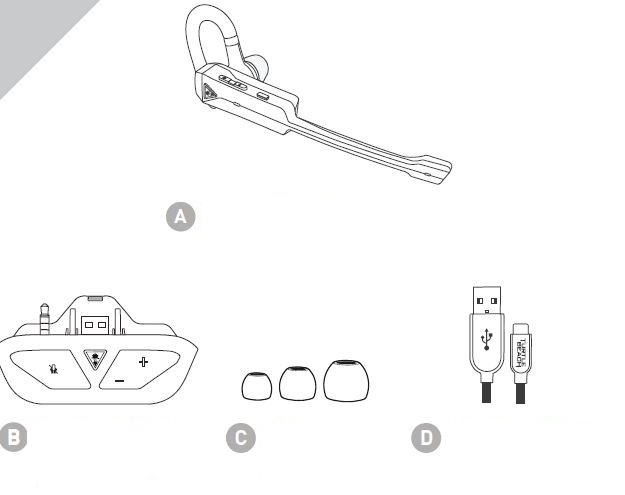
- A. Recon Air™ Wireless Chat Communicator ™
- B. Recon Air™ Xbox Wireless
- C. Eartips Small / Medium / Large
- D. USB-C Charging Cable
CONTROLS

LED BEHAVIORS
HEADSET LED——————-MEANING
- Double Blink, Blue——————-Headset not Paired
- Solid, Blue——————————Headset and Transmitter Paired (Paired” indication to dim 10 seconds after successful pair.)
- Solid, Red——————————Power Off
- Fast Blinking, Red & Blue-—————————–Mobile Pairing Mode
- Fast Blinking, Red & Blue——————————Firmware Updating
- Pulsing, Red——————————Low Battery (While ON)
- Pulsing, Blue——————————Fully Charged (While connected via USB)
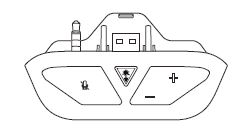
Wireless transmitter LED——————-MEANING
- Fast Blinking, Blue——————-Pairing
- Solid, Blue——————-Paired
- Flashing, Blue——————-Not Paired
- Slow Breathing, Red——————-Mic Muted
The Recon Air™ gives you 10 hours of rechargeable battery life. Make sure to charge it regularly before storing it.
SETUP CONFIGURATION
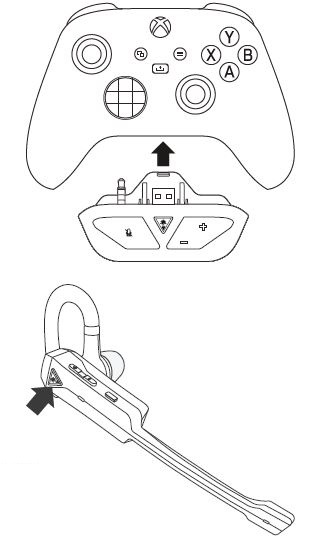
- Make sure your Xbox controller is connected to your console and powered on.
- Connect your wireless transmitter to your Xbox controller’s extension port and aux jack.
- Press the button to power on the headset. Your headset and Wireless transmitter will pair automatically.
Go to Audio & Music > set Headset Volume to maximum. Adjust Headset Chat Mixer all the way to the right towards the Set Mic Monitoring to your preferred level.
PAIRING
Your Recon Air™ can pair to the transmitter and your mobile device simultaneously so you can answer calls during gameplay. Follow these instructions to pair to your mobile device: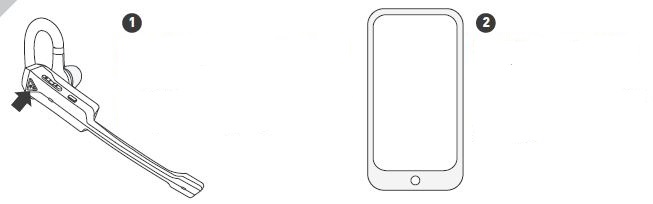
- Power on the Recon Air™ headset, and double press the Multi-Function Button to put the headset into mobile pairing mode.
- Locate the headset within your phone or tablet’s Bluetooth® settings and connect to it.
The headset and Wireless transmitter are paired out of the box, indicated by the solid LED on the transmitter. If your transmitter’s LED is double-blinking blue, follow the steps to pair your headset and transmitter:
- Plug the transmitter into the powered Xbox Controller, while holding down the multi-function button.
- Press and hold the multi-function button on the Wireless transmitter until the transmitter’s pairing LED flashes rapidly, then release it.
- From the OFF position, press and hold the multi-function button for 5s until the LED flashes red and blue to put the headset into pairing mode.
- Keep the headset and Wireless transmitter close together until the LED indications are solid, indicating a successful pairing.
ADDITIONAL FEATURES
MULTI-FUNCTION FEATURES
When the headset is ON and paired to a mobile device, the multi-function button on the headset and its Wireless transmitter will allow you to switch between your console chat and a Bluetooth® phone call.
ACTION——————-FUNCTION
- Single Press——————-When call incoming, Answer Calls
- Press and Hold (3s)——————-When call incoming, Reject Calls
- Press and Hold (3s)——————-Activate your device’s smart assistant
- Press and Hold (3s)——————-When a call is answered, End Calls
EARTIP REMOVAL
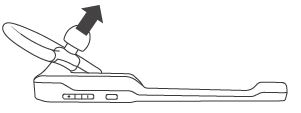 To change the ear tips, pull firmly to remove them. Choose the ear tip that fits best, align it with the earbud, and stretch around the grill.
To change the ear tips, pull firmly to remove them. Choose the ear tip that fits best, align it with the earbud, and stretch around the grill.
ADJUSTING THE EAR HOOK

The Recon Air™ may be worn on your left or right ear. Remove the ear hook to switch its direction.
Regulatory Compliance Statements for Recon Air™ wireless chat communicator (XB) RX,
Recon Air™ wireless chat communicator (XB) TX
Local Restrictions on Radio Usage
Caution: Due to the fact that the frequencies used by wireless devices may not yet be harmonized in all countries, these radio products are designed for use only in specific countries, and are not allowed to be operated in countries other than those of designated use. As a user of these products, you are responsible for ensuring that the products are used only in the countries for which they were intended and for verifying that they are configured with the correct selection of frequency and channel for the country of use. Any deviation from the permissible power and frequency settings for the country of use is an infringement of national law and may be punished as such.
To determine whether you are allowed to use your wireless network device in a specific country, please check to see if the radio type number that is printed on the identification label of your device is listed in the manufacturer’s OEM Regulatory Guidance document at the following URL http://www.turtlebeach.com/homologation or contact Turtle Beach directly.
Federal Communications Commission (FCC) Compliance Notices
This section includes the following FCC statements for the Recon Air™ wireless chat communicator (XB) RX, Recon Air™ wireless chat communicator (XB) TX:
- FCC ID: XGB-2412RX (Headset), XGB-2412TX (Wireless transmitter)
- Class B Interference Statement
- Non-Modification Statement
- RF Radiation Exposure & Hazard Warning
Class B Interference Statement
This equipment has been tested and found to comply with the limits for a Class B digital device, pursuant to Part 15 of the FCC Rules. These limits are designed to provide reasonable protection against harmful interference in a residential installation. This equipment generates, uses, and can radiate radio frequency energy and, if not installed and used in accordance with the instructions, may cause harmful interference to radio communications.
However, there is no guarantee that interference will not occur in a particular installation. If this equipment does cause harmful interference to radio or television reception, which can be determined by turning the equipment off and on, the user is encouraged to try to correct the interference by one or more of the following measures:
- Reorient or relocate the receiving antenna.
- Increase the separation between the equipment and the receiver.
- Connect the equipment to an outlet on a circuit different from that to which the receiver is connected.
- Consult the dealer or an experienced radio/TV technician for help.
Caution: Any changes or modifications not expressly approved by the party responsible for compliance could void the user’s authority to operate this equipment.
FCC Caution:
This device complies with Part 15 of the FCC Rules. Operation is subject to the following two conditions: [1] This device may not cause harmful interference, and (2) this device must accept any interference received, Including interference that may cause undesired operation.
RF Radiation Exposure & Hazard Statements
This equipment complies with FCC radiation exposure limits set forth for an uncontrolled environment. End users must follow the specific operating instructions for satisfying RF exposure compliance. This transmitter must not be co-located or operating in conjunction with any other antenna or transmitter.
Non-Modification Statement
Use only the supplied Internal antenna. Unauthorized antennas, modifications, or attachments could damage the Recon Air™ Models and violate FCC regulations. Any changes or modifications not expressly approved by the party responsible for compliance could void the user’s authority to operate this equipment. Please contact Turtle Beach for a list of approved 2.4 GHz antennas. This product is compliant with the Consumer Product Safety Improvement Act of 2008, Public Law 110-314 (CPSIA)
FAQS About Turtle Beach Recon Air Wireless Gaming Chat Communicator
What is the Turtle Beach Recon Air Wireless Gaming Chat Communicator?
The Turtle Beach Recon Air is a wireless gaming chat communicator designed for gamers who want a high-quality audio experience and seamless communication with their teammates during gameplay.
What platforms are compatible with the Turtle Beach Recon Air?
The compatibility of the Turtle Beach Recon Air depends on the model and version. It’s essential to check the product specifications or the Turtle Beach website for the latest information regarding platform compatibility.
How does the wireless functionality work?
The Turtle Beach Recon Air likely uses a wireless connection, such as Bluetooth or a proprietary wireless technology, to connect to your gaming console, PC, or other compatible devices.
Does the Turtle Beach Recon Air support surround sound?
Again, this feature depends on the specific model and version of the Turtle Beach Recon Air. Some Turtle Beach headsets come with surround sound support, providing a more immersive gaming experience.
What is the battery life of the Turtle Beach Recon Air?
The battery life will vary depending on usage and the specific product model. On average, most wireless gaming headsets offer several hours of continuous gaming use on a single charge.
How is the microphone quality?
Turtle Beach headsets are known for their clear and precise microphone quality, enabling smooth communication with other players during online gaming sessions.
Can I use the Turtle Beach Recon Air for non-gaming activities?
Yes, many Turtle Beach headsets are versatile and can be used for listening to music, watching movies, or making voice calls when connected to compatible devices.
Are the ear cups comfortable for extended gaming sessions?
Comfort is a significant factor for gamers who spend long hours playing. Turtle Beach headsets typically come with cushioned ear cups and an adjustable headband to provide comfort during extended gaming sessions.
Is the Turtle Beach Recon Air customizable?
Some Turtle Beach headsets offer customization options through software applications. Gamers can adjust audio settings, microphone sensitivity, and other parameters to suit their preferences.
How do I set up the Turtle Beach Recon Air?
The setup process will vary depending on the gaming platform and the specific model of the Turtle Beach Recon Air. Typically, you will need to follow the provided instructions to pair the headset with your gaming device.
For more manuals by Turtle Beach, visit Manualsdock
TURTLE BEACH 2412RX Recon Air Wireless Chat Communicator User Guide
[embeddoc url=”https://manualsdock.com/wp-content/uploads/2023/07/Turtle-Beach-Recon-Air-Wireless-Gaming-Chat-Communicator-User-Manual.pdf” download=”all”]


