
Edifier TO-U7 Pro Noise Cancellation In Ear Headphones
About Edifier
Edifier specializes in creating high-end audio products that are both technologically advanced and beautifully crafted. Edifier, a company with its headquarters in Beijing, China, was founded in 1996 and offers a variety of home audio, professional audio, vehicle audio, headphones, and microphones for both personal entertainment and business use. In February 2010, Edifier joined the Chinese stock exchange and became the first company listed in the Chinese audio market. In 2010, Edifier was considered the sole Chinese corporation implementing a national trademark strategy.
Instructions
Power ON/OFF

- Power ON when the case is opened.
- Power OFF when placed in the case and the case is closed.
Note:
If there is no Bluetooth connection for 10 minutes after power on, the earbuds will turn off automatically; if there is no Bluetooth connection in noise cancellation or ambient sound mode, the earbuds will turn off automatically after 2 hours.
Pairing

- Earbuds are placed in the case and the case is open.
- Press and hold the button on the case for about 3s. LEDs will be lit one by one in a clockwise direction and then display circularly.
- Select “EDIFIER TO-U7 Pro” in your device setting to connect. LEDs will blink once and then turn off when successful.
1st Pairing
- Earbuds are placed in the case and the case is open. LEDs will be lit one by one in a clockwise direction and then display circularly.
- Select “EDIFIER TO-U7 Pro” in your device setting to connect. LEDs will blink once and then turn off when successful.
Note:
For subsequent use, the earbuds will automatically connect to the device used last time.
Reset

- Earbuds are placed in the case and the case is open.
- Press the button on the case 3 times to re-enter the left & right connection and clear pairing records. LEDs will blink twice and then turn off when successful. Then, LEDs will be lit one by one in a clockwise direction and displayed circularly.
- Select “EDIFIER TO-U7 Pro” in your device setting to connect. LEDs will blink once and then turn off when successful.
Charging
Charging case

- Please connect the case to the power source with the included Type-C charging cable for charging.
- During charging, LEDs will be lit one by one, and then turn off gradually to the actual power level after all LEDs are lit; LEDs will be off after fully charged.
Note: Please do not charge the earbuds when there is sweat or other liquids inside the charging port, which may damage the earbuds.
- Input: 5V 200mA(Earbuds)
- 5V 1A(Charging case)
Controls
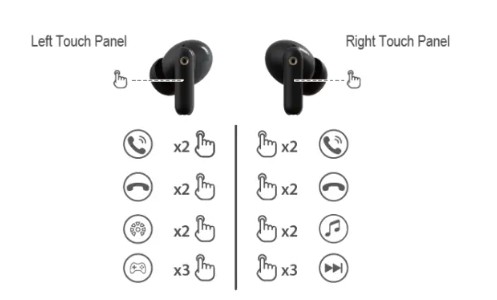
Note:
- Default sound control: both earbuds-noise cancellation & ambient sound & noise cancellation off; single earbud-noise cancellation off & ambient sound.
- Images are for illustrative purposes only and may differ from the actual product.
- Download the Edifier Connect App for more customizable control settings.
For more information, please visit our website: www.edifier.com
Model: EDF280001
Edifier International Limited P.O. Box 6264 General Post Office Hong Kong www.edifier.com
2022 Edifier International Limited. All rights reserved. Printed in China
NOTICE: For the need for technical improvement and system upgrade, the information contained herein may be subject to change from time to time without prior notice. Products of EDIFIER will be customized for different applications. Pictures and illustrations shown in this manual may be slightly different from the actual product. If any difference is found, the actual product prevails.
FAQs about Edifier TO-U7 Pro Noise Cancellation In-Ear Headphones
How long does the TWS pro battery last?
The earbuds’ battery life is superb; they can last for up to 12 hours on a single charge.
Does noise cancellation safeguard hearing?
They are not intended to defend against noise. Modern noise-cancelling earbuds and headphones use soundproofing for higher-frequency sounds and active noise control for low-frequency sounds to block out undesired background noise. Earbuds and headphones with passive noise cancellation only employ soundproofing.
Do I need earphones with noise cancellation?
Noise-canceling headphones can be a way to combat some of the exposure and help you listen to your music at a healthy volume by reducing since prolonged or repeated exposure to anything over 85 decibels (such as wearing headphones while listening to music at full volume, sirens, or fireworks) is considered potentially harmful to your hearing.
Can headphones truly block out all noise?
The answer to this often-asked topic is that headphones do not completely block out sound. If not, they would be earplugs.
which noise is superior? Earbuds or headphones with noise cancellation?
Better noise cancellation, more comprehensive coverage, and a more comfortable listening experience are all provided by headphones. Earbuds are less expensive, more practical, and less noticeable to wear when in your pocket or backpack.
Can I sleep while wearing TWS?
Dr. Pavlovich Ruff advises being cautious about how loud your loudness is and how it fits. “Normally, I don’t advise wearing headphones to bed, but over-the-ear or headband models are preferable to in-ear models for you.
Can I overnight charge TWS?
Due to the fact that they were never intended to last more than a year, truly wireless earbuds have very limited lifespans. Better than a full charge is partial charging. If you can, try to keep the level at 80% or less. Charge nothing overnight.
Has the Edifier TWS1 Pro noise-cancelling technology?
2 – Touch Control – Built-in Dual Microphones – White – 42H Playtime – CVCTM 8.0 Call Noise Cancelling – IP65 Waterproof.
Which headset offers the best noise isolation?
The “best” headphones for you will vary depending on which of those aspects you value and prioritize the most, but Sony’s WH-1000XM5 remain our top recommendation for the finest noise-canceling headphones overall.
For more manuals by EDIFIER, Visit Manualsdock
[embeddoc url=”https://manualsdock.com/wp-content/uploads/2023/08/Edifier-TO-U7-Pro-Noise-Cancellation-In-Ear-Headphones.pdf” download=”all”]


