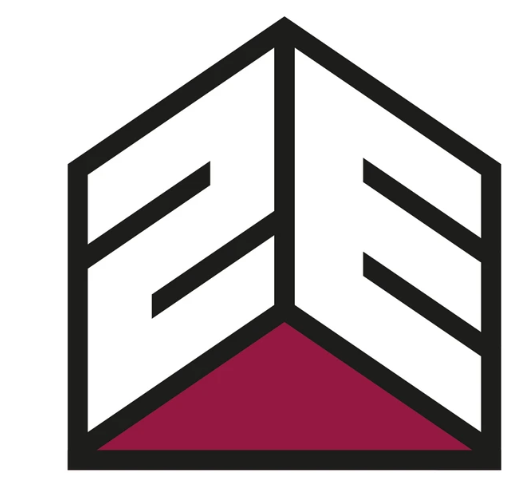
2E D2423B LCD Monitor
safety instructions
- Please read all the instructions carefully before using this product.
- The instructions should be retained after reading for future reference.
- Please immediately pull out the AC power plug from an adapter if there is an abnormal sound or smell or the monitor has no picture, and contact after-sales support.
- The monitor should be kept free from rain, dampness, and dust to prevent electrical shock and short circuits. Do not cover the ventilation openings with tablecloths, curtains, newspapers, etc.
- The monitor should be kept away from heating objects or direct sunlight. This product requires good ventilation. Allow 10 cm between the monitor and other appliances or built-in cabinet walls.
- You may clean the display panel with a soft clean cloth after pulling out the power plug. Do not repeatedly wipe the panel, nor scrape, tap, or strike the panel with hard objects, etc.
- Do not wipe the monitor with any petrol chemical or alcohol-based solvents, as it will lead to product damage to the panel and cabinet.
- Do not place the monitor on an unstable surface.
- Do not place the power cord or other cables across a walkway in case it is trampled on, especially at the points of connection to the plug, sockets, and the power cord to the appliance.
- Unplug the appliance during a lightning storm or when it is not used for a long period.
- Unplug this product when the device, power cord, or plug is damaged or if the device has been exposed to liquid or moisture, has been mechanically damaged, and does not work properly, and contact an authorized service center immediately.
- Keep this appliance away from liquids, and splashes of water, and do not place objects filled with liquids on it.
- Do not disassemble the back cover as it contains high voltages inside and will cause electric shock. There are no spare parts inside. Internal adjustments and checks should only be conducted by qualified professionals.
- Do not place naked flame sources, such as lit candles on or near the monitor. Please pull out the power plug and contact after-sales support if there are abnormal objects or water in the monitor.
Operating Instructions
Components and auxiliary equipment
Before assembling and installing, check for the following items to be included in this display package

Input voltage
12 V, 2.5 А power input. External power supply: AC 100-240 V ~ 50/60 Hz 1.2 A. Please consult the back label
Power indicator

Functions
Statement: this document is a reference manual. Please refer to the actual product.

Display control
Description of buttons


OSD menu
BRIGHTNESS
In this section, you can adjust brightness, contrast, and other display settings.

- BRIGHTNESS – This setting adjusts the dark color balance of the image. If the value is set too high, the image will look blurred. If the value is set too low, the image will be too dark and will not have clear outlines.
- CONTRAST – This setting adjusts the white balance of the image. If the value is set too high, the image will be too bright and will not have clear outlines. If the value is set too low, the image will look blurred.
- BLACK EQUALIZER – The function brightens the dark areas of the image without affecting the light areas of the image.
- LOW BLUE – This setting allows you to reduce the blue light emitted by the display, which makes your work more comfortable and reduces eye strain.
- ECO – This setting has several standard display modes: Standard, Movie, Text, Game, FPS, and RTS.
- DCR (DYNAMIC CONTRAST) – Allows you to automatically adjust the brightness and contrast of the screen to display darker areas of the image.
IMAGE
In this section, you can adjust the image position on the monitor screen.

- POSITION – This setting adjusts the horizontal position of the image.
- POSITION – This setting adjusts the vertical position of the image.
- CLOCK – This setting changes the width of the image.
- PHASE – This setting reduces halos and makes the image clearer.
- ASPECT – Allows you to select the following image formats: «Wide» (16:9) or «4:3».
- FREE SYNC – Synchronizes the operation of the video card and monitor, which allows you to eliminate image tearing.
COLOR
In this section, you can adjust color temperature.

- COLOR TEMP. – This setting allows you to select one of the color presets: Cool, Custom, Warm, Normal.
- RED – This setting adjusts the display intensity of the red color.
- GREEN – This setting adjusts the display intensity of the green color.
- BLUE – This setting adjusts the display intensity of the blue color.
- HDR – High Dynamic Range – HDR makes white color brighter and black color deeper. This makes the image on the monitor more realistic. The following modes are available: On / Auto / Off.
OSD SETTING
In this section, you can change and adjust the onscreen menu settings.

- LANGUAGE – This setting allows you to select the onscreen menu language.
- OSD H.POS. – This setting allows you to adjust the horizontal position of the on-screen menu.
- OSD V.POS – This setting allows you to adjust the vertical position of the on-screen menu.
- OSD TIMER – This setting allows you to set the display time of the on-screen menu.
- TRANSPARENCY – This setting helps you adjust the transparency of the on-screen menu.
RESET
In this section, you can automatically adjust basic image settings and reset all settings to their default values.

- IMAGE AUTO ADJUST – Automatically adjusts image settings.
- COLOR AUTO ADJUST – Automatically adjusts image color settings.
- RESET – This setting resets all the on-screen menu settings to their default values.
- AUTO POWER DOWN – Automatically turn off the monitor when the incoming video signal is disconnected (the monitor will automatically turn off when the computer is turned off ).
- TIMECOUNT – Displays a time counter on the screen. Can be used in games to measure time.
MISC
Includes advanced image and sound settings.

- SIGNAL SOURCE – Allows you to select the port through which the input video signal will be fed to the monitor:
- HDMI – Sets the HDMI port as the monitor video source.
- VGA – Sets the VGA port as the monitor video source.
- Please note: OSD description is for reference only. Some OSD items may not be available on your model.
Specifications


Troubleshooting

WARRANTY CONDITIONS
Dear Customer! Thank you for being the 2E product that has been designed and manufactured and complies with the highest quality standards. We ask you to keep the warranty card during the whole warranty period. When purchasing a product, ask for a complete filling of the warranty card.
- The Warranty Card is valid only if the following information is correct and stated: model, serial number of the product, date of sale, warranty period, clear seals of the company-seller, and signature of the buyer.
- The service life of the product is 24 months.
- The product is intended for domestic use only. When using the product in commercial conditions the seller/manufacturer does not bear warranty obligations, the service is carried out on a paid basis.
- Satisfaction of the customer’s claim due to the fault of the manufacturer shall be made by the law of «On Protection of Consumers’ Rights».
- No warranty is given concerning any consumer violation of the operating rules outlined in the instructions.
- The product warranty service is canceled in the following cases:
- use for other purposes and not for consumer purposes;
- mechanical damage;
- damage caused by the ingress of objects, substances, liquids, and insects into the product;
- damage caused by natural disasters (rain, wind, lightning, etc.), fire, household factors (excessive humidity, dust, aggressive environment, etc.)
- damage caused by non-compliance with power supply parameters, cable networks with state standards, and other similar factors;
- in case of violation of the seals installed on the product;
- absence of a serial number of the device, or inability to identify it.
- The plant guarantees normal operation of the product within 12 months from the date of the sale.
For more Manuals by 2E, visit MANUALSDOCK


