V-Moda Crossfade 2 Wireless Over-Ear Headphone

About V-Mode
V-MODA, the award-winning maker of world-class high-fidelity headphones and audio devices, began its partnership with Roland on 8th August 2016 (#808Day). The merger provided V-MODA with the resources to accelerate product research and development, push the boundaries of audio innovation and reach a global audience of style-conscious music lovers.
Much more than simply a business deal, the partnership was part of a greater vision for the growth of both brands, pairing V-MODA’s passion for high-quality sound, materials, and design with Roland’s legendary and genre-changing audio expertise and commitment to excellence. In early 2019, Roland fully acquired V-MODA in the natural next step of the partnership’s evolution: stay tuned, the best is yet to come.
ROCK SAFELY
Enjoy your music responsibly. According to the American Speech-Language-Hearing Association, “listening to headphones at high volumes for extended periods of time can directly result in lifelong hearing loss”. At V-MODA, we are dedicated to providing an enjoyable listening experience, but we also care greatly about your personal health and safety. We recommend that you listen to your headphones at comfortable volume levels for reasonable periods of time.
How to enjoy your music responsibly.
- Turn down the volume. A good point of reference is half volume
- Limit listening time. Give your hearing a “time out”
Be aware of your surroundings. Do not use headphones during activities such as driving, bicycling or jogging while on public roads. Many states have laws prohibiting such actions. Obey local laws, be alert, and listen responsibly.
Caution around children. Keep out of reach of children, the parts included with this product can be a choking hazard. This product is not intended for children under 7 years of age.
WELCOME
Welcome to V-MODA, the music lifestyle. We sincerely hope you enjoy our headphones, the pinnacle of sound and quality design. With the essence of music at the foundation of all we do, we have precisely engineered our headphones to provide an enjoyable and natural sound signature, which invokes the sense of listening to your music live. Play Hard. Rock Harder.
Package Contents

- Button SpeakEasy Mic Cable
- Carrying Case
- Over-Ear Headphones
- 1/4” Pro Adapter
- USB Charging Cable
Renaissance Headphone Accessories
BoomPro Mic, custom metal shields, Audio Cables, 3-Button SpeakEasy Mic Cable, and XL cushions are available at V-MODA.com.
USING YOUR HEADPHONES
- Very important: place earcups on the corresponding ear. “L” on the left ear, “R” on the right ear
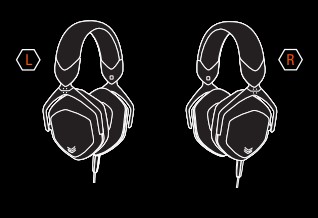
- Push hair back, and extend the earcups from the headband until they fit comfortably on the ear, creating a snug fit to ensure the highest quality and comfort

- When wearing headphones wired (with cable connected), hang the cable in front of your head to ensure headphones stay put during strenuous activity
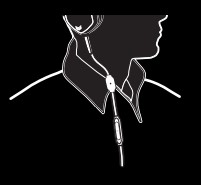
- When using the included cable, insert a straight plug into the earcup (not a 45º angled plug)
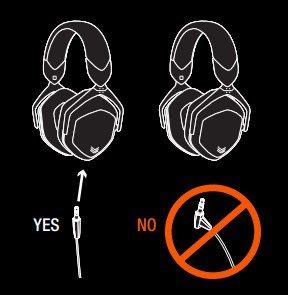
WIRELESS MODE
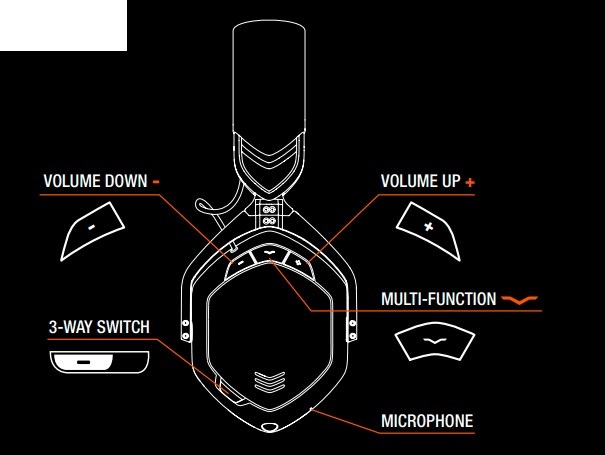
STEP-BY-STEP GUIDE

To turn headphones on, slide the 3-way switch to the middle position. LED will start to blink once per second.
Once powered on, slide the switch to the right, and hold for 3 seconds, and when the LED starts to blink twice per second, release the switch. The switch will return to the middle position and begin to search. Once “V-MODA Crossfade 2” appears in the “new Bluetooth devices” section on your phone, select it to begin pairing.
CONNECTING (PAIRED DEVICES)
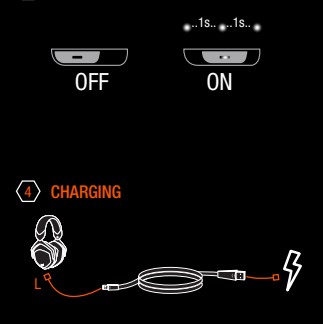
- on/middle connects to the last paired device in a few seconds
- be sure Bluetooth on your device is blinking orange LED = low battery
- fading orange LED = charging
- white LED = fully charged
- Press once to answer (music pauses automatically)
- To refuse an incoming call or to hang up an existing call, press and hold for 1-2 seconds, then release
- Press twice for the next track
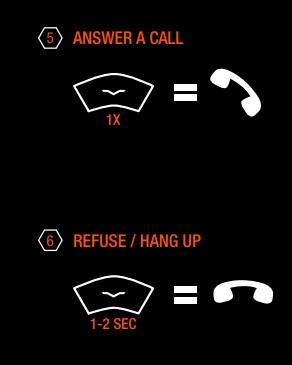
- Press three times for the previous track
- Press and hold for 3 seconds to summon Voice Assistant such as Siri/OK Google
- To reset the paired device’s history press and hold for 3 seconds. LED lighting will change to blinking orange and white.
WIRED MODE
- During music playback
- Click the button once to pause and again to resume the playback
- Click the button twice quickly for the next track
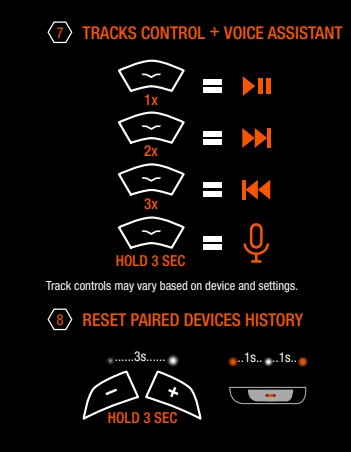
- Click the button three times quickly for the previous track
- During calls
- Click the button once to answer incoming calls, and click once to end a call
- Press and hold the button down for about two seconds to decline an incoming call

Compatible with all Bluetooth smartphones, tablets, iPhone®, iPad®, iPod®, Apple Watch™, Android™, computers, and any gaming or audio device with a 3.5mm or 6.35mm (1/4”) port.
PROTECTING YOUR HEADPHONES
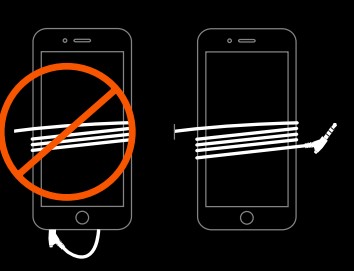
- Minimize exposure to moisture. Not intended for use while swimming, bathing, or showering
- Use provided carrying case while idle
- Keep headphones clean and free of debris
- Do not pull on the cable to disconnect the plug from the device
- Do not wrap the cable around the device while still plugged in as it puts unnecessary pressure on the plug-cord connection
FOLDING YOUR HEADPHONES

To fold correctly, be sure to place earcups cushion to cushion.
Troubleshooting
If you are experiencing trouble with your headphones, please refer to the troubleshooting guidelines below. If the problem persists, please contact the V-MODA Six Star Service at V-MODA.com/Support or 1.888.VMODA.LA.
| TROUBLE | SUGGESTIONS |
| Pairing process trouble | – Make sure headphones are not connected to the charger and they are powered on
– Turn off the headphones and turn them on again – Remember to turn on the Bluetooth feature on your device – Turn off the Bluetooth feature on any other device which has been previously paired – Reset paired devices history by pressing and holding Volume + and Volume – for 3 seconds – Try to pair with another device to make sure that both the headphones and your Bluetooth device are working properly – Go to Bluetooth settings and select “V-MODA Crossfade 2” |
| No audio (in wired mode) | Make sure the audio device and the headphones jacks are free of debris and that the cable is securely connected. |
| Lack of or excessive bass or treble (in wired mode) | Turn off any audio enhancement features on audio device. Make sure cable is firmly connected to the headphones (use straight plug) and device
(use 45° plug). If the problem persists, try another cable. |
Cleaning Your Headphones
To keep your headphones clean, periodically wipe with a dry cloth.
Note on Static Electricity
In particularly dry air conditions, mild tingling may be felt on your ears. This is a result of static electricity accumulated in the body, and not a malfunction of the headphones. Wearing clothes made from natural materials can minimize the effect.
Hearing Safety
The Occupational Safety Health Administration has developed the following noise exposure chart to help determine what levels and lengths of listening are safe.
| Sound Level dBA | Maximum Listening Duration |
| 90 | 8 hrs |
| 92 | 6 hrs |
| 95 | 3 hrs |
| 100 | 2 hrs |
| 102 | 1 ½ hrs |
| 105 | 1 hr |
| 110 | ½ hr |
| 115 | ¼ hr or less |
Power and frequency
Power Transmission:
- Bluetooth EDR Mode (8DPSK): -0.89dBm
- Frequency Band(s): 2.402GHz~2.480GHz
V-MODA Premier Limited Warranty
For a period of one (1) year from the date of retail purchase by the original end-user purchaser, V-MODA warrants that this product is free from any defects in manufacturing, materials, and workmanship, under the following conditions:
- V-MODA will repair or replace the product within a reasonable period of time and free
of charge for one (1) year from the date of retail purchase by the original end-use purchaser - The product must be purchased from a V-MODA authorized reseller and delivered to you in new condition, in original packaging. This warranty does not cover products purchased open box, sold as-is, sold by private party resale, or any other third party purchases from unauthorized resellers
- This Limited Warranty does not cover defects resulting from cosmetic damage, acts of God, misuse, accidents, commercial use, unauthorized alteration or modification of the product, improper connection, improper use, or attempted repair by unauthorized distributors or resellers
- This warranty is void if the label bearing the serial number has been removed or defaced
- To obtain service under this limited warranty, visit V-MODA.com/Warranty to fill out the online warranty form and obtain further information
- For other customer service inquiries, please e-mail support@V-MODA.com.
You may also call 1.888.VMODA.LA Monday through Friday, 9:00 am to 5:00 pm (Pacific Standard Time) - This limited warranty gives you specific legal rights, and you also may have other rights that vary from state to state or country to country. Some places do not allow limitations on implied warranties or the exclusion or limitation of incidental or consequential damages, so the above limitations or exclusions may not apply to you
V-MODA Immortal Life Program – lifetime 50% discount
We do not judge. If you abuse your headphones crowdsurfing, stage diving, spelunking, or otherwise, the V-MODA Immortal Life Program has your back. All we ask is that you send the headphones (or what is left of them) to us and we will email you a 50% off coupon towards a comparable product from V-MODA.com.
Visit V-MODA.com/Support, e-mail support@V-MODA.com, or call 1.888.VMODA.LA, Monday through Friday, 9:00 am to 5:00 pm (PST), for information on how to get your 50% voucher.
FAQs V-Moda Crossfade 2 Wireless Over-Ear Headphone
What distinguishes Vmoda crossfade 1 from crossfade 2?
Compared to the original, the Crossfade 2 Wireless are a lot more portable. The new Crossfade variant goes even further than the original one in terms of battery life. Up to 15% more battery life for up to 14 hours of music listening is possible with a bigger battery.
Has V-Moda developed an app?
Your compatible V-MODA Bluetooth® Product’s audio experience can be completely customized with the V-MODA app. You can choose the ideal Sound EQ setting for whatever you’re listening to with the EQ tool.
How can I link my phone to my Mixx headphones?
When both earphones say “power on,” the case is ready to use. Wait three seconds before double-tapping a sensor. A beep will signal that the order was received. Wait until only one earbud is red and blue flashing; this could take up to 10 seconds.
Which crossfade works the best?
A crossfade time of 5 to 6 seconds is recommended when listening to music on a mobile device. Anything less than that doesn’t really give the two songs enough time to meld together. The best crossfade time, however, ultimately depends on the user’s tastes.
What crossfade length works best?
Crossfading two musical tracks typically requires an overlap of about 5 seconds, though occasionally a lot shorter or longer crossfade may sound better. The duration of the crossfade transition is mostly a matter of preference.
What nation is V-MODA a part of?
V-MODA is a music lifestyle brand where cutting-edge technology meets chic design. It is designed in Milan, engineered in Japan, and manufactured to create.
Why does one ear only work?
Anyone’s lifetime can experience hearing loss in one ear at any time. This might be the result of a disease, an infection, a torn eardrum, an obstruction in the inner ear, or other underlying problems. One ear might lose its ability to hear suddenly or gradually over time.
How can I make my Mixx headphones’ bass stronger?
To choose between the Music, Bass Boost, and Voice modes and discover your ideal sound, tap the touch sensor control. When you take the earphones out of the charging case, they instantly dual pair and are ready for use.
How can I tell when the battery in my Mixx headphones is full?
On each earbud, a red light will be visible while the StreamBuds SX are charging. The earbud is fully charged when the red light disappears. Because each earbud has its own battery, charging times may vary slightly.
[embeddoc url=”https://manualsdock.com/wp-content/uploads/2023/08/V-Moda-Crossfade-2-Wireless-Over-Ear-Headphone.pdf” download=”all”]


